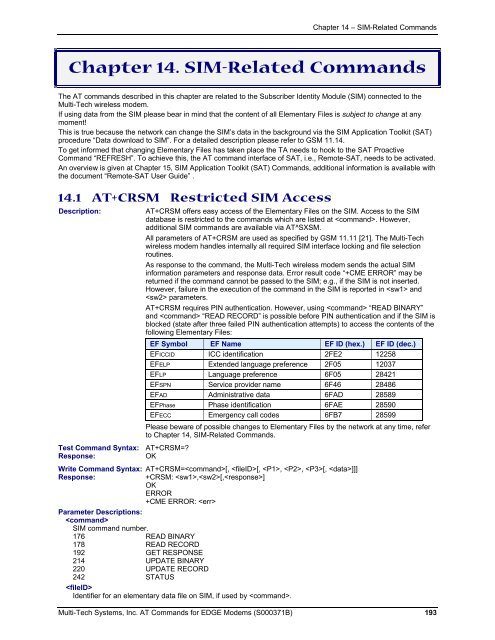AT Command Reference Guide for EDGE Wireless ... - wless.ru
AT Command Reference Guide for EDGE Wireless ... - wless.ru
AT Command Reference Guide for EDGE Wireless ... - wless.ru
Create successful ePaper yourself
Turn your PDF publications into a flip-book with our unique Google optimized e-Paper software.
Chapter 14 – SIM-Related <strong>Command</strong>s<br />
Chapter 14. SIM-Related <strong>Command</strong>s<br />
The <strong>AT</strong> commands described in this chapter are related to the Subscriber Identity Module (SIM) connected to the<br />
Multi-Tech wireless modem.<br />
If using data from the SIM please bear in mind that the content of all Elementary Files is subject to change at any<br />
moment!<br />
This is t<strong>ru</strong>e because the network can change the SIM’s data in the background via the SIM Application Toolkit (S<strong>AT</strong>)<br />
procedure “Data download to SIM”. For a detailed description please refer to GSM 11.14.<br />
To get in<strong>for</strong>med that changing Elementary Files has taken place the TA needs to hook to the S<strong>AT</strong> Proactive<br />
<strong>Command</strong> “REFRESH”. To achieve this, the <strong>AT</strong> command interface of S<strong>AT</strong>, i.e., Remote-S<strong>AT</strong>, needs to be activated.<br />
An overview is given at Chapter 15, SIM Application Toolkit (S<strong>AT</strong>) <strong>Command</strong>s, additional in<strong>for</strong>mation is available with<br />
the document “Remote-S<strong>AT</strong> User <strong>Guide</strong>” .<br />
14.1 <strong>AT</strong>+CRSM Restricted SIM Access<br />
Description:<br />
<strong>AT</strong>+CRSM offers easy access of the Elementary Files on the SIM. Access to the SIM<br />
database is restricted to the commands which are listed at . However,<br />
additional SIM commands are available via <strong>AT</strong>^SXSM.<br />
All parameters of <strong>AT</strong>+CRSM are used as specified by GSM 11.11 [21]. The Multi-Tech<br />
wireless modem handles internally all required SIM interface locking and file selection<br />
routines.<br />
As response to the command, the Multi-Tech wireless modem sends the actual SIM<br />
in<strong>for</strong>mation parameters and response data. Error result code “+CME ERROR” may be<br />
returned if the command cannot be passed to the SIM; e.g., if the SIM is not inserted.<br />
However, failure in the execution of the command in the SIM is reported in and<br />
parameters.<br />
<strong>AT</strong>+CRSM requires PIN authentication. However, using “READ BINARY”<br />
and “READ RECORD” is possible be<strong>for</strong>e PIN authentication and if the SIM is<br />
blocked (state after three failed PIN authentication attempts) to access the contents of the<br />
following Elementary Files:<br />
EF Symbol EF Name EF ID (hex.) EF ID (dec.)<br />
EFICCID ICC identification 2FE2 12258<br />
EFELP Extended language preference 2F05 12037<br />
EFLP Language preference 6F05 28421<br />
EFSPN Service provider name 6F46 28486<br />
EFAD Administrative data 6FAD 28589<br />
EFPhase Phase identification 6FAE 28590<br />
EFECC Emergency call codes 6FB7 28599<br />
Please beware of possible changes to Elementary Files by the network at any time, refer<br />
to Chapter 14, SIM-Related <strong>Command</strong>s.<br />
Test <strong>Command</strong> Syntax: <strong>AT</strong>+CRSM=<br />
Response:<br />
OK<br />
Write <strong>Command</strong> Syntax: <strong>AT</strong>+CRSM=[, [, , , [, ]]]<br />
Response:<br />
+CRSM: ,[,]<br />
OK<br />
ERROR<br />
+CME ERROR: <br />
Parameter Descriptions:<br />
<br />
SIM command number.<br />
176 READ BINARY<br />
178 READ RECORD<br />
192 GET RESPONSE<br />
214 UPD<strong>AT</strong>E BINARY<br />
220 UPD<strong>AT</strong>E RECORD<br />
242 ST<strong>AT</strong>US<br />
<br />
Identifier <strong>for</strong> an elementary data file on SIM, if used by .<br />
Multi-Tech Systems, Inc. <strong>AT</strong> <strong>Command</strong>s <strong>for</strong> <strong>EDGE</strong> Modems (S000371B) 193