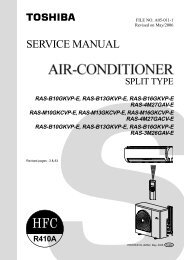MULTI TYPE
MULTI TYPE
MULTI TYPE
Create successful ePaper yourself
Turn your PDF publications into a flip-book with our unique Google optimized e-Paper software.
7-5. Troubleshooting in Test Operation<br />
If there are phenomena such as the output of a check code or the remote controller is not accepted when poweredon<br />
after wiring work or during address setup operation, the following causes are considered.<br />
7-5-1. A Check Code Is Displayed on the Remote Controller<br />
Check the code<br />
displayed on the<br />
indoor remote<br />
controller<br />
E04<br />
E16<br />
E23<br />
E25<br />
E26<br />
L04<br />
Header<br />
unit 7-<br />
segment<br />
display<br />
Cause<br />
* “L05”: Displayed on the indoor unit set up with priority<br />
“L06”: Displayed on the indoor units except the one set up with priority<br />
Countermeasures<br />
– When outdoor power is off Check that the header outdoor unit power is on<br />
L08<br />
E08 -XX<br />
Alternate<br />
blinking<br />
E07<br />
E06<br />
E16 -XX<br />
Alternate<br />
blinking<br />
E23<br />
E25<br />
E26 -XX<br />
Alternate<br />
blinking<br />
L04<br />
Address setup error<br />
• Only line addresses of the connected indoor units<br />
are undefined.<br />
• The outdoor line address and the line addresses<br />
of all the indoor units do not match.<br />
• The indoor addresses are duplicated. (Units<br />
except those displaying E04 are duplicated.)<br />
• A header unit is not set up in group control (except<br />
groups displaying E04).<br />
Duplication of indoor addresses (address number in<br />
the subcode of the check code are duplicated).<br />
There is no outdoor terminal resistance, or<br />
there are two or more resistances.<br />
(After address setup, when terminal<br />
resistance setup is changed after poweringon)<br />
Transmission circuit error at the interface side (PC<br />
board failure)<br />
After address setup, communication from all the<br />
indoor units is interrupted under the condition that a<br />
normal operation can be performed.<br />
Exceeded the number or capacity of connected<br />
indoor units<br />
Communication between outdoor units has stopped.<br />
Duplication of outdoor addresses (only when an<br />
outdoor address was manually set up)<br />
Number of connected outdoor units has decreased.<br />
• When installing an outdoor backup<br />
• The power of a follower unit is not turned on.<br />
Duplication of outdoor line addresses<br />
• Line address setup error (occurred after<br />
connection between U1/U2 and U3/U4<br />
connectors)<br />
Set up the address again.<br />
Set up the address again.<br />
Check SW30 bit 2 of the header unit.<br />
No connection between multiple refrigerant lines:<br />
SW30 bit 2 is on.<br />
Connection between multiple refrigerant lines:<br />
SW30 bit 2 of the connected header unit is turned on<br />
only for one line.<br />
Replace the interface PC board.<br />
Check and correct disconnection of the indoor/<br />
outdoor communication line (the communication line<br />
between the header unit and the leading indoor<br />
unit).<br />
Check for the influence of communication noise.<br />
Adjust the number or capacity of connected indoor<br />
units.<br />
Check the number of connected outdoor units.<br />
Check that outdoor unit power is on.<br />
Do not use manual setup for outdoor addresses.<br />
Correction of the cause of error occurrence<br />
• If it occurs when installing a backup, clear the error<br />
after setup finishes.<br />
• If the power of a follower unit is not turned on, turn<br />
on the power.<br />
Modify the line address setup of the header unit<br />
between lines. (Set up SW13 and SW14 on the<br />
interface PC board.)<br />
L05(*) L06 Duplication of indoor units with priority Set up priority only for one indoor unit.<br />
L06(*)<br />
L08<br />
L08<br />
There are two or more indoor units set up with<br />
priority.<br />
ON<br />
1 2<br />
SW30<br />
Address setup error<br />
• Only indoor addresses of all the connected indoor<br />
units are undefined.<br />
Among indoor units indicating “L05,” set one unit<br />
with priority.<br />
Set up the addresses again.<br />
Modify the setup.<br />
139