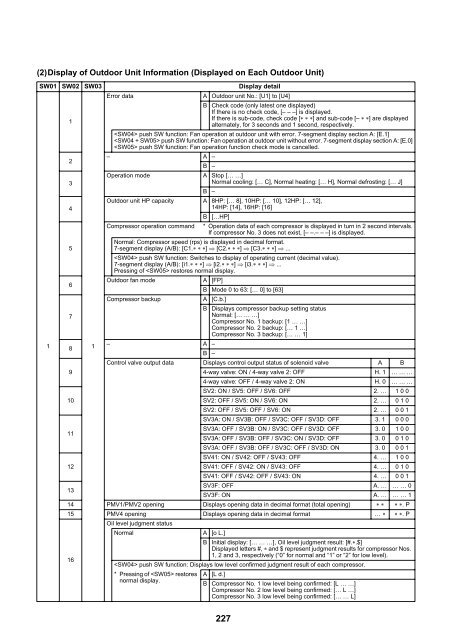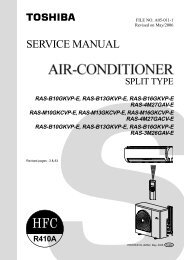MULTI TYPE
MULTI TYPE
MULTI TYPE
Create successful ePaper yourself
Turn your PDF publications into a flip-book with our unique Google optimized e-Paper software.
(2)Display of Outdoor Unit Information (Displayed on Each Outdoor Unit)<br />
SW01 SW02 SW03 Display detail<br />
1<br />
1<br />
2<br />
3<br />
4<br />
5<br />
6<br />
7<br />
8<br />
9<br />
10<br />
11<br />
12<br />
1<br />
Error data A Outdoor unit No.: [U1] to [U4]<br />
B Check code (only latest one displayed)<br />
If there is no check code, [– – –] is displayed.<br />
If there is sub-code, check code [ ] and sub-code [– ] are displayed<br />
alternately, for 3 seconds and 1 second, respectively.<br />
push SW function: Fan operation at outdoor unit with error. 7-segment display section A: [E.1]<br />
push SW function: Fan operation at outdoor unit without error. 7-segment display section A: [E.0]<br />
push SW function: Fan operation function check mode is cancelled.<br />
– A –<br />
B –<br />
Operation mode A Stop [… …]<br />
Normal cooling: [… C], Normal heating: [… H], Normal defrosting: [… J]<br />
B –<br />
Outdoor unit HP capacity A 8HP: [… 8], 10HP: [… 10], 12HP: [… 12],<br />
14HP: [14], 16HP: [16]<br />
B […HP]<br />
Compressor operation command * Operation data of each compressor is displayed in turn in 2 second intervals.<br />
If compressor No. 3 does not exist, [– –.– – –] is displayed.<br />
Normal: Compressor speed (rps) is displayed in decimal format.<br />
7-segment display (A/B): [C1. ] [C2. ] [C3. ] ...<br />
push SW function: Switches to display of operating current (decimal value).<br />
7-segment display (A/B): [i1. ] [i2. ] [i3. ] ...<br />
Pressing of restores normal display.<br />
Outdoor fan mode A [FP]<br />
B Mode 0 to 63: [… 0] to [63]<br />
Compressor backup A [C.b.]<br />
B Displays compressor backup setting status<br />
Normal: [… … …]<br />
Compressor No. 1 backup: [1 … …]<br />
Compressor No. 2 backup: [… 1 …]<br />
Compressor No. 3 backup: [… … 1]<br />
– A –<br />
B –<br />
Control valve output data Displays control output status of solenoid valve A B<br />
4-way valve: ON / 4-way valve 2: OFF H. 1 … … …<br />
4-way valve: OFF / 4-way valve 2: ON H. 0 … … …<br />
SV2: ON / SV5: OFF / SV6: OFF 2. … 1 0 0<br />
SV2: OFF / SV5: ON / SV6: ON 2. … 0 1 0<br />
SV2: OFF / SV5: OFF / SV6: ON 2. … 0 0 1<br />
SV3A: ON / SV3B: OFF / SV3C: OFF / SV3D: OFF 3. 1 0 0 0<br />
SV3A: OFF / SV3B: ON / SV3C: OFF / SV3D: OFF 3. 0 1 0 0<br />
SV3A: OFF / SV3B: OFF / SV3C: ON / SV3D: OFF 3. 0 0 1 0<br />
SV3A: OFF / SV3B: OFF / SV3C: OFF / SV3D: ON 3. 0 0 0 1<br />
SV41: ON / SV42: OFF / SV43: OFF 4. … 1 0 0<br />
SV41: OFF / SV42: ON / SV43: OFF 4. … 0 1 0<br />
SV41: OFF / SV42: OFF / SV43: ON 4. … 0 0 1<br />
13<br />
SV3F: OFF A. … … … 0<br />
SV3F: ON A. … … … 1<br />
14 PMV1/PMV2 opening Displays opening data in decimal format (total opening) . P<br />
15 PMV4 opening Displays opening data in decimal format … . P<br />
16<br />
Oil level judgment status<br />
Normal A [o L.]<br />
B Initial display: [… … …], Oil level judgment result: [#..$]<br />
Displayed letters #, and $ represent judgment results for compressor Nos.<br />
1, 2 and 3, respectively (“0” for normal and “1” or “2” for low level).<br />
push SW function: Displays low level confirmed judgment result of each compressor.<br />
* Pressing of restores<br />
normal display.<br />
A [L d.]<br />
B Compressor No. 1 low level being confirmed: [L … …]<br />
Compressor No. 2 low level being confirmed: [… L …]<br />
Compressor No. 3 low level being confirmed: [… … L]<br />
227