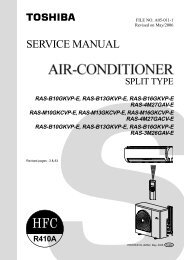MULTI TYPE
MULTI TYPE
MULTI TYPE
Create successful ePaper yourself
Turn your PDF publications into a flip-book with our unique Google optimized e-Paper software.
7-7-2. Function to Start/Stop (ON/OFF) Indoor Unit from Outdoor Unit<br />
The following functions of the indoor unit can start or stop by the switches on the interface P.C. board of the header unit.<br />
No Function Outline Setup/Release 7-segment display<br />
1<br />
2<br />
3<br />
4<br />
Cooling test<br />
operation<br />
Heating test<br />
operation<br />
Batch start<br />
Batch stop<br />
Individual<br />
start<br />
Individual<br />
stop<br />
Individual<br />
test<br />
operation<br />
Changes the mode of all the<br />
connected indoor units collectively<br />
to cooling test operation.<br />
Note)<br />
Control operation same as usual<br />
test operation from remote<br />
control is performed.<br />
Changes the mode of all the<br />
connected indoor units collectively<br />
to heating test operation.<br />
Note)<br />
Control operation same as usual<br />
test operation from remote<br />
control is performed.<br />
Starts all the connected indoor<br />
units collectively.<br />
Note)<br />
The contents follow to the setup<br />
of remote controller.<br />
Stops all the connected indoor<br />
units collectively.<br />
Starts the specified indoor unit.<br />
Notes)<br />
• The contents follow to the<br />
setup of remote controller.<br />
• The other indoor units keep<br />
the status as they are.<br />
Stops the specified indoor unit.<br />
Note)<br />
The other indoor units keep the<br />
status as they are.<br />
Operates the specified indoor unit.<br />
Note)<br />
The other indoor units keep the<br />
status as they are.<br />
[Setup]<br />
Set SW01/SW02/SW03 to [2/5/1], and<br />
press SW04 for 2 seconds or more.<br />
[Release]<br />
Return SW01/SW02/SW03 to [1/1/1].<br />
[Setup]<br />
Set SW01/SW02/SW03 to [2/6/1], and<br />
press SW04 for 2 seconds or more.<br />
[Release]<br />
Return SW01/SW02/SW03 to [1/1/1].<br />
[Setup]<br />
Set SW01/SW02/SW03 to [2/7/1], and<br />
press SW04 for 2 seconds or more.<br />
[Release]<br />
Return SW01/SW02/SW03 to [1].<br />
[Setup]<br />
Set SW01/SW02/SW03 to [2/7/1], and<br />
press SW05 for 2 seconds or more.<br />
[Release]<br />
Return SW01/SW02/SW03 to [1].<br />
[Setup]<br />
Set SW01 to [16], set SW02 and SW03<br />
to address No. (1 to 64) to be started,<br />
and press SW04 for 2 seconds or more.<br />
[Release]<br />
Return SW01/SW02/SW03 to [1/1/1].<br />
[Setup]<br />
Set SW01 to [16], set SW02 and SW03<br />
to address No. (1 to 64) to be stopped,<br />
and press SW05 for 2 seconds or more.<br />
[Release]<br />
Return SW01/SW02/SW03 to [1/1/1].<br />
[Setup]<br />
Set SW01 to [16], set SW02 and SW03<br />
to address No. to be operated, and<br />
press SW04 for 10 seconds or more.<br />
[Release]<br />
Return SW01/SW02/SW03 to [1/1/1].<br />
Section A<br />
[C. ]<br />
Section A<br />
[H. ]<br />
Section A<br />
[C.H]<br />
Section B<br />
[ – C]<br />
Section B<br />
[ – H]<br />
Section B<br />
[ 11]<br />
[ 00] is displayed on Section B for 5<br />
seconds.<br />
Section A<br />
[C.H]<br />
Section B<br />
[ 00]<br />
[ 00] is displayed on Section B for 5<br />
seconds.<br />
Section A<br />
[ ]<br />
Section B<br />
[ ]<br />
Section A: Displays the<br />
corresponding indoor address.<br />
Section B: Displays [ 11] for 5<br />
seconds from operation-ON.<br />
Section A<br />
[ ]<br />
Section B<br />
[ ]<br />
Section A: Displays the<br />
corresponding indoor address.<br />
Section B: Displays [ 00] for 5<br />
seconds from operation-OFF.<br />
Section A<br />
[ ]<br />
Section B<br />
[ ]<br />
Section A: Displays the<br />
corresponding indoor address.<br />
Section B: Displays [ FF] for 5<br />
seconds from test operation-ON.<br />
NOTE 1) This start/stop function only sends the signals from the outdoor unit to the indoor unit, such as start, stop,<br />
operation mode, etc. It does not resend the signals even if the indoor unit does not follow the sent signals.<br />
NOTE 2) The above controls are not used during abnormal stop.<br />
7-segment display [A]<br />
SW04<br />
7-segment display [B]<br />
SW05<br />
SW01 SW02 SW03<br />
<br />
150