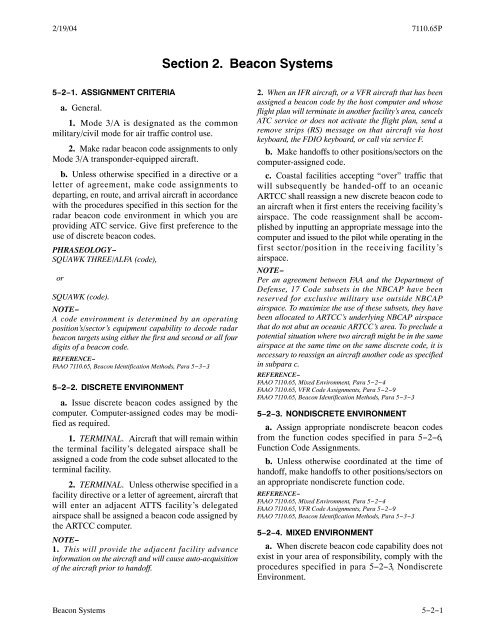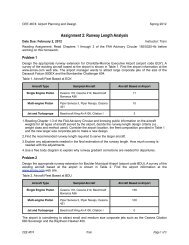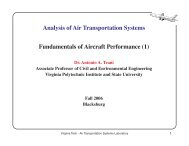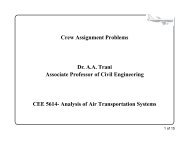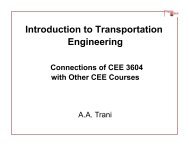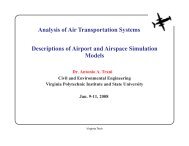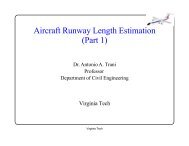- Page 1:
U.S. Departmentof TransportationFed
- Page 9 and 10:
2/17/057110.65P CHG 2PAGE CONTROL C
- Page 11 and 12:
2/19/047110.65PTable of ContentsCha
- Page 13 and 14:
2/17/057110.65P CHG 2Paragraph2−4
- Page 15 and 16:
8/5/047110.65P CHG 1Paragraph3−4
- Page 17 and 18:
8/5/047110.65P CHG 1Section 2.НCle
- Page 19 and 20:
8/5/047110.65P CHG 1Paragraph5−1
- Page 21 and 22:
2/19/047110.65PSection 9.НRadar Ar
- Page 23 and 24:
8/5/047110.65P CHG 1Section 2.НIni
- Page 25 and 26:
8/5/047110.65P CHG 1Paragraph7−6
- Page 27 and 28:
8/5/047110.65P CHG 1Section 9.НPac
- Page 29 and 30:
2/17/057110.65P CHG 2Paragraph10−
- Page 31 and 32:
2/19/047110.65PSection 2.НOcean21
- Page 33 and 34:
7110.65P2/19/041−1−8. PROCEDURA
- Page 35 and 36:
7110.65P 2/19/04FIG 1−2−1Diverg
- Page 37 and 38:
7110.65P CHG 1 8/5/04AbbreviationAM
- Page 39 and 40:
7110.65P CHG 2 2/17/05AbbreviationP
- Page 42 and 43:
2/19/047110.65PChapter 2. General C
- Page 44 and 45:
8/5/047110.65P CHG 1k. Expedite mov
- Page 46 and 47:
2/19/047110.65P2−1−9. REPORTING
- Page 48 and 49:
2/19/047110.65Pc. If you issue cont
- Page 50 and 51:
2/19/047110.65Pd. State the words
- Page 52 and 53:
2/19/047110.65PEXAMPLE−“Flock o
- Page 54 and 55:
2/19/047110.65PSection 2. Flight Pl
- Page 56 and 57:
2/19/047110.65Pthe time of a radar
- Page 58:
2/19/047110.65P2−2−15. NORTH AM
- Page 61 and 62:
7110.65P 2/19/04FIG 2−3−1Standa
- Page 63 and 64:
7110.65P CHG 1 8/5/04BlockInformati
- Page 65 and 66:
7110.65P 2/19/04b. Departures:Infor
- Page 67 and 68:
7110.65P CHG 1 8/5/04d. Air traffic
- Page 69 and 70:
7110.65P CHG 1 8/5/04SuffixNO DME/X
- Page 71 and 72:
7110.65P 2/19/04FIG 2−3−6Contro
- Page 74 and 75:
2/19/047110.65PSection 4. Radio and
- Page 76 and 77:
2/19/047110.65P2−4−12. INTERPHO
- Page 78 and 79:
2/19/047110.65P2−4−16. ICAO PHO
- Page 80 and 81:
2/19/047110.65Pg. Heading. The word
- Page 82 and 83:
2/17/057110.65P CHG 2EXAMPLE−“A
- Page 84:
2/19/047110.65P2. Air carrier. The
- Page 87 and 88:
7110.65P CHG 22/17/05f. Navigation
- Page 89 and 90:
7110.65P CHG 22/17/056. Wind shear.
- Page 91 and 92:
7110.65P2/19/043. Notify the weathe
- Page 93 and 94:
7110.65P2/19/04g. When the barometr
- Page 95 and 96:
7110.65P 2/19/04d. When a readout i
- Page 97 and 98:
7110.65P CHG 22/17/052−9−3. CON
- Page 100 and 101:
2/19/047110.65PSection 10. Team Pos
- Page 102 and 103:
8/5/047110.65P CHG 12. Radar Positi
- Page 104:
2/19/047110.65P3. Tower Coordinator
- Page 107 and 108:
7110.65P CHG 18/5/043−1−4. COOR
- Page 109 and 110:
7110.65P CHG 18/5/04(c) LLWAS NE++
- Page 111 and 112:
7110.65P2/19/043−1−14. GROUND O
- Page 114 and 115:
2/19/047110.65PSection 3. Airport C
- Page 116 and 117:
2/19/047110.65PREFERENCE−FAAO 721
- Page 118 and 119:
8/5/047110.65P CHG 1Section 4. Airp
- Page 120 and 121:
8/5/047110.65P CHG 1b. As requested
- Page 122:
8/5/047110.65P CHG 13−4−17. TAX
- Page 126:
2/19/047110.65PSection 6. Airport S
- Page 129 and 130:
7110.65P2/19/04a. When authorizing
- Page 131 and 132:
7110.65P2/19/043−7−4. RUNWAY PR
- Page 133 and 134:
7110.65P2/19/04c. The distance betw
- Page 135 and 136:
7110.65P CHG 18/5/041. Issue the ap
- Page 137 and 138:
7110.65P2/19/04b. A preceding landi
- Page 139 and 140:
7110.65P CHG 22/17/053−9−8. INT
- Page 141 and 142:
7110.65P2/19/04d. USAF. When an air
- Page 143 and 144:
7110.65P2/19/043−10−3. SAME RUN
- Page 145 and 146:
7110.65P2/19/042. A preceding arriv
- Page 147 and 148:
7110.65P2/19/042. VFR aircraft land
- Page 149 and 150:
7110.65P2/19/043−10−10. ALTITUD
- Page 151 and 152:
7110.65P2/19/04c. For straight−in
- Page 153 and 154:
7110.65P2/19/04FIG 3−10−16Emerg
- Page 155 and 156:
7110.65P2/19/04PHRASEOLOGY−(Prese
- Page 157 and 158:
7110.65P2/19/043−11−6. HELICOPT
- Page 159 and 160: 7110.65P2/19/041. When a Category I
- Page 161 and 162: 7110.65P CHG 18/5/044−1−2. EXCE
- Page 164 and 165: 2/19/047110.65PSection 2. Clearance
- Page 166: 8/5/047110.65P CHG 14−2−8. IFR
- Page 169 and 170: 7110.65P2/19/04and if required,BEFO
- Page 171 and 172: 7110.65P2/19/04Necessary,” or “
- Page 173 and 174: 7110.65P2/19/04c. Release Times.1.
- Page 176 and 177: 8/5/047110.65P CHG 1Section 4. Rout
- Page 178: 8/5/047110.65P CHG 15. Military air
- Page 181 and 182: 7110.65P CHG 18/5/04REFERENCE−FAA
- Page 183 and 184: 7110.65P2/19/04the pilot. When issu
- Page 185 and 186: 7110.65P CHG 18/5/04f. When the “
- Page 188 and 189: 2/19/047110.65PSection 6. Holding A
- Page 190: 2/19/047110.65P4−6−4. HOLDING I
- Page 193 and 194: 7110.65P CHG 1 8/5/04a. During dayl
- Page 195: 7110.65P CHG 1 8/5/044−7−8. BEL
- Page 198 and 199: 2/19/047110.65PSection 8. Approach
- Page 200 and 201: 8/5/047110.65P CHG 1FIG 4−8−2Ap
- Page 202 and 203: 8/5/047110.65P CHG 14−8−2. CLEA
- Page 204: 8/5/047110.65P CHG 1PHRASEOLOGY−
- Page 207 and 208: 7110.65P CHG 18/5/04NOTE−1. Advis
- Page 209: 7110.65P2/19/045−1−10. DEVIATIO
- Page 213 and 214: 7110.65P2/19/042. Para 5−2−6, F
- Page 215 and 216: 7110.65P2/19/045−2−15. INOPERAT
- Page 217 and 218: 7110.65P2/19/04REFERENCE−FAAO 711
- Page 219 and 220: 7110.65P 2/19/04b. Request the airc
- Page 222 and 223: 2/19/047110.65PSection 4. Transfer
- Page 224 and 225: 2/19/047110.65Preceiving controller
- Page 226 and 227: 2/17/057110.65P CHG 22. Obtain the
- Page 228 and 229: 8/5/047110.65P CHG 1Section 5. Rada
- Page 230 and 231: 2/19/047110.65P1. Heavy behind heav
- Page 232 and 233: 2/19/047110.65P5−5−9. SEPARATIO
- Page 234 and 235: 2/19/047110.65PSection 6. Vectoring
- Page 236 and 237: 2/19/047110.65PSection 7. Speed Adj
- Page 238: 2/19/047110.65PTO MACH (Mach number
- Page 241 and 242: 7110.65P 2/19/04FIG 5−8−3Simult
- Page 243 and 244: 7110.65P 2/19/04FIG 5−8−10Paral
- Page 246 and 247: 2/19/047110.65PSection 9. Radar Arr
- Page 248 and 249: 2/19/047110.65PEXAMPLE−1. Aircraf
- Page 250 and 251: 2/17/057110.65P CHG 2REFERENCE−FA
- Page 252 and 253: 2/17/057110.65P CHG 2FIG 5−9−6P
- Page 254 and 255: 2/19/047110.65PPHRASEOLOGY−YOU HA
- Page 256 and 257: 2/19/047110.65PSection 10. Radar Ap
- Page 258 and 259: 2/19/047110.65PPHRASEOLOGY−IF NO
- Page 260:
2/19/047110.65P5−10−14. FINAL A
- Page 263 and 264:
7110.65P 2/19/045−11−5. FINAL A
- Page 266 and 267:
2/19/047110.65PSection 12. PAR Appr
- Page 268:
2/19/047110.65P5−12−11. SURVEIL
- Page 271 and 272:
7110.65P 2/19/04REFERENCE−FAAO 71
- Page 273 and 274:
7110.65P 2/19/045−14−3. COMPUTE
- Page 276 and 277:
2/19/047110.65PSection 15. Automate
- Page 278:
2/19/047110.65PSection 16. TPX−42
- Page 281 and 282:
7110.65P2/19/04c. A crossing runway
- Page 283 and 284:
7110.65P 2/19/04b. TERMINAL. Betwee
- Page 286:
2/19/047110.65PSection 3. Initial S
- Page 289 and 290:
7110.65P 2/19/043. An en route airc
- Page 291 and 292:
7110.65P 2/19/04d. When the conditi
- Page 293 and 294:
7110.65P 2/19/04d. An aircraft util
- Page 295 and 296:
7110.65P 2/19/04NOTE−For altitude
- Page 297 and 298:
7110.65P 2/19/046−5−5. RNAV MIN
- Page 300 and 301:
2/19/047110.65PSection 7. Timed App
- Page 302 and 303:
2/19/047110.65PChapter 7. VisualSec
- Page 304 and 305:
2/17/057110.65P CHG 2Section 2. Vis
- Page 306 and 307:
8/5/047110.65P CHG 1Section 3. VFR-
- Page 308 and 309:
2/19/047110.65PSection 4. Approache
- Page 310 and 311:
2/19/047110.65P(b) Visual approache
- Page 312 and 313:
2/19/047110.65PSection 5. Special V
- Page 314 and 315:
2/19/047110.65P7−5−6. CLIMB TO
- Page 316 and 317:
2/19/047110.65PSection 6. Basic Rad
- Page 318:
2/19/047110.65P7−6−12. SERVICE
- Page 321 and 322:
7110.65P 2/19/04b. Provide separati
- Page 323 and 324:
7110.65P 2/19/04the altitude is no
- Page 325 and 326:
7110.65P 2/19/04REFERENCE−FAAO 71
- Page 328:
2/19/047110.65PSection 2. Coordinat
- Page 331 and 332:
7110.65P CHG 1 8/5/043. Reciprocal
- Page 334 and 335:
2/19/047110.65PSection 4. Lateral S
- Page 336 and 337:
2/19/047110.65PFIG 8−4−7Separat
- Page 338:
2/19/047110.65P(b) Clear aircraft n
- Page 341 and 342:
7110.65P2/19/048−5−4. SAME DIRE
- Page 344 and 345:
8/5/047110.65P CHG 1Section 7. Nort
- Page 346 and 347:
8/5/04 7110.65P CHG 1Section 8. Car
- Page 348 and 349:
2/17/057110.65P CHG 2Section 9. Pac
- Page 350 and 351:
8/5/047110.65P CHG 13. There is an
- Page 352:
8/5/047110.65P CHG 1Section 10. Nor
- Page 356 and 357:
2/19/047110.65PSection 2. Special I
- Page 358 and 359:
2/19/047110.65PSection 3. Special O
- Page 360 and 361:
2/19/047110.65Pc. If the provisions
- Page 362 and 363:
2/17/057110.65P CHG 2(a) Forward an
- Page 364 and 365:
8/5/047110.65P CHG 19−3−13. MIL
- Page 366 and 367:
8/5/047110.65P CHG 1b. When advised
- Page 368 and 369:
2/17/057110.65P CHG 2Section 4. Spe
- Page 370:
2/19/047110.65PSection 5. Fuel Dump
- Page 374 and 375:
2/19/047110.65PSection 7. Unmanned
- Page 376:
2/19/047110.65PSection 8. Parachute
- Page 380 and 381:
2/19/047110.65PChapter 10. Emergenc
- Page 382 and 383:
2/19/047110.65PSection 2. Emergency
- Page 384 and 385:
2/19/047110.65P2. EN ROUTE. An appr
- Page 386 and 387:
2/17/057110.65P CHG 24. Handle the
- Page 388:
2/17/057110.65P CHG 210−2−16. E
- Page 391 and 392:
7110.65P 2/19/04k. Whether or not a
- Page 393 and 394:
7110.65P 2/19/04of the flight plan,
- Page 396 and 397:
2/19/047110.65PSection 6. Oceanic E
- Page 398:
2/19/047110.65Pc. The following act
- Page 402 and 403:
2/19/047110.65PChapter 11. Traffic
- Page 404 and 405:
2/19/047110.65PChapter 12. Canadian
- Page 406 and 407:
2/19/047110.65PChapter 13. Decision
- Page 408:
2/19/047110.65P13−1−10. OVERDUE
- Page 411 and 412:
7110.65P CHG 1 8/5/046. Trial Probe
- Page 413 and 414:
7110.65P 2/19/0413−2−5. COORDIN
- Page 415 and 416:
7110.65P CHG 1 8/5/04Fixed-Wing Air
- Page 417 and 418:
7110.65P CHG 1 8/5/04ALON, INC. (US
- Page 419 and 420:
7110.65P CHG 1 8/5/04Model Type Des
- Page 421 and 422:
7110.65P CHG 1 8/5/04Model Type Des
- Page 423 and 424:
7110.65P CHG 1 8/5/04Model Type Des
- Page 425 and 426:
7110.65P CHG 1 8/5/04Model Type Des
- Page 427 and 428:
7110.65P CHG 1 8/5/04FOKKER BV (Net
- Page 429 and 430:
7110.65P CHG 1 8/5/04GULFSTREAM AER
- Page 431 and 432:
7110.65P 2/19/04LOCKHEED CORP. (USA
- Page 433 and 434:
7110.65P 2/19/04Model Type Designat
- Page 435 and 436:
7110.65P 2/19/04NORD (France)(Also
- Page 437 and 438:
7110.65P 2/19/04Model Type Designat
- Page 439 and 440:
7110.65P 2/19/04Model Type Designat
- Page 441 and 442:
7110.65P 2/19/04ZENAIR (Canada)(Als
- Page 443 and 444:
7110.65P 2/19/04BELL HELICOPTER TEX
- Page 445 and 446:
7110.65P CHG 1 8/5/04ROBINSON HELIC
- Page 448 and 449:
2/19/047110.65PAppendix D.Standard
- Page 450:
2/19/047110.65Pb. VERBAL BRIEFINGRe
- Page 454 and 455:
8/5/04Pilot/Controller GlossaryAAAI
- Page 456 and 457:
2/17/05Pilot/Controller Glossarylan
- Page 458 and 459:
2/17/05Pilot/Controller Glossarypro
- Page 460 and 461:
2/17/05Pilot/Controller GlossaryAIR
- Page 462 and 463:
2/17/05Pilot/Controller Glossarypos
- Page 464 and 465:
8/5/04Pilot/Controller GlossaryAPPR
- Page 466 and 467:
8/5/04Pilot/Controller GlossaryARO
- Page 468 and 469:
2/17/05Pilot/Controller Glossaryhav
- Page 470:
2/19/04Pilot/Controller GlossaryBBA
- Page 473 and 474:
Pilot/Controller Glossary 8/5/04CEN
- Page 475 and 476:
Pilot/Controller Glossary 8/5/04CLI
- Page 477 and 478:
Pilot/Controller Glossary 2/17/05CO
- Page 479 and 480:
Pilot/Controller Glossary 8/5/04c.
- Page 482 and 483:
2/19/04Pilot/Controller GlossaryDDA
- Page 484 and 485:
2/19/04Pilot/Controller Glossaryban
- Page 486 and 487:
8/5/04Pilot/Controller GlossaryEEDC
- Page 488 and 489:
2/19/04Pilot/Controller GlossaryFFA
- Page 490 and 491:
2/19/04Pilot/Controller Glossarycon
- Page 492:
2/19/04Pilot/Controller Glossary1.
- Page 495 and 496:
Pilot/Controller Glossary 8/5/04pub
- Page 497 and 498:
Pilot/Controller Glossary 8/5/04HIG
- Page 500 and 501:
2/19/04Pilot/Controller GlossaryII
- Page 502 and 503:
8/5/04Pilot/Controller Glossarybetw
- Page 504:
8/5/04Pilot/Controller Glossaryinte
- Page 508:
2/19/04Pilot/Controller GlossaryKNO
- Page 511 and 512:
Pilot/Controller Glossary 2/17/05LD
- Page 514 and 515:
2/17/05Pilot/Controller GlossaryMMA
- Page 516 and 517:
2/17/05Pilot/Controller GlossaryMID
- Page 518 and 519:
2/17/05Pilot/Controller Glossaryope
- Page 520 and 521:
2/17/05Pilot/Controller GlossaryNNA
- Page 522 and 523:
2/17/05Pilot/Controller Glossaryapp
- Page 524 and 525:
8/5/04Pilot/Controller GlossaryOOBS
- Page 526 and 527:
8/5/04Pilot/Controller Glossarynonm
- Page 528 and 529:
8/5/04Pilot/Controller GlossaryPP T
- Page 530 and 531:
8/5/04Pilot/Controller Glossarythe
- Page 532:
8/5/04Pilot/Controller GlossaryQQ R
- Page 535 and 536:
Pilot/Controller Glossary 2/19/04RA
- Page 537 and 538:
Pilot/Controller Glossary 2/17/05RA
- Page 539 and 540:
Pilot/Controller Glossary 2/19/04ar
- Page 541 and 542:
Pilot/Controller Glossary 8/5/04b.
- Page 543 and 544:
Pilot/Controller Glossary 2/19/04an
- Page 545 and 546:
Pilot/Controller Glossary 8/5/04ATC
- Page 547 and 548:
Pilot/Controller Glossary 8/5/04STA
- Page 550 and 551:
2/19/04Pilot/Controller GlossaryTTA
- Page 552 and 553:
2/19/04Pilot/Controller GlossaryTHR
- Page 554 and 555:
2/19/04Pilot/Controller GlossaryTRA
- Page 556:
2/17/05Pilot/Controller GlossaryUUD
- Page 559 and 560:
Pilot/Controller Glossary 2/19/04or
- Page 561 and 562:
Pilot/Controller Glossary 2/19/04ci
- Page 564 and 565:
2/17/05 7110.65P CHG 2Index[Referen
- Page 566 and 567:
2/17/05 7110.65P CHG 2[References a
- Page 568 and 569:
2/17/05 7110.65P CHG 2[References a
- Page 570 and 571:
2/17/05 7110.65P CHG 2[References a
- Page 572:
2/17/05 7110.65P CHG 2[References a
- Page 575 and 576:
7110.65P CHG 1 8/5/04Section 3. Fli
- Page 577 and 578:
7110.65P 2/19/04PARAGRAPHSection 8.
- Page 579 and 580:
7110.65P CHG 1 8/5/04PARAGRAPH5−1
- Page 581 and 582:
7110.65P 2/19/04PARAGRAPHSection 13
- Page 583 and 584:
7110.65P 2/19/04Section 9. Class B
- Page 585 and 586:
7110.65P 2/19/04PARAGRAPHSection 8.
- Page 588 and 589:
U.S. Departmentof TransportationFed
- Page 590 and 591:
2/17/057110.65P CHG 21. PARAGRAPH N
- Page 592 and 593:
2/17/057110.65P CHG 21. PARAGRAPH N
- Page 594 and 595:
2/17/057110.65P CHG 2AddAddAddAddAd
- Page 596 and 597:
2/17/057110.65P CHG 2(a) Direct con
- Page 598 and 599:
2/17/057110.65P CHG 21. PARAGRAPH N