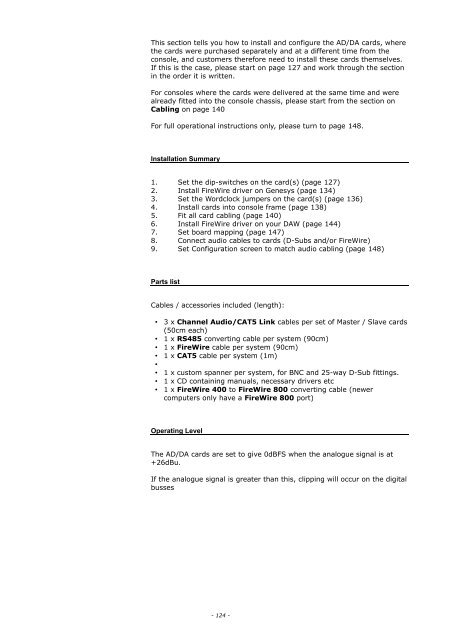Create successful ePaper yourself
Turn your PDF publications into a flip-book with our unique Google optimized e-Paper software.
This section tells you how to install and configure the AD/DA cards, where<br />
the cards were purchased separately and at a different time from the<br />
console, and customers therefore need to install these cards themselves.<br />
If this is the case, please start on page 127 and work through the section<br />
in the order it is written.<br />
For consoles where the cards were delivered at the same time and were<br />
already fitted into the console chassis, please start from the section on<br />
Cabling on page 140<br />
For full operational instructions only, please turn to page 148.<br />
Installation Summary<br />
1. Set the dip-switches on the card(s) (page 127)<br />
2. Install FireWire driver on <strong>Genesys</strong> (page 134)<br />
3. Set the Wordclock jumpers on the card(s) (page 136)<br />
4. Install cards into console frame (page 138)<br />
5. Fit all card cabling (page 140)<br />
6. Install FireWire driver on your DAW (page 144)<br />
7. Set board mapping (page 147)<br />
8. Connect audio cables to cards (D-Subs and/or FireWire)<br />
9. Set Configuration screen to match audio cabling (page 148)<br />
Parts list<br />
Cables / accessories included (length):<br />
• 3 x Channel Audio/CAT5 Link cables per set of Master / Slave cards<br />
(50cm each)<br />
• 1 x RS485 converting cable per system (90cm)<br />
• 1 x FireWire cable per system (90cm)<br />
• 1 x CAT5 cable per system (1m)<br />
•<br />
• 1 x custom spanner per system, for BNC and 25-way D-Sub fittings.<br />
• 1 x CD containing manuals, necessary drivers etc<br />
• 1 x FireWire 400 to FireWire 800 converting cable (newer<br />
computers only have a FireWire 800 port)<br />
Operating Level<br />
The AD/DA cards are set to give 0dBFS when the analogue signal is at<br />
+26dBu.<br />
If the analogue signal is greater than this, clipping will occur on the digital<br />
busses<br />
- 124 -