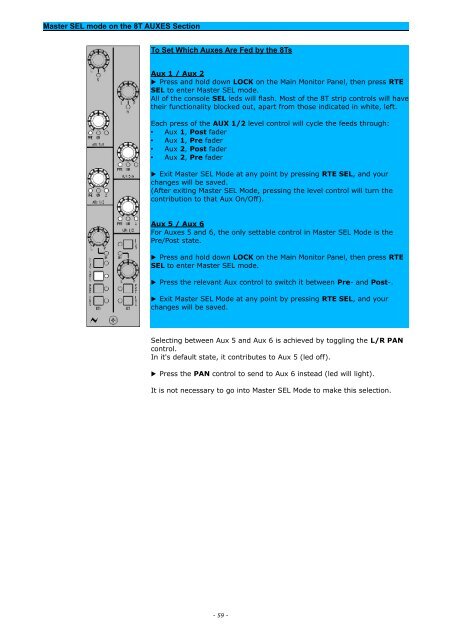Create successful ePaper yourself
Turn your PDF publications into a flip-book with our unique Google optimized e-Paper software.
Master SEL mode on the 8T AUXES Section<br />
To Set Which Auxes Are Fed by the 8Ts<br />
Aux 1 / Aux 2<br />
▶ Press and hold down LOCK on the Main Monitor Panel, then press RTE<br />
SEL to enter Master SEL mode.<br />
All of the console SEL leds will flash. Most of the 8T strip controls will have<br />
their functionality blocked out, apart from those indicated in white, left.<br />
Each press of the AUX 1/2 level control will cycle the feeds through:<br />
• Aux 1, Post fader<br />
• Aux 1, Pre fader<br />
• Aux 2, Post fader<br />
• Aux 2, Pre fader<br />
▶ Exit Master SEL Mode at any point by pressing RTE SEL, and your<br />
changes will be saved.<br />
(After exiting Master SEL Mode, pressing the level control will turn the<br />
contribution to that Aux On/Off).<br />
Aux 5 / Aux 6<br />
For Auxes 5 and 6, the only settable control in Master SEL Mode is the<br />
Pre/Post state.<br />
▶ Press and hold down LOCK on the Main Monitor Panel, then press RTE<br />
SEL to enter Master SEL mode.<br />
▶ Press the relevant Aux control to switch it between Pre- and Post-.<br />
▶ Exit Master SEL Mode at any point by pressing RTE SEL, and your<br />
changes will be saved.<br />
Selecting between Aux 5 and Aux 6 is achieved by toggling the L/R PAN<br />
control.<br />
In it's default state, it contributes to Aux 5 (led off).<br />
▶ Press the PAN control to send to Aux 6 instead (led will light).<br />
It is not necessary to go into Master SEL Mode to make this selection.<br />
- 59 -