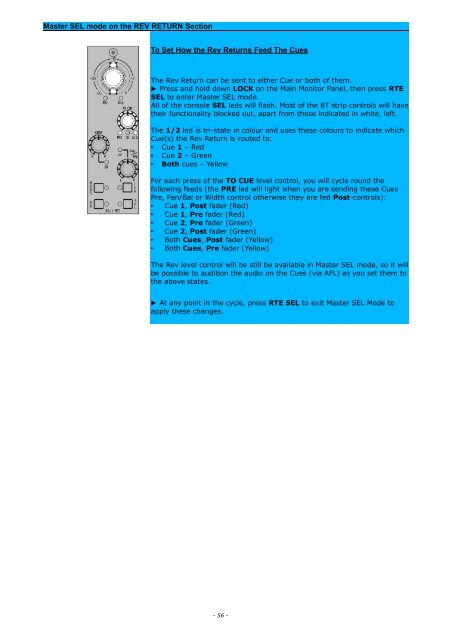You also want an ePaper? Increase the reach of your titles
YUMPU automatically turns print PDFs into web optimized ePapers that Google loves.
Master SEL mode on the REV RETURN Section<br />
To Set How the Rev Returns Feed The Cues<br />
The Rev Return can be sent to either Cue or both of them.<br />
▶ Press and hold down LOCK on the Main Monitor Panel, then press RTE<br />
SEL to enter Master SEL mode.<br />
All of the console SEL leds will flash. Most of the 8T strip controls will have<br />
their functionality blocked out, apart from those indicated in white, left.<br />
The 1/2 led is tri-state in colour and uses these colours to indicate which<br />
Cue(s) the Rev Return is routed to.<br />
• Cue 1 – Red<br />
• Cue 2 – Green<br />
• Both cues – Yellow<br />
For each press of the TO CUE level control, you will cycle round the<br />
following feeds (the PRE led will light when you are sending these Cues<br />
Pre, Pan/Bal or Width control otherwise they are fed Post-controls):<br />
• Cue 1, Post fader (Red)<br />
• Cue 1, Pre fader (Red)<br />
• Cue 2, Pre fader (Green)<br />
• Cue 2, Post fader (Green)<br />
• Both Cues, Post fader (Yellow)<br />
• Both Cues, Pre fader (Yellow)<br />
The Rev level control will be still be available in Master SEL mode, so it will<br />
be possible to audition the audio on the Cues (via AFL) as you set them to<br />
the above states.<br />
▶ At any point in the cycle, press RTE SEL to exit Master SEL Mode to<br />
apply these changes.<br />
- 56 -