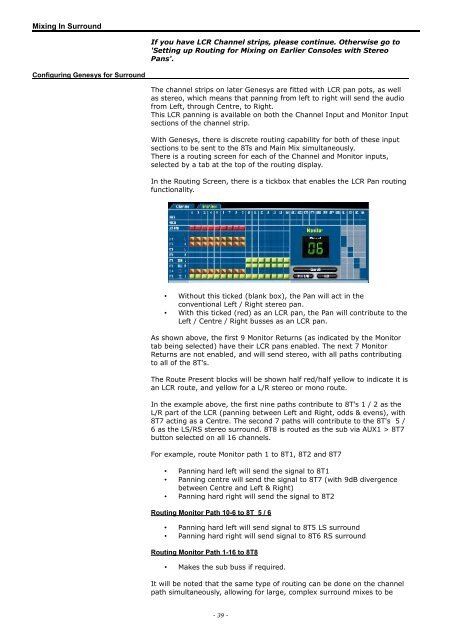Create successful ePaper yourself
Turn your PDF publications into a flip-book with our unique Google optimized e-Paper software.
Mixing In Surround<br />
If you have LCR Channel strips, please continue. Otherwise go to<br />
'Setting up Routing for Mixing on Earlier Consoles with Stereo<br />
Pans'.<br />
Configuring <strong>Genesys</strong> for Surround<br />
The channel strips on later <strong>Genesys</strong> are fitted with LCR pan pots, as well<br />
as stereo, which means that panning from left to right will send the audio<br />
from Left, through Centre, to Right.<br />
This LCR panning is available on both the Channel Input and Monitor Input<br />
sections of the channel strip.<br />
With <strong>Genesys</strong>, there is discrete routing capability for both of these input<br />
sections to be sent to the 8Ts and Main Mix simultaneously.<br />
There is a routing screen for each of the Channel and Monitor inputs,<br />
selected by a tab at the top of the routing display.<br />
In the Routing Screen, there is a tickbox that enables the LCR Pan routing<br />
functionality.<br />
• Without this ticked (blank box), the Pan will act in the<br />
conventional Left / Right stereo pan.<br />
• With this ticked (red) as an LCR pan, the Pan will contribute to the<br />
Left / Centre / Right busses as an LCR pan.<br />
As shown above, the first 9 Monitor Returns (as indicated by the Monitor<br />
tab being selected) have their LCR pans enabled. The next 7 Monitor<br />
Returns are not enabled, and will send stereo, with all paths contributing<br />
to all of the 8T's.<br />
The Route Present blocks will be shown half red/half yellow to indicate it is<br />
an LCR route, and yellow for a L/R stereo or mono route.<br />
In the example above, the first nine paths contribute to 8T's 1 / 2 as the<br />
L/R part of the LCR (panning between Left and Right, odds & evens), with<br />
8T7 acting as a Centre. The second 7 paths will contribute to the 8T's 5 /<br />
6 as the LS/RS stereo surround. 8T8 is routed as the sub via AUX1 > 8T7<br />
button selected on all 16 channels.<br />
For example, route Monitor path 1 to 8T1, 8T2 and 8T7<br />
• Panning hard left will send the signal to 8T1<br />
• Panning centre will send the signal to 8T7 (with 9dB divergence<br />
between Centre and Left & Right)<br />
• Panning hard right will send the signal to 8T2<br />
Routing Monitor Path 10-6 to 8T 5 / 6<br />
• Panning hard left will send signal to 8T5 LS surround<br />
• Panning hard right will send signal to 8T6 RS surround<br />
Routing Monitor Path 1-16 to 8T8<br />
• Makes the sub buss if required.<br />
It will be noted that the same type of routing can be done on the channel<br />
path simultaneously, allowing for large, complex surround mixes to be<br />
- 39 -