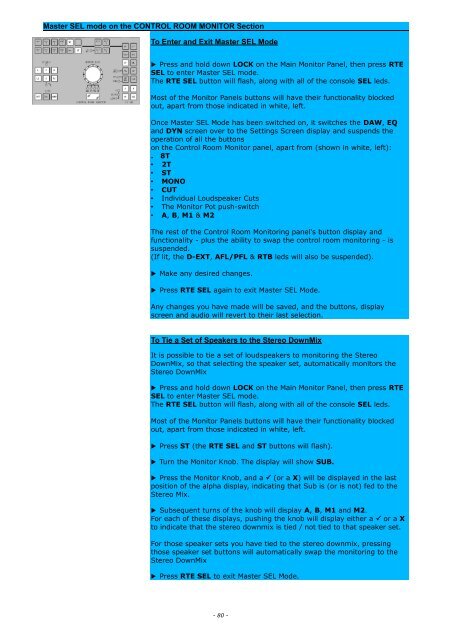Create successful ePaper yourself
Turn your PDF publications into a flip-book with our unique Google optimized e-Paper software.
Master SEL mode on the CONTROL ROOM MONITOR Section<br />
To Enter and Exit Master SEL Mode<br />
▶ Press and hold down LOCK on the Main Monitor Panel, then press RTE<br />
SEL to enter Master SEL mode.<br />
The RTE SEL button will flash, along with all of the console SEL leds.<br />
Most of the Monitor Panels buttons will have their functionality blocked<br />
out, apart from those indicated in white, left.<br />
Once Master SEL Mode has been switched on, it switches the DAW, EQ<br />
and DYN screen over to the Settings Screen display and suspends the<br />
operation of all the buttons<br />
on the Control Room Monitor panel, apart from (shown in white, left):<br />
. 8T<br />
• 2T<br />
• ST<br />
• MONO<br />
• CUT<br />
• Individual Loudspeaker Cuts<br />
• The Monitor Pot push-switch<br />
• A, B, M1 & M2<br />
The rest of the Control Room Monitoring panel's button display and<br />
functionality - plus the ability to swap the control room monitoring - is<br />
suspended.<br />
(If lit, the D-EXT, AFL/PFL & RTB leds will also be suspended).<br />
▶ Make any desired changes.<br />
▶ Press RTE SEL again to exit Master SEL Mode.<br />
Any changes you have made will be saved, and the buttons, display<br />
screen and audio will revert to their last selection.<br />
To Tie a Set of Speakers to the Stereo DownMix<br />
It is possible to tie a set of loudspeakers to monitoring the Stereo<br />
DownMix, so that selecting the speaker set, automatically monitors the<br />
Stereo DownMix<br />
▶ Press and hold down LOCK on the Main Monitor Panel, then press RTE<br />
SEL to enter Master SEL mode.<br />
The RTE SEL button will flash, along with all of the console SEL leds.<br />
Most of the Monitor Panels buttons will have their functionality blocked<br />
out, apart from those indicated in white, left.<br />
▶ Press ST (the RTE SEL and ST buttons will flash).<br />
▶ Turn the Monitor Knob. The display will show SUB.<br />
▶ Press the Monitor Knob, and a (or a X) will be displayed in the last<br />
position of the alpha display, indicating that Sub is (or is not) fed to the<br />
Stereo Mix.<br />
▶ Subsequent turns of the knob will display A, B, M1 and M2.<br />
For each of these displays, pushing the knob will display either a or a X<br />
to indicate that the stereo downmix is tied / not tied to that speaker set.<br />
For those speaker sets you have tied to the stereo downmix, pressing<br />
those speaker set buttons will automatically swap the monitoring to the<br />
Stereo DownMix<br />
▶ Press RTE SEL to exit Master SEL Mode.<br />
- 80 -