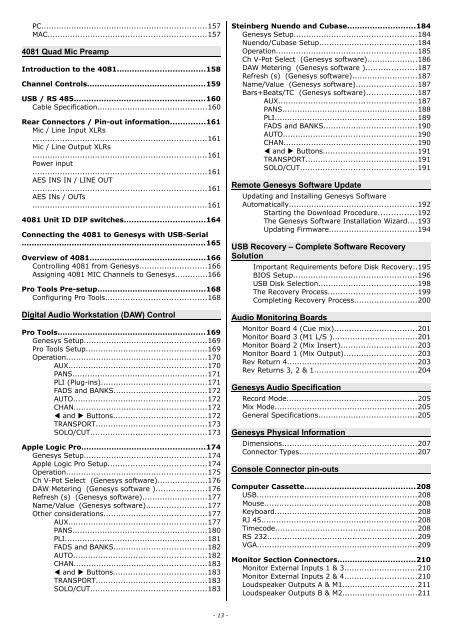You also want an ePaper? Increase the reach of your titles
YUMPU automatically turns print PDFs into web optimized ePapers that Google loves.
PC..................................................................157<br />
MAC...............................................................157<br />
4081 Quad Mic Preamp<br />
Introduction to the 4081...................................158<br />
Channel Controls...............................................159<br />
USB / RS 485....................................................160<br />
Cable Specification............................................160<br />
Rear Connectors / Pin-out information..............161<br />
Mic / Line Input XLRs<br />
.....................................................................161<br />
Mic / Line Output XLRs<br />
.....................................................................161<br />
Power input<br />
.....................................................................161<br />
AES INS IN / LINE OUT<br />
.....................................................................161<br />
AES INs / OUTs<br />
.....................................................................161<br />
4081 Unit ID DIP switches................................164<br />
Connecting the 4081 to <strong>Genesys</strong> with USB-Serial<br />
.........................................................................165<br />
Overview of 4081..............................................166<br />
Controlling 4081 from <strong>Genesys</strong>...........................166<br />
Assigning 4081 MIC Channels to <strong>Genesys</strong>.............166<br />
Pro Tools Pre-setup...........................................168<br />
Configuring Pro Tools........................................168<br />
Digital Audio Workstation (DAW) Control<br />
Pro Tools...........................................................169<br />
<strong>Genesys</strong> Setup.................................................169<br />
Pro Tools Setup................................................169<br />
Operation........................................................170<br />
AUX.......................................................170<br />
PANS......................................................171<br />
PLI (Plug-ins)..........................................171<br />
FADS and BANKS.....................................172<br />
AUTO.....................................................172<br />
CHAN.....................................................172<br />
◀ and ▶ Buttons.....................................172<br />
TRANSPORT............................................173<br />
SOLO/CUT..............................................173<br />
Apple Logic Pro.................................................174<br />
<strong>Genesys</strong> Setup.................................................174<br />
Apple Logic Pro Setup.......................................174<br />
Operation........................................................175<br />
Ch V-Pot Select (<strong>Genesys</strong> software)....................176<br />
DAW Metering (<strong>Genesys</strong> software )....................176<br />
Refresh (s) (<strong>Genesys</strong> software)..........................177<br />
Name/Value (<strong>Genesys</strong> software)........................177<br />
Other considerations.........................................177<br />
AUX.......................................................177<br />
PANS......................................................180<br />
PLI.........................................................181<br />
FADS and BANKS.....................................182<br />
AUTO.....................................................182<br />
CHAN.....................................................183<br />
◀ and ▶ Buttons.....................................183<br />
TRANSPORT............................................183<br />
SOLO/CUT..............................................183<br />
Steinberg Nuendo and Cubase...........................184<br />
<strong>Genesys</strong> Setup.................................................184<br />
Nuendo/Cubase Setup.......................................184<br />
Operation........................................................185<br />
Ch V-Pot Select (<strong>Genesys</strong> software)....................186<br />
DAW Metering (<strong>Genesys</strong> software )....................187<br />
Refresh (s) (<strong>Genesys</strong> software)..........................187<br />
Name/Value (<strong>Genesys</strong> software)........................187<br />
Bars+Beats/TC (<strong>Genesys</strong> software)....................187<br />
AUX.......................................................187<br />
PANS......................................................188<br />
PLI.........................................................189<br />
FADS and BANKS.....................................190<br />
AUTO.....................................................190<br />
CHAN.....................................................190<br />
◀ and ▶ Buttons.....................................191<br />
TRANSPORT............................................191<br />
SOLO/CUT..............................................191<br />
Remote <strong>Genesys</strong> Software Update<br />
Updating and Installing <strong>Genesys</strong> Software<br />
Automatically...................................................192<br />
Starting the Download Procedure...............192<br />
The <strong>Genesys</strong> Software Installation Wizard....193<br />
Updating Firmware...................................194<br />
USB Recovery – Complete Software Recovery<br />
Solution<br />
Important Requirements before Disk Recovery..195<br />
BIOS Setup.................................................196<br />
USB Disk Selection.......................................198<br />
The Recovery Process...................................199<br />
Completing Recovery Process.........................200<br />
Audio Monitoring Boards<br />
Monitor Board 4 (Cue mix).................................201<br />
Monitor Board 3 (M1 L/S )..................................201<br />
Monitor Board 2 (Mix Insert)..............................203<br />
Monitor Board 1 (Mix Output).............................203<br />
Rev Return 4....................................................203<br />
Rev Returns 3, 2 & 1.........................................204<br />
<strong>Genesys</strong> Audio Specification<br />
Record Mode....................................................205<br />
Mix Mode.........................................................205<br />
General Specifications.......................................205<br />
<strong>Genesys</strong> Physical Information<br />
Dimensions......................................................207<br />
Connector Types...............................................207<br />
Console Connector pin-outs<br />
Computer Cassette............................................208<br />
USB................................................................208<br />
Mouse.............................................................208<br />
Keyboard.........................................................208<br />
RJ 45..............................................................208<br />
Timecode........................................................208<br />
RS 232............................................................209<br />
VGA................................................................209<br />
Monitor Section Connectors...............................210<br />
Monitor External Inputs 1 & 3.............................210<br />
Monitor External Inputs 2 & 4.............................210<br />
Loudspeaker Outputs A & M1..............................211<br />
Loudspeaker Outputs B & M2..............................211<br />
- 13 -