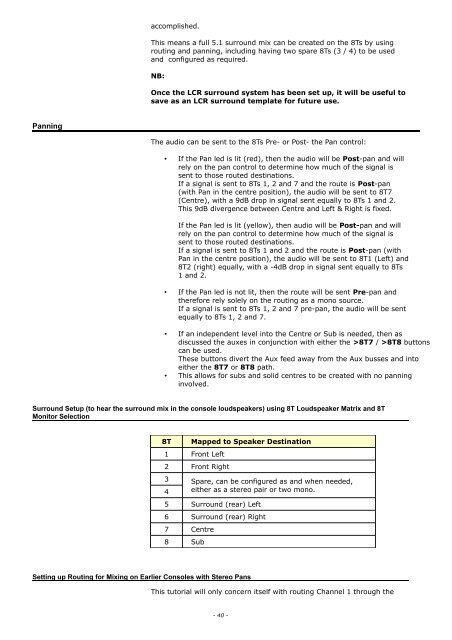You also want an ePaper? Increase the reach of your titles
YUMPU automatically turns print PDFs into web optimized ePapers that Google loves.
accomplished.<br />
This means a full 5.1 surround mix can be created on the 8Ts by using<br />
routing and panning, including having two spare 8Ts (3 / 4) to be used<br />
and configured as required.<br />
NB:<br />
Once the LCR surround system has been set up, it will be useful to<br />
save as an LCR surround template for future use.<br />
Panning<br />
The audio can be sent to the 8Ts Pre- or Post- the Pan control:<br />
• If the Pan led is lit (red), then the audio will be Post-pan and will<br />
rely on the pan control to determine how much of the signal is<br />
sent to those routed destinations.<br />
If a signal is sent to 8Ts 1, 2 and 7 and the route is Post-pan<br />
(with Pan in the centre position), the audio will be sent to 8T7<br />
(Centre), with a 9dB drop in signal sent equally to 8Ts 1 and 2.<br />
This 9dB divergence between Centre and Left & Right is fixed.<br />
If the Pan led is lit (yellow), then audio will be Post-pan and will<br />
rely on the pan control to determine how much of the signal is<br />
sent to those routed destinations.<br />
If a signal is sent to 8Ts 1 and 2 and the route is Post-pan (with<br />
Pan in the centre position), the audio will be sent to 8T1 (Left) and<br />
8T2 (right) equally, with a -4dB drop in signal sent equally to 8Ts<br />
1 and 2.<br />
• If the Pan led is not lit, then the route will be sent Pre-pan and<br />
therefore rely solely on the routing as a mono source.<br />
If a signal is sent to 8Ts 1, 2 and 7 pre-pan, the audio will be sent<br />
equally to 8Ts 1, 2 and 7.<br />
• If an independent level into the Centre or Sub is needed, then as<br />
discussed the auxes in conjunction with either the >8T7 / >8T8 buttons<br />
can be used.<br />
These buttons divert the Aux feed away from the Aux busses and into<br />
either the 8T7 or 8T8 path.<br />
• This allows for subs and solid centres to be created with no panning<br />
involved.<br />
Surround Setup (to hear the surround mix in the console loudspeakers) using 8T Loudspeaker Matrix and 8T<br />
Monitor Selection<br />
8T<br />
Mapped to Speaker Destination<br />
1 Front Left<br />
2 Front Right<br />
3 Spare, can be configured as and when needed,<br />
either as a stereo pair or two mono.<br />
4<br />
5 Surround (rear) Left<br />
6 Surround (rear) Right<br />
7 Centre<br />
8 Sub<br />
Setting up Routing for Mixing on Earlier Consoles with Stereo Pans<br />
This tutorial will only concern itself with routing Channel 1 through the<br />
- 40 -