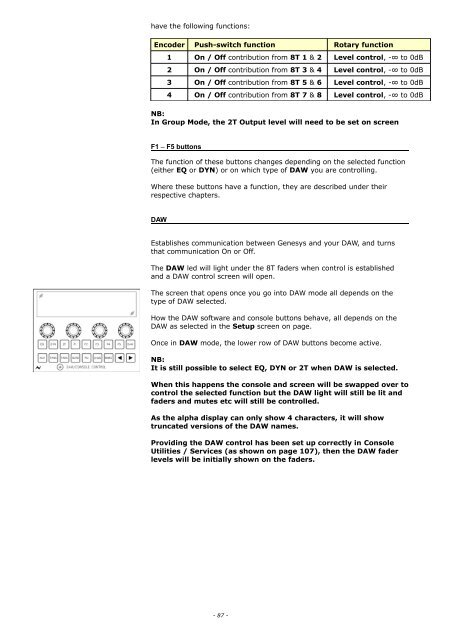Create successful ePaper yourself
Turn your PDF publications into a flip-book with our unique Google optimized e-Paper software.
have the following functions:<br />
Encoder Push-switch function Rotary function<br />
1 On / Off contribution from 8T 1 & 2 Level control, -∞ to 0dB<br />
2 On / Off contribution from 8T 3 & 4 Level control, -∞ to 0dB<br />
3 On / Off contribution from 8T 5 & 6 Level control, -∞ to 0dB<br />
4 On / Off contribution from 8T 7 & 8 Level control, -∞ to 0dB<br />
NB:<br />
In Group Mode, the 2T Output level will need to be set on screen<br />
F1 – F5 buttons<br />
The function of these buttons changes depending on the selected function<br />
(either EQ or DYN) or on which type of DAW you are controlling.<br />
Where these buttons have a function, they are described under their<br />
respective chapters.<br />
DAW<br />
Establishes communication between <strong>Genesys</strong> and your DAW, and turns<br />
that communication On or Off.<br />
The DAW led will light under the 8T faders when control is established<br />
and a DAW control screen will open.<br />
The screen that opens once you go into DAW mode all depends on the<br />
type of DAW selected.<br />
How the DAW software and console buttons behave, all depends on the<br />
DAW as selected in the Setup screen on page.<br />
Once in DAW mode, the lower row of DAW buttons become active.<br />
NB:<br />
It is still possible to select EQ, DYN or 2T when DAW is selected.<br />
When this happens the console and screen will be swapped over to<br />
control the selected function but the DAW light will still be lit and<br />
faders and mutes etc will still be controlled.<br />
As the alpha display can only show 4 characters, it will show<br />
truncated versions of the DAW names.<br />
Providing the DAW control has been set up correctly in Console<br />
Utilities / Services (as shown on page 107), then the DAW fader<br />
levels will be initially shown on the faders.<br />
- 87 -