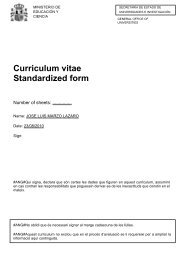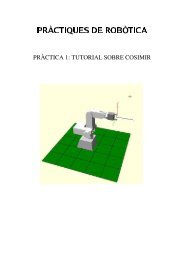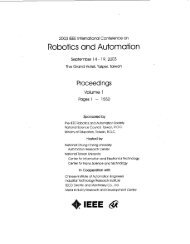- Page 1 and 2:
80C186EC/80C188EC Microprocessor Us
- Page 3 and 4:
Information in this document is pro
- Page 5 and 6:
CONTENTS 2.3 INTERRUPTS AND EXCEPTI
- Page 7 and 8:
CONTENTS 6.4 PROGRAMMING...........
- Page 9 and 10:
CONTENTS CHAPTER 9 TIMER/COUNTER UN
- Page 11 and 12:
CONTENTS 11.4 SERIAL COMMUNICATIONS
- Page 13 and 14:
CONTENTS FIGURES Figure Page 2-1 Si
- Page 15 and 16:
CONTENTS FIGURES Figure Page 6-6 ST
- Page 17 and 18:
CONTENTS FIGURES Figure Page 11-18
- Page 19 and 20:
CONTENTS Table TABLES Page C-1 Inst
- Page 22:
Introduction 1
- Page 25 and 26:
INTRODUCTION The 80C186 Modular Cor
- Page 27 and 28:
INTRODUCTION Table 1-2. Related Doc
- Page 29 and 30:
INTRODUCTION 1.3.2.1 How to Find Ap
- Page 32:
Overview of the 80C186 Family Archi
- Page 35 and 36:
OVERVIEW OF THE 80C186 FAMILY ARCHI
- Page 37 and 38:
OVERVIEW OF THE 80C186 FAMILY ARCHI
- Page 39 and 40:
OVERVIEW OF THE 80C186 FAMILY ARCHI
- Page 41 and 42:
OVERVIEW OF THE 80C186 FAMILY ARCHI
- Page 43 and 44:
OVERVIEW OF THE 80C186 FAMILY ARCHI
- Page 45 and 46:
OVERVIEW OF THE 80C186 FAMILY ARCHI
- Page 47 and 48:
OVERVIEW OF THE 80C186 FAMILY ARCHI
- Page 49 and 50:
OVERVIEW OF THE 80C186 FAMILY ARCHI
- Page 51 and 52:
OVERVIEW OF THE 80C186 FAMILY ARCHI
- Page 53 and 54:
OVERVIEW OF THE 80C186 FAMILY ARCHI
- Page 55 and 56:
OVERVIEW OF THE 80C186 FAMILY ARCHI
- Page 57 and 58:
OVERVIEW OF THE 80C186 FAMILY ARCHI
- Page 59 and 60:
OVERVIEW OF THE 80C186 FAMILY ARCHI
- Page 61 and 62:
OVERVIEW OF THE 80C186 FAMILY ARCHI
- Page 63 and 64:
OVERVIEW OF THE 80C186 FAMILY ARCHI
- Page 65 and 66:
OVERVIEW OF THE 80C186 FAMILY ARCHI
- Page 67 and 68:
OVERVIEW OF THE 80C186 FAMILY ARCHI
- Page 69 and 70:
OVERVIEW OF THE 80C186 FAMILY ARCHI
- Page 71 and 72:
OVERVIEW OF THE 80C186 FAMILY ARCHI
- Page 73 and 74:
OVERVIEW OF THE 80C186 FAMILY ARCHI
- Page 75 and 76:
OVERVIEW OF THE 80C186 FAMILY ARCHI
- Page 77 and 78:
OVERVIEW OF THE 80C186 FAMILY ARCHI
- Page 79 and 80:
OVERVIEW OF THE 80C186 FAMILY ARCHI
- Page 81 and 82:
OVERVIEW OF THE 80C186 FAMILY ARCHI
- Page 84:
Bus Interface Unit 3
- Page 87 and 88:
BUS INTERFACE UNIT Physical Impleme
- Page 89 and 90:
BUS INTERFACE UNIT (X + 1) (X) A19:
- Page 91 and 92:
BUS INTERFACE UNIT For word transfe
- Page 93 and 94:
BUS INTERFACE UNIT CLKOUT T4 T1 T2
- Page 95 and 96:
BUS INTERFACE UNIT CLKOUT T4 or TI
- Page 97 and 98:
BUS INTERFACE UNIT Signals From CPU
- Page 99 and 100:
BUS INTERFACE UNIT T2 T3 or TW T4 o
- Page 101 and 102:
BUS INTERFACE UNIT A normally not-r
- Page 103 and 104:
BUS INTERFACE UNIT T2 or T3 or TW T
- Page 105 and 106:
BUS INTERFACE UNIT An idle bus stat
- Page 107 and 108:
BUS INTERFACE UNIT T1 T2 T3 T4 CLKO
- Page 109 and 110:
BUS INTERFACE UNIT T1 T2 T3 T4 CLKO
- Page 111 and 112:
BUS INTERFACE UNIT The minimum devi
- Page 113 and 114:
BUS INTERFACE UNIT Figure 3-24 show
- Page 115 and 116:
BUS INTERFACE UNIT After several TI
- Page 117 and 118:
BUS INTERFACE UNIT 3.5.5 Temporaril
- Page 119 and 120:
BUS INTERFACE UNIT CLKOUT ALE T4 T1
- Page 121 and 122:
BUS INTERFACE UNIT CLKOUT NMI/NTx N
- Page 123 and 124:
BUS INTERFACE UNIT ALE Processor A1
- Page 125 and 126:
BUS INTERFACE UNIT The WAIT instruc
- Page 127 and 128:
BUS INTERFACE UNIT CLKOUT HOLD 1 2
- Page 129 and 130:
BUS INTERFACE UNIT CLKOUT 1 3 4 HOL
- Page 131 and 132:
BUS INTERFACE UNIT CLKOUT HOLD 1 2
- Page 134:
Peripheral Control Block 4
- Page 137 and 138:
PERIPHERAL CONTROL BLOCK Register N
- Page 139 and 140:
PERIPHERAL CONTROL BLOCK 4.3 RESERV
- Page 141 and 142:
PERIPHERAL CONTROL BLOCK 4.4.3.1 Wr
- Page 144:
Clock Generation and Power Manageme
- Page 147 and 148:
CLOCK GENERATION AND POWER MANAGEME
- Page 149 and 150:
CLOCK GENERATION AND POWER MANAGEME
- Page 151 and 152:
CLOCK GENERATION AND POWER MANAGEME
- Page 153 and 154:
CLOCK GENERATION AND POWER MANAGEME
- Page 155 and 156:
CLOCK GENERATION AND POWER MANAGEME
- Page 157 and 158:
CLOCK GENERATION AND POWER MANAGEME
- Page 159 and 160:
CLOCK GENERATION AND POWER MANAGEME
- Page 161 and 162:
CLOCK GENERATION AND POWER MANAGEME
- Page 163 and 164:
CLOCK GENERATION AND POWER MANAGEME
- Page 165 and 166:
CLOCK GENERATION AND POWER MANAGEME
- Page 167 and 168:
CLOCK GENERATION AND POWER MANAGEME
- Page 169 and 170:
CLOCK GENERATION AND POWER MANAGEME
- Page 172 and 173:
CHAPTER 6 CHIP-SELECT UNIT Every sy
- Page 174 and 175:
CHIP-SELECT UNIT Stop Value Ignore
- Page 176 and 177:
CHIP-SELECT UNIT Address 1 Ready Fl
- Page 178 and 179:
CHIP-SELECT UNIT Register Name: Reg
- Page 180 and 181:
CHIP-SELECT UNIT Register Name: Reg
- Page 182 and 183:
CHIP-SELECT UNIT In the previous eq
- Page 184 and 185:
CHIP-SELECT UNIT No Any READY = 1 W
- Page 186 and 187:
CHIP-SELECT UNIT The GCS chip-selec
- Page 188 and 189:
CHIP-SELECT UNIT $ TITLE (Chip-Sele
- Page 190 and 191:
CHIP-SELECT UNIT ;SET UP CHIP SELEC
- Page 192:
Refresh Control Unit 7
- Page 195 and 196:
REFRESH CONTROL UNIT 7.1 THE ROLE O
- Page 197 and 198:
REFRESH CONTROL UNIT The BIU does n
- Page 199 and 200:
REFRESH CONTROL UNIT CLKOUT T4 T1 T
- Page 201 and 202:
REFRESH CONTROL UNIT 7.7.2.1 Refres
- Page 203 and 204:
REFRESH CONTROL UNIT Register Name:
- Page 205 and 206:
REFRESH CONTROL UNIT $mod186 name e
- Page 207 and 208:
REFRESH CONTROL UNIT T1 T1 T1 T1 T1
- Page 210 and 211:
CHAPTER 8 INTERRUPT CONTROL UNIT Th
- Page 212 and 213:
INTERRUPT CONTROL UNIT Polling requ
- Page 214 and 215:
INTERRUPT CONTROL UNIT INT INTA D7:
- Page 216 and 217:
INTERRUPT CONTROL UNIT Edge Sense L
- Page 218 and 219:
INTERRUPT CONTROL UNIT 8.3.2 Interr
- Page 220 and 221:
INTERRUPT CONTROL UNIT 8.3.3.1 Defa
- Page 222 and 223:
INTERRUPT CONTROL UNIT More than on
- Page 224 and 225:
INTERRUPT CONTROL UNIT IR0 IR1 IR2
- Page 226 and 227:
INTERRUPT CONTROL UNIT 10. On the s
- Page 228 and 229:
INTERRUPT CONTROL UNIT 8.3.7 Altern
- Page 230 and 231:
INTERRUPT CONTROL UNIT 8.4.2 Progra
- Page 232 and 233:
INTERRUPT CONTROL UNIT Begin Initia
- Page 234 and 235:
INTERRUPT CONTROL UNIT 8.4.3.3 ICW2
- Page 236 and 237:
INTERRUPT CONTROL UNIT Register Nam
- Page 238 and 239:
INTERRUPT CONTROL UNIT Register Nam
- Page 240 and 241:
INTERRUPT CONTROL UNIT Register Nam
- Page 242 and 243:
INTERRUPT CONTROL UNIT Table 8-2. O
- Page 244 and 245:
INTERRUPT CONTROL UNIT The ESMM (En
- Page 246 and 247:
INTERRUPT CONTROL UNIT Internal Int
- Page 248 and 249:
INTERRUPT CONTROL UNIT To Slave 825
- Page 250 and 251:
INTERRUPT CONTROL UNIT Register Nam
- Page 252 and 253:
INTERRUPT CONTROL UNIT 8.6.1 Interr
- Page 254 and 255:
INTERRUPT CONTROL UNIT CPU WR RD GC
- Page 256 and 257:
INTERRUPT CONTROL UNIT Non-Alike Ac
- Page 258 and 259:
INTERRUPT CONTROL UNIT ;Now start t
- Page 260:
INTERRUPT CONTROL UNIT ;The followi
- Page 264 and 265:
CHAPTER 9 TIMER/COUNTER UNIT The Ti
- Page 266 and 267:
TIMER/COUNTER UNIT Timer 0 Timer 1
- Page 268 and 269:
TIMER/COUNTER UNIT Continued From "
- Page 270 and 271:
TIMER/COUNTER UNIT Register Name: R
- Page 272 and 273:
TIMER/COUNTER UNIT Register Name: R
- Page 274 and 275:
TIMER/COUNTER UNIT Register Name: R
- Page 276 and 277:
TIMER/COUNTER UNIT The timer counti
- Page 278 and 279:
TIMER/COUNTER UNIT Timer 0 Serviced
- Page 280 and 281:
TIMER/COUNTER UNIT 9.3.2 Synchroniz
- Page 282 and 283:
TIMER/COUNTER UNIT lib_80186 segmen
- Page 284 and 285:
TIMER/COUNTER UNIT $mod186 name exa
- Page 286:
TIMER/COUNTER UNIT _CMPB equ word p
- Page 290 and 291:
CHAPTER 10 DIRECT MEMORY ACCESS UNI
- Page 292 and 293:
DIRECT MEMORY ACCESS UNIT 10.1.1.1
- Page 294 and 295:
DIRECT MEMORY ACCESS UNIT 10.1.4.1
- Page 296 and 297:
DIRECT MEMORY ACCESS UNIT 10.1.5.3
- Page 298 and 299:
DIRECT MEMORY ACCESS UNIT The Chip-
- Page 300 and 301:
DIRECT MEMORY ACCESS UNIT Both Requ
- Page 302 and 303:
DIRECT MEMORY ACCESS UNIT 10.1.11.1
- Page 304 and 305:
DIRECT MEMORY ACCESS UNIT Channel a
- Page 306 and 307:
DIRECT MEMORY ACCESS UNIT Register
- Page 308 and 309:
DIRECT MEMORY ACCESS UNIT Register
- Page 310 and 311:
DIRECT MEMORY ACCESS UNIT Register
- Page 312 and 313:
DIRECT MEMORY ACCESS UNIT When inte
- Page 314 and 315:
DIRECT MEMORY ACCESS UNIT The trans
- Page 316 and 317:
DIRECT MEMORY ACCESS UNIT 10.2.4 Su
- Page 318 and 319:
DIRECT MEMORY ACCESS UNIT 10.3.1 DR
- Page 320 and 321:
DIRECT MEMORY ACCESS UNIT $MOD186 n
- Page 322 and 323:
DIRECT MEMORY ACCESS UNIT SECTORS M
- Page 324 and 325:
DIRECT MEMORY ACCESS UNIT XOR AX, A
- Page 326 and 327:
DIRECT MEMORY ACCESS UNIT $mod186 n
- Page 328:
Serial Communications Unit 11
- Page 331 and 332:
SERIAL COMMUNICATIONS UNIT 1 2 3 4
- Page 333 and 334:
SERIAL COMMUNICATIONS UNIT The RX m
- Page 335 and 336:
SERIAL COMMUNICATIONS UNIT The Tran
- Page 337 and 338:
SERIAL COMMUNICATIONS UNIT 5. At th
- Page 339 and 340:
SERIAL COMMUNICATIONS UNIT Register
- Page 341 and 342:
SERIAL COMMUNICATIONS UNIT Register
- Page 343 and 344:
SERIAL COMMUNICATIONS UNIT 3. If th
- Page 345 and 346:
SERIAL COMMUNICATIONS UNIT The seri
- Page 347 and 348:
SERIAL COMMUNICATIONS UNIT 11.2.3 P
- Page 349 and 350:
SERIAL COMMUNICATIONS UNIT BCLK is
- Page 351 and 352:
SERIAL COMMUNICATIONS UNIT $mod186
- Page 353 and 354:
SERIAL COMMUNICATIONS UNIT mov dx,
- Page 355 and 356:
SERIAL COMMUNICATIONS UNIT $mod186
- Page 357 and 358:
SERIAL COMMUNICATIONS UNIT mov dx,
- Page 359 and 360:
SERIAL COMMUNICATIONS UNIT Disconne
- Page 361 and 362:
SERIAL COMMUNICATIONS UNIT $mod186
- Page 364 and 365:
CHAPTER 12 WATCHDOG TIMER UNIT Syst
- Page 366 and 367:
WATCHDOG TIMER UNIT Figure 12-3(b)
- Page 368 and 369:
WATCHDOG TIMER UNIT wdt_data segmen
- Page 370 and 371:
WATCHDOG TIMER UNIT A LOCKed instru
- Page 372 and 373:
WATCHDOG TIMER UNIT Register Name:
- Page 374 and 375:
WATCHDOG TIMER UNIT Register Name:
- Page 376:
WATCHDOG TIMER UNIT wdt_data segmen
- Page 380 and 381:
CHAPTER 13 INPUT/OUTPUT PORTS Many
- Page 382 and 383:
INPUT/OUTPUT PORTS 13.1.2 Output Po
- Page 384 and 385:
INPUT/OUTPUT PORTS From Port Direct
- Page 386 and 387:
INPUT/OUTPUT PORTS 13.1.4.3 Port 3
- Page 388 and 389:
INPUT/OUTPUT PORTS Register Name: R
- Page 390 and 391:
INPUT/OUTPUT PORTS Register Name: R
- Page 392:
Math Coprocessing 14
- Page 395 and 396:
MATH COPROCESSING 14.3 THE 80C187 M
- Page 397 and 398:
MATH COPROCESSING Available data ty
- Page 399 and 400:
MATH COPROCESSING 14.3.1.5 Constant
- Page 401 and 402:
MATH COPROCESSING Increasing Signif
- Page 403 and 404:
MATH COPROCESSING 14.4.1 Clocking t
- Page 405 and 406:
MATH COPROCESSING External Oscillat
- Page 407 and 408:
MATH COPROCESSING 80C186 Modular Co
- Page 409 and 410:
MATH COPROCESSING $mod186 $modc187
- Page 412:
CHAPTER 15 ONCE MODE ONCE (pronounc
- Page 416 and 417:
APPENDIX A 80C186 INSTRUCTION SET A
- Page 418 and 419:
80C186 INSTRUCTION SET ADDITIONS AN
- Page 420 and 421: 80C186 INSTRUCTION SET ADDITIONS AN
- Page 422 and 423: 80C186 INSTRUCTION SET ADDITIONS AN
- Page 424 and 425: 80C186 INSTRUCTION SET ADDITIONS AN
- Page 426: Input Synchronization B
- Page 429 and 430: INPUT SYNCHRONIZATION A synchroniza
- Page 432 and 433: APPENDIX C INSTRUCTION SET DESCRIPT
- Page 434 and 435: INSTRUCTION SET DESCRIPTIONS Table
- Page 436 and 437: INSTRUCTION SET DESCRIPTIONS Table
- Page 438 and 439: INSTRUCTION SET DESCRIPTIONS Table
- Page 440 and 441: INSTRUCTION SET DESCRIPTIONS Table
- Page 442 and 443: INSTRUCTION SET DESCRIPTIONS Table
- Page 444 and 445: INSTRUCTION SET DESCRIPTIONS Table
- Page 446 and 447: INSTRUCTION SET DESCRIPTIONS Table
- Page 448 and 449: INSTRUCTION SET DESCRIPTIONS Table
- Page 450 and 451: INSTRUCTION SET DESCRIPTIONS Table
- Page 452 and 453: INSTRUCTION SET DESCRIPTIONS Table
- Page 454 and 455: INSTRUCTION SET DESCRIPTIONS Table
- Page 456 and 457: INSTRUCTION SET DESCRIPTIONS Table
- Page 458 and 459: INSTRUCTION SET DESCRIPTIONS Table
- Page 460 and 461: INSTRUCTION SET DESCRIPTIONS Table
- Page 462 and 463: INSTRUCTION SET DESCRIPTIONS NEG NO
- Page 464 and 465: INSTRUCTION SET DESCRIPTIONS Table
- Page 466 and 467: INSTRUCTION SET DESCRIPTIONS Table
- Page 468 and 469: INSTRUCTION SET DESCRIPTIONS Table
- Page 472 and 473: INSTRUCTION SET DESCRIPTIONS Table
- Page 474 and 475: INSTRUCTION SET DESCRIPTIONS SHR ST
- Page 476 and 477: INSTRUCTION SET DESCRIPTIONS Table
- Page 478: INSTRUCTION SET DESCRIPTIONS Table
- Page 482 and 483: APPENDIX D INSTRUCTION SET OPCODES
- Page 484 and 485: INSTRUCTION SET OPCODES AND CLOCK C
- Page 486 and 487: INSTRUCTION SET OPCODES AND CLOCK C
- Page 488 and 489: INSTRUCTION SET OPCODES AND CLOCK C
- Page 490 and 491: INSTRUCTION SET OPCODES AND CLOCK C
- Page 492 and 493: INSTRUCTION SET OPCODES AND CLOCK C
- Page 494 and 495: INSTRUCTION SET OPCODES AND CLOCK C
- Page 496 and 497: INSTRUCTION SET OPCODES AND CLOCK C
- Page 498 and 499: INSTRUCTION SET OPCODES AND CLOCK C
- Page 500 and 501: INSTRUCTION SET OPCODES AND CLOCK C
- Page 502 and 503: INSTRUCTION SET OPCODES AND CLOCK C
- Page 504: Index
- Page 507 and 508: INDEX AH register, 2-5 AL register,
- Page 509 and 510: INDEX synchronization, 10-23 transf
- Page 511 and 512: INDEX NMI, 2-42 generating with WDT
- Page 513 and 514: INDEX bus latency, 7-7 calculating
- Page 515: INDEX Trap exceptions, 2-42 Trap Fl