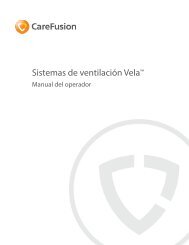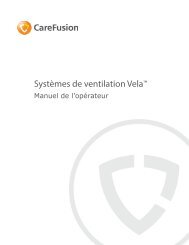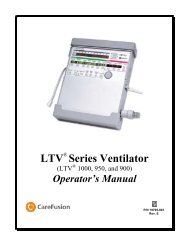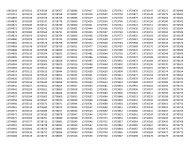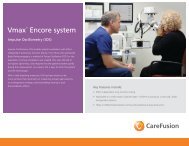LTV 1100 Operator Manual - CareFusion
LTV 1100 Operator Manual - CareFusion
LTV 1100 Operator Manual - CareFusion
Create successful ePaper yourself
Turn your PDF publications into a flip-book with our unique Google optimized e-Paper software.
Apnea Interval<br />
Use this menu item to establish the apnea interval. The apnea interval is the maximum time allowed<br />
between the beginning of one breath and the beginning of the next breath.<br />
To modify the Apnea Interval:<br />
1) Push the Select button while APNEA INT is displayed.<br />
2) APNEA xx sec is displayed.<br />
3) Turn the Set Value knob until the desired setting is displayed.<br />
4) Push the Select button.<br />
Range: 10 - 60 sec<br />
High Pressure Alarm Delay<br />
Use this menu item to select immediate or delayed audible notification for High Pressure alarms.<br />
When NO DELAY is selected, the audible alarm is sounded for all High Pressure alarms.<br />
When DELAY 1 BRTH or DELAY 2 BRTH is selected and a high pressure condition occurs, the<br />
breath is terminated and the HIGH PRES message is posted. The audible alarm is not sounded until<br />
the number of consecutive breaths with a high pressure condition meets the delay setting, (two<br />
breaths for DELAY 1, three breaths for DELAY 2).<br />
Any time a high pressure condition persists for more than 3 seconds, the audible alarm will be<br />
sounded, regardless of the delay setting.<br />
To modify the High Pressure Alarm Display:<br />
1) Push the Select button while HP DELAY is displayed.<br />
2) NO DELAY, DELAY 1 BRTH, or DELAY 2 BRTH is displayed.<br />
3) Turn the Set Value knob until the desired setting is displayed.<br />
4) Push the Select button.<br />
Options: NO DELAY, DELAY 1 BRTH, DELAY 2 BRTH<br />
Low Peak Pressure Alarm<br />
Use the LPP ALARM item to select the type of breaths that the Low Pressure alarm applies to.<br />
When ALL BREATHS is selected, the Low Pressure alarm setting applies to all breath types:<br />
Volume Control, Pressure Support, and Spontaneous. When the peak pressure during any breath<br />
does not exceed the Low Pressure setting, the LOW PRES alarm will occur.<br />
When VC/PC ONLY is selected, the Low Pressure alarm setting applies only to Volume Control<br />
breaths. It does not apply to Pressure Support and Spontaneous breaths. When the peak pressure<br />
during any Volume Control breath does not exceed the Low Pressure setting, the LOW PRES alarm<br />
will occur.<br />
Options: ALL BREATHS, VC/PC ONLY<br />
10-4 <strong>Operator</strong>’s <strong>Manual</strong> - <strong>LTV</strong> ® <strong>1100</strong> Ventilator 21106-001 Rev. E