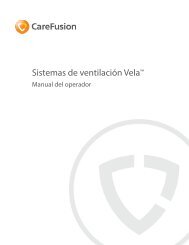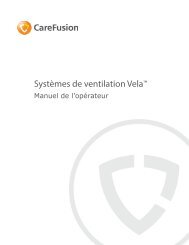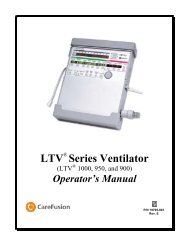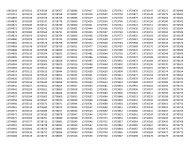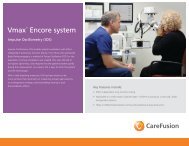LTV 1100 Operator Manual - CareFusion
LTV 1100 Operator Manual - CareFusion
LTV 1100 Operator Manual - CareFusion
Create successful ePaper yourself
Turn your PDF publications into a flip-book with our unique Google optimized e-Paper software.
Symptoms Possible Causes What to Do<br />
Repeated SBT < f/Vt<br />
alarms.<br />
Patient Circuit leak.<br />
Internal problem with the<br />
ventilator.<br />
Total Breath Rate (f) is less<br />
than the set SBT < f/Vt<br />
alarm value.<br />
Patient Circuit leak.<br />
Internal problem with the<br />
ventilator.<br />
Do a Leak test and reseat or replace the<br />
leaking parts or connections. See page<br />
11-8 for instructions.<br />
If problem reoccurs, immediately contact a<br />
certified <strong>CareFusion</strong> service technician.<br />
Check SBT < f/Vt alarm value. See page<br />
10-25 for instructions.<br />
Do a Leak test and reseat or replace the<br />
leaking parts or connections. See page<br />
11-8 for instructions.<br />
If problem reoccurs, immediately contact a<br />
certified <strong>CareFusion</strong> service technician.<br />
Checkout Test Failures<br />
Symptoms Possible Causes What to Do<br />
Alarm Test<br />
Audible alarm level<br />
excessive.<br />
Alarm Test<br />
Audible alarm too soft.<br />
Alarm Test<br />
Alarm does not sound.<br />
Alarm Test<br />
Confirming audible<br />
chirp does not sound.<br />
Display Test<br />
A display or LED fails<br />
to light.<br />
Alarm volume set too high.<br />
Alarm volume set too low.<br />
Alarm sounder blocked.<br />
Internal problem with the<br />
ventilator.<br />
Alarm sounder blocked.<br />
Internal problem with the<br />
ventilator.<br />
Audible alarm did not sound<br />
long enough before test<br />
was terminated.<br />
Internal problem with the<br />
ventilator.<br />
Internal problem with the<br />
ventilator.<br />
Set the alarm volume under the Extended<br />
Features Menu. (See page 10-3 for an<br />
explanation of the ALARM VOL feature.)<br />
Set the alarm volume under the Extended<br />
Features Menu. (See page 10-3 for an<br />
explanation of the ALARM VOL feature.)<br />
Check the alarm sounder opening in the<br />
right side of the ventilator to verify the<br />
opening is not blocked.<br />
Immediately contact a certified <strong>CareFusion</strong><br />
service technician.<br />
Check the alarm sounder opening in the<br />
right side of the ventilator to verify the<br />
opening is not blocked.<br />
Immediately contact a certified <strong>CareFusion</strong><br />
service technician.<br />
Repeat the Alarm Test and allow audible<br />
alarm to sound for at least 2 seconds<br />
before pushing the Select button. (See<br />
Alarm Test in Chapter 11 for instructions.)<br />
Immediately contact a certified <strong>CareFusion</strong><br />
service technician.<br />
Immediately contact a certified <strong>CareFusion</strong><br />
service technician.<br />
21106-001 Rev. E <strong>Operator</strong>’s <strong>Manual</strong> - <strong>LTV</strong> ® <strong>1100</strong> Ventilator 15-23