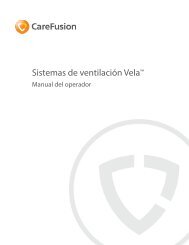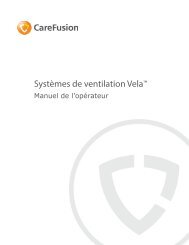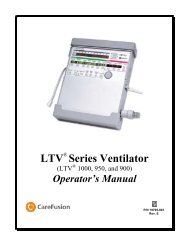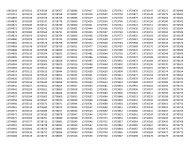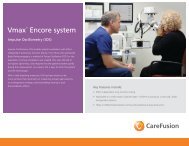LTV 1100 Operator Manual - CareFusion
LTV 1100 Operator Manual - CareFusion
LTV 1100 Operator Manual - CareFusion
You also want an ePaper? Increase the reach of your titles
YUMPU automatically turns print PDFs into web optimized ePapers that Google loves.
Bi-directional Flow Transducer Differential Autozero<br />
Use this item to view the Bi-directional Flow Transducer Differential Autozero results and schedule<br />
Autozeros to be run.<br />
To view the Bi-directional Flow Transducer Differential Autozero results:<br />
1) The previous results, FDb xxxx P, are displayed. If the results are displayed as FDb xxxx -, the<br />
Bi-directional Flow Transducer is not installed on your unit. The final P indicates the previous zero<br />
results were within the required tolerance and the previous autozero passed. If a final F is<br />
displayed, the previous zero results were outside the required tolerance and the autozero failed.<br />
An asterisk indicates that an autozero is scheduled for the next breath.<br />
2) Turn the Set Value knob to display the EXIT option.<br />
3) Push the Select button.<br />
To schedule the Bi-directional Flow Transducer Differential Autozero:<br />
1) The previous results, FDb xxxx P, are displayed.<br />
2) Push the Select button. An asterisk appears, the pass / fail indicator is removed from the display<br />
and the autozero test is scheduled for the next breath.<br />
3) After the autozero is run on the next breath, the new autozero value and the pass / fail indicator<br />
are displayed.<br />
If the autozero fails, it will be automatically rescheduled for the next breath.<br />
Exhalation Flow Transducer Differential Autozero - Narrow<br />
Use this item to view the Exhalation Flow Transducer Differential Autozero – Narrow results and<br />
schedule the Exhalation Flow Transducer Differential Autozero - Narrow to be run.<br />
To view the Exhalation Flow Transducer Differential Autozero – Narrow results:<br />
1) The previous results, FDn xxxx P, are displayed. The final P indicates the previous zero results<br />
were within the required tolerance and the previous autozero passed. If a final F is displayed, the<br />
previous zero results were outside the required tolerance and the autozero failed. An asterisk<br />
indicates that an autozero is scheduled for the next breath.<br />
2) Turn the Set Value knob to display the EXIT option.<br />
3) Push the Select button.<br />
To schedule the Exhalation Flow Transducer Differential Autozero - Narrow:<br />
1) The previous results, FDn xxxx P, are displayed.<br />
2) Push the Select button. An asterisk appears, the pass / fail indicator is removed from the display<br />
and the autozero test is scheduled for the next breath.<br />
3) After the autozero is run on the next breath, the new autozero value and the pass / fail indicator<br />
are displayed.<br />
If the autozero fails, it will be automatically rescheduled for the next breath.<br />
10-28 <strong>Operator</strong>’s <strong>Manual</strong> - <strong>LTV</strong> ® <strong>1100</strong> Ventilator 21106-001 Rev. E