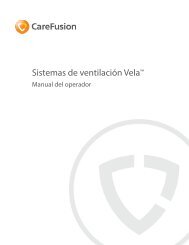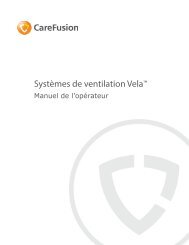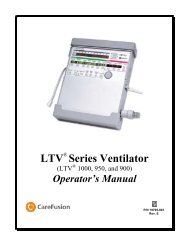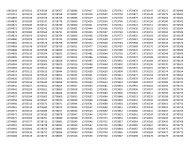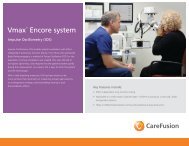LTV 1100 Operator Manual - CareFusion
LTV 1100 Operator Manual - CareFusion
LTV 1100 Operator Manual - CareFusion
Create successful ePaper yourself
Turn your PDF publications into a flip-book with our unique Google optimized e-Paper software.
On/Standby<br />
This button switches the <strong>LTV</strong> ® <strong>1100</strong> ventilator between Standby and On.<br />
When the ventilator is on, the On/Standby LED will be on. The ventilator will operate on external<br />
power if it is available or internal battery if there is no external power or the external power source is<br />
depleted. The internal battery will be charged from the external power source while the ventilator is<br />
operating on external power.<br />
When the ventilator is in Standby, the On/Standby LED will be off, however, the internal battery will<br />
continue to charge when external power is connected.<br />
To turn the ventilator on or perform a leak test from the Standby state:<br />
1) Push the On/Standby button.<br />
If both the Leak Test Query and the Patient Circuit Mode Query are disabled/off when the ventilator is<br />
powered up and passed Power On Self Tests (POST), the ventilator will begin ventilation using the<br />
settings in use during the last power cycle.<br />
If the Leak Test Query feature is enabled/on when the ventilator is powered up, ventilation and alarm<br />
activation are suspended and the message NEXT is displayed (see Queries in Chapter 10 - Extended<br />
Features for additional information).<br />
<br />
To proceed to the patient circuit query (if enabled/on) or to enable the suspended alarms and<br />
begin ventilation with the settings in use during the last power cycle (if patient query is<br />
disabled/off), press the Select button while NEXT is displayed<br />
OR<br />
<br />
To perform a leak test of the patient circuit prior to connecting the ventilator to the patient,<br />
1) Connect the patient circuit to the ventilator.<br />
2) With a clean, gloved hand or 4” X 4” gauze pad, occlude the proximal end of the<br />
patient circuit.<br />
3) Turn the Set Value knob until LEAK TEST is displayed.<br />
4) Press the Select button. REMOVE PTNT is flashed in the display window and the<br />
audible alarm will sound.<br />
5) Press the Silence Reset button to clear the alarm and to start the leak test. SET<br />
TURBINE will be displayed for a short period and the leak test starts (see Leak Test<br />
in Chapter 11 - Ventilator Checkout Tests for additional information).<br />
After several seconds, the display shows LEAK xx.x PASS or LEAK xx.x FAIL indicating the Leak<br />
Test results. The Leak Test will fail if the flow through the flow valve is greater than 1 lpm.<br />
If the test failed, see Chapter 15 - Troubleshooting for additional information.<br />
If the test passed, Press the Select button and turn the Set Value knob until EXIT is displayed and<br />
press the Select button to restart the ventilator.<br />
6-8 <strong>Operator</strong>’s <strong>Manual</strong> - <strong>LTV</strong> ® <strong>1100</strong> Ventilator 21106-001 Rev. E