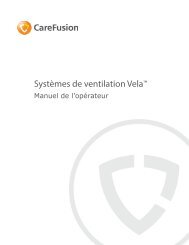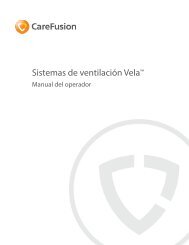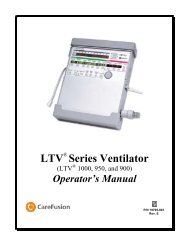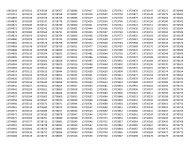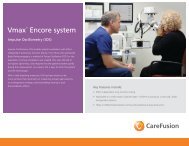LTV 1100 Operator Manual - CareFusion
LTV 1100 Operator Manual - CareFusion
LTV 1100 Operator Manual - CareFusion
You also want an ePaper? Increase the reach of your titles
YUMPU automatically turns print PDFs into web optimized ePapers that Google loves.
The Power On Self Tests 43 (POST) are performed:<br />
The front panel displays light up.<br />
The audible alarm activates for 1 second (to be verified by operator).<br />
A confirming audible chirp sounds (to be verified by operator).<br />
POST messages (CPU, SRAM, INT VECTOR, ROM CRC and EEPROM) may be<br />
flashed in the message window.<br />
If the Power On Self Tests are passed successfully;<br />
If both the Leak Test Query and the Patient Circuit Mode Query are disabled/off when the ventilator is<br />
powered up and passed POST, the ventilator will begin ventilation using the settings in use during the<br />
last power cycle.<br />
If the Leak Test Query feature is enabled/on when the ventilator is powered up, ventilation and alarm<br />
activation are suspended and the message NEXT is displayed (see Queries in Chapter 10 - Extended<br />
Features for additional information).<br />
<br />
To proceed to the patient circuit query (if enabled/on) or to enable the suspended alarms and<br />
begin ventilation with the settings in use during the last power cycle (if patient circuit query is<br />
disabled/off), press the Select button while NEXT is displayed<br />
OR<br />
<br />
To perform a leak test of the patient circuit prior to connecting the ventilator to the patient,<br />
1) Connect the patient circuit to the ventilator.<br />
2) With a clean, gloved hand or 4” X 4” gauze pad, occlude the proximal end of the<br />
patient circuit.<br />
3) Turn the Set Value knob until LEAK TEST is displayed.<br />
4) Press the Select button. REMOVE PTNT is flashed in the display window and the<br />
audible alarm will sound.<br />
5) Press the Silence Reset button to clear the alarm and to start the leak test. SET<br />
TURBINE will be displayed for a short period and the leak test starts (see Leak Test<br />
in Chapter 11 - Ventilator Checkout Tests for additional information).<br />
After several seconds, the display shows LEAK xx.x PASS or LEAK xx.x FAIL indicating the Leak<br />
Test results. The Leak Test will fail if the flow through the flow valve is greater than 1 lpm.<br />
If the test failed, see Chapter 15 - Troubleshooting for additional information.<br />
If the test passed, Press the Select button and turn the Set Value knob until EXIT is displayed and<br />
press the Select button to restart the ventilator.<br />
43 Power On Self Tests - A set of self-tests the ventilator performs when turned on to verify the operational<br />
integrity of the Processor, Displays, Audible Alarm, Confirming Audible Chirp, SRAM, Program Memory and<br />
EEPROM (some tests require operator visual and/or audible verification).<br />
12-4 <strong>Operator</strong>’s <strong>Manual</strong> - <strong>LTV</strong> ® <strong>1100</strong> Ventilator 21106-001 Rev. E