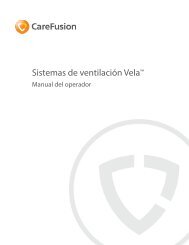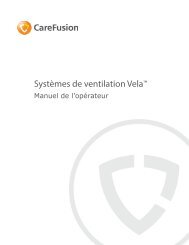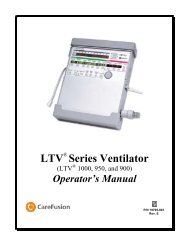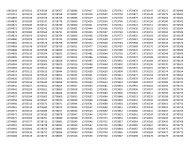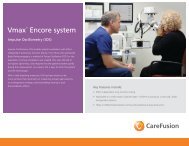LTV 1100 Operator Manual - CareFusion
LTV 1100 Operator Manual - CareFusion
LTV 1100 Operator Manual - CareFusion
You also want an ePaper? Increase the reach of your titles
YUMPU automatically turns print PDFs into web optimized ePapers that Google loves.
Symptoms Possible Causes What to Do<br />
Remote Alarm System<br />
(dual tone system)<br />
only generates one<br />
continuous tone.<br />
Patient Assist Call<br />
System does not work<br />
with the ventilator.<br />
Patient Assist Call<br />
System generates a<br />
pulsating tone or light<br />
and manufacturers<br />
instructions indicate it<br />
should be a<br />
continuous tone or<br />
light.<br />
Repeated SBT > f<br />
alarms.<br />
Repeated SBT < f<br />
alarms.<br />
Repeated SBT > f/Vt<br />
alarms.<br />
PNT ASSIST option set to<br />
NORMAL.<br />
Defective Remote Alarm<br />
System.<br />
Internal problem with the<br />
ventilator.<br />
Incorrect Patient Assist<br />
cable installed (Normally<br />
Open versus Normally<br />
Closed system/cable<br />
mismatch)<br />
Defective or improper<br />
connections.<br />
Defective Patient Assist<br />
cable.<br />
Defective Patient Assist<br />
Call System.<br />
Internal problem with the<br />
ventilator.<br />
PNT ASSIST option set to<br />
PULSE.<br />
Defective Patient Assist<br />
Call System.<br />
Internal problem with the<br />
ventilator.<br />
Total Breath Rate (f)<br />
exceeds the set SBT > f<br />
alarm value.<br />
Patient Circuit leak, causing<br />
autocycling.<br />
Internal problem with the<br />
ventilator.<br />
Total Breath Rate (f) is less<br />
than the set SBT < f alarm<br />
value.<br />
Patient Circuit leak.<br />
Internal problem with the<br />
ventilator.<br />
Total Breath Rate (f)<br />
exceeds the set SBT > f/Vt<br />
alarm value.<br />
Set PNT ASSIST option to PULSE. See<br />
page 10-6 for instructions.<br />
Contact Remote Alarm System<br />
manufacturer or service personnel.<br />
Immediately contact a certified <strong>CareFusion</strong><br />
service technician.<br />
Establish whether the Patient Assist Call<br />
System is a Normally Open or Normally<br />
Closed system and verify the appropriate<br />
Patient Assist Cable (Normally Open or<br />
Normally Closed) is installed. See page C-<br />
15 for instructions.<br />
Check the Patient Assist Cable connection<br />
between the ventilator’s Patient Assist Port<br />
and the Patient Assist Call System. See<br />
page C-15 for instructions.<br />
Replace Patient Assist Cable.<br />
Contact Patient Assist Call System<br />
manufacturer or service personnel.<br />
Immediately contact a certified <strong>CareFusion</strong><br />
service technician.<br />
Set PNT ASSIST option to NORMAL. See<br />
page 10-6 for instructions.<br />
Contact Patient Assist Call System<br />
manufacturer or service personnel.<br />
Immediately contact a certified <strong>CareFusion</strong><br />
service technician.<br />
Check SBT > f alarm value. See page 10-<br />
25 for instructions.<br />
Do a Leak test and reseat or replace the<br />
leaking parts or connections. See page<br />
11-8 for instructions.<br />
If problem reoccurs, immediately contact a<br />
certified <strong>CareFusion</strong> service technician.<br />
Check SBT < f alarm value. See page 10-<br />
25 for instructions.<br />
Do a Leak test and reseat or replace the<br />
leaking parts or connections. See page<br />
11-8 for instructions.<br />
If problem reoccurs, immediately contact a<br />
certified <strong>CareFusion</strong> service technician.<br />
Check SBT > f/Vt alarm value. See page<br />
10-25 for instructions.<br />
15-22 <strong>Operator</strong>’s <strong>Manual</strong> - <strong>LTV</strong> ® <strong>1100</strong> Ventilator 21106-001 Rev. E