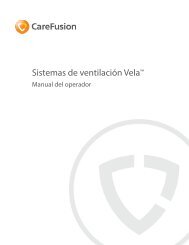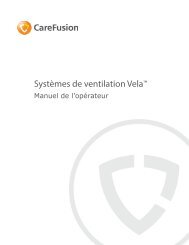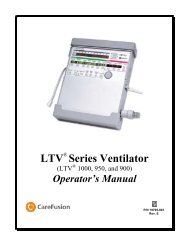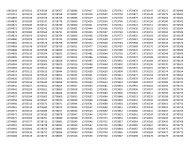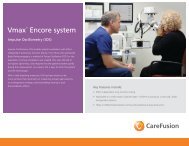LTV 1100 Operator Manual - CareFusion
LTV 1100 Operator Manual - CareFusion
LTV 1100 Operator Manual - CareFusion
You also want an ePaper? Increase the reach of your titles
YUMPU automatically turns print PDFs into web optimized ePapers that Google loves.
Valve Home Position<br />
Use the Valve Home Position option to view the home position for the <strong>LTV</strong>’s flow valve. The home<br />
position is displayed as: VHome xxx where xxx is the home position for the valve installed in the<br />
ventilator.<br />
The home position is determined by the revision of the flow valve and is set when the ventilator is<br />
manufactured or when the flow valve is replaced by a certified <strong>CareFusion</strong> service technician.<br />
Set Defaults<br />
The SET DEFAULTS option is only displayed and accessed through the Ventilator Checkout menu<br />
(VENT CHECK) or Ventilator Maintenance menu (VENT MTNCE) and is used to reset user settable<br />
Controls and Extended Features settings to their factory-set default values. See Chapter 9 - Ventilator<br />
Alarms, DEFAULTS for factory-set default values.<br />
To enable the Ventilator Checkout menu:<br />
To enable the Ventilator Checkout menu, the patient must be disconnected from the ventilator<br />
(ventilate the patient using an alternative method of ventilation), the ventilator must be turned off, and<br />
a special power on sequence used to turn it back on. See Chapter 11 - Ventilator Checkout Tests for<br />
important information and instructions, prior to proceeding.<br />
To set the default values:<br />
1) When the VENT CHECK menu is displayed, turn the Set Value knob until VENT OP is displayed<br />
and push Select.<br />
2) Turn the Set Value knob until DEFAULTS is displayed and push Select. SET DEFAULTS will<br />
be displayed.<br />
3) Push Select while SET DEFAULTS is displayed. DEFAULTS will be displayed.<br />
<br />
<br />
Except for the Language selected and the Date/Time settings and format, all user settable<br />
Controls and Extended Features options are reset to their factory-set default values.<br />
A DEFAULTS event is recorded in the Event Trace log (see Appendix E - Event Trace for<br />
additional information) along with the date and time the settings were reset.<br />
To exit the Ventilator Checkout menu and enter normal ventilation mode:<br />
1) Turn the Set Value knob through the Ventilator Operations sub-menus until EXIT is displayed,<br />
and push the Select or Control Lock button. VENT OP will be displayed.<br />
2) When VENT OP is displayed, turn the Set Value knob until EXIT is displayed, and push the<br />
Select or Control Lock button.<br />
POST will be performed, the ventilator will begin ventilation using the factory set default<br />
settings and a DEFAULTS SET alarm will be generated (see Chapter 9 - Ventilator Alarms,<br />
DEFAULTS SET for additional information and instructions to reset the DEFAULTS SET<br />
alarm).<br />
21106-001 Rev. E <strong>Operator</strong>’s <strong>Manual</strong> - <strong>LTV</strong> ® <strong>1100</strong> Ventilator 10-19