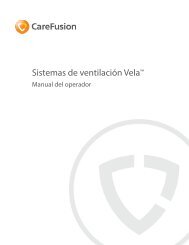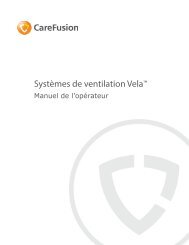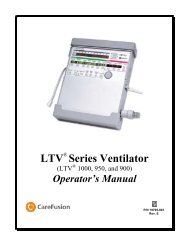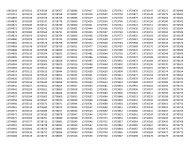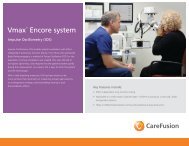LTV 1100 Operator Manual - CareFusion
LTV 1100 Operator Manual - CareFusion
LTV 1100 Operator Manual - CareFusion
You also want an ePaper? Increase the reach of your titles
YUMPU automatically turns print PDFs into web optimized ePapers that Google loves.
Automatic or <strong>Manual</strong> Data Display Scrolling<br />
The monitored data displays may be automatically or manually scrolled.<br />
To cycle through the available monitored data automatically from a halted scan:<br />
1) Push the monitor Select button twice within 0.3 seconds.<br />
2) Pushing the Select button once while scan is active will halt scanning and the currently<br />
displayed data will remain in the display window.<br />
3) Each time you push the button once, the next data item in the list will be displayed.<br />
4) To resume scan, push the Select button twice.<br />
The monitored data is displayed for 3 seconds, in the following order:<br />
Display Monitored Data Units<br />
PIP Peak Inspiratory Pressure cmH 2 O<br />
MAP Mean Airway Pressure cmH 2 O<br />
PEEP Positive End Expiratory Pressure cmH 2 O<br />
f Total Breath Rate Breaths Per Minute<br />
Vte 21 Exhaled Tidal Volume Milliliters<br />
VE 21 Minute Volume Liters<br />
I:E I:E Ratio Smaller unit normalized to 1<br />
I:Ecalc Calculated I:E ratio based on Breath Rate and Smaller unit normalized to 1<br />
Inspiratory Time<br />
Vcalc Calculated Peak Flow for Volume Breaths Liters Per Minute<br />
SBT min 21, 22 Remaining time for SBT mode of ventilation Minutes<br />
f/Vt f 23 Total Breath Rate divided by the Average<br />
Exhaled Tidal Volume, and the Total Breath<br />
f/Vt and Breaths Per Minute<br />
Following the displayed monitored data, the Alarm Informational Messages listed below (when<br />
applicable) will be displayed for 3 seconds.<br />
NOTE<br />
While automatic scrolling is active and when applicable, the following messages 24 will also be<br />
displayed along with the monitored data:<br />
* LMV OFF * HI f/Vt OFF * SBT HI f OFF * HIGH f OFF 25 * LO PEEP OFF<br />
* LPPS OFF * LO f/Vt OFF * SBT LO f OFF * HI PEEP OFF * H&L PEEP OFF<br />
* LMV LPPS OFF * SBT f/Vt OFF * SBT f OFF * f PEEP OFF 25 * SIGH ON<br />
REMARQUE<br />
Lorsque le défilement automatique est actif, et en fonction du contexte, les messages suivants seront<br />
également affichés avec les données surveillées :<br />
* Vmin ARRET * f/Vt max NON * VST fmax NON * f HTE ARRET * PEP MIN OFF<br />
* PminAI ARRET * f/Vt min NON * VST fmin NON * PEPmax ARRET * AL PEP ARRET<br />
* Vm-Pmin NON * VST f/Vt NON * VST f NON * f PEP ARRET * SOUPIR ACTIF<br />
21 Vte, VE, and SBT min are only available when Flow Sensing Patient Circuit mode is enabled (see Chapter 12<br />
– Operating Procedure for additional information).<br />
22 SBT min is only displayed during the Spontaneous Breathing Trial (SBT) mode of ventilation.<br />
23 f/Vt f is only displayed during, and for five minutes after, the Spontaneous Breathing Trial (SBT) mode of<br />
ventilation has ended.<br />
24 See Chapter 9 - Ventilator Alarms, for additional information.<br />
25 HIGH f OFF and f PEEP OFF messages are not displayed during SBT ventilation.<br />
8-2 <strong>Operator</strong>’s <strong>Manual</strong> - <strong>LTV</strong> ® <strong>1100</strong> Ventilator 21106-001 Rev. E