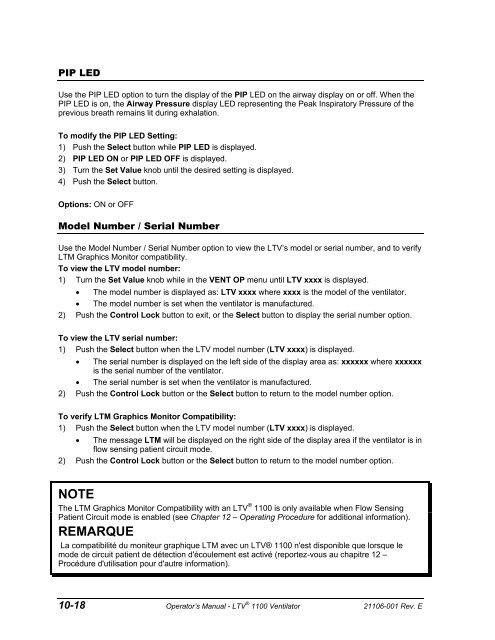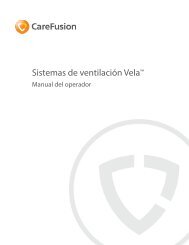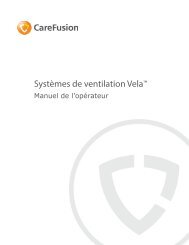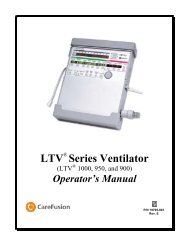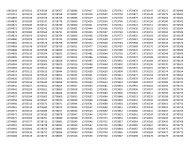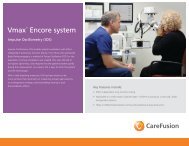LTV 1100 Operator Manual - CareFusion
LTV 1100 Operator Manual - CareFusion
LTV 1100 Operator Manual - CareFusion
Create successful ePaper yourself
Turn your PDF publications into a flip-book with our unique Google optimized e-Paper software.
PIP LED<br />
Use the PIP LED option to turn the display of the PIP LED on the airway display on or off. When the<br />
PIP LED is on, the Airway Pressure display LED representing the Peak Inspiratory Pressure of the<br />
previous breath remains lit during exhalation.<br />
To modify the PIP LED Setting:<br />
1) Push the Select button while PIP LED is displayed.<br />
2) PIP LED ON or PIP LED OFF is displayed.<br />
3) Turn the Set Value knob until the desired setting is displayed.<br />
4) Push the Select button.<br />
Options: ON or OFF<br />
Model Number / Serial Number<br />
Use the Model Number / Serial Number option to view the <strong>LTV</strong>’s model or serial number, and to verify<br />
LTM Graphics Monitor compatibility.<br />
To view the <strong>LTV</strong> model number:<br />
1) Turn the Set Value knob while in the VENT OP menu until <strong>LTV</strong> xxxx is displayed.<br />
The model number is displayed as: <strong>LTV</strong> xxxx where xxxx is the model of the ventilator.<br />
The model number is set when the ventilator is manufactured.<br />
2) Push the Control Lock button to exit, or the Select button to display the serial number option.<br />
To view the <strong>LTV</strong> serial number:<br />
1) Push the Select button when the <strong>LTV</strong> model number (<strong>LTV</strong> xxxx) is displayed.<br />
The serial number is displayed on the left side of the display area as: xxxxxx where xxxxxx<br />
is the serial number of the ventilator.<br />
The serial number is set when the ventilator is manufactured.<br />
2) Push the Control Lock button or the Select button to return to the model number option.<br />
To verify LTM Graphics Monitor Compatibility:<br />
1) Push the Select button when the <strong>LTV</strong> model number (<strong>LTV</strong> xxxx) is displayed.<br />
The message LTM will be displayed on the right side of the display area if the ventilator is in<br />
flow sensing patient circuit mode.<br />
2) Push the Control Lock button or the Select button to return to the model number option.<br />
NOTE<br />
The LTM Graphics Monitor Compatibility with an <strong>LTV</strong> ® <strong>1100</strong> is only available when Flow Sensing<br />
Patient Circuit mode is enabled (see Chapter 12 – Operating Procedure for additional information).<br />
REMARQUE<br />
La compatibilité du moniteur graphique LTM avec un <strong>LTV</strong>® <strong>1100</strong> n'est disponible que lorsque le<br />
mode de circuit patient de détection d'écoulement est activé (reportez-vous au chapitre 12 –<br />
Procédure d'utilisation pour d'autre information).<br />
10-18 <strong>Operator</strong>’s <strong>Manual</strong> - <strong>LTV</strong> ® <strong>1100</strong> Ventilator 21106-001 Rev. E