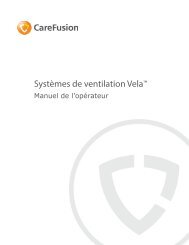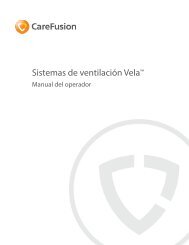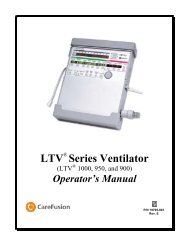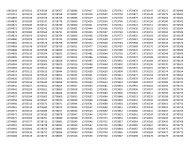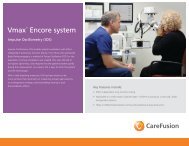LTV 1100 Operator Manual - CareFusion
LTV 1100 Operator Manual - CareFusion
LTV 1100 Operator Manual - CareFusion
You also want an ePaper? Increase the reach of your titles
YUMPU automatically turns print PDFs into web optimized ePapers that Google loves.
Symptoms Possible Causes What to Do<br />
HIGH PRES occurred<br />
but alarm did not<br />
sound.<br />
Alarm doesn’t sound.<br />
Ventilator won’t<br />
exhale, repeated HIGH<br />
PRES alarms, turbine<br />
stops and pressure<br />
drops, then autocycles<br />
up to HIGH PRES<br />
again.<br />
Alarm silence was already<br />
active (Silence Reset LED<br />
is red).<br />
High pressure alarm delay<br />
is on - HP DELAY is set to<br />
DELAY 1 BRTH or DELAY<br />
2 BRTH.<br />
Alarm automatically<br />
silenced after 3 seconds<br />
because condition cleared.<br />
Internal problem with the<br />
ventilator.<br />
Diaphragm installed<br />
backwards or incorrectly<br />
seated in exhalation valve.<br />
The ventilator alarms can be silenced for<br />
60 seconds by pushing the Silence Reset<br />
button. If the alarm is already silenced<br />
(Silence Reset LED is red), it will not<br />
sound again until the silence period<br />
expires.<br />
When a high pressure condition is<br />
detected, the HIGH PRES message is<br />
displayed and the High Pres. Limit control<br />
is flashed. If the HP DELAY option is set to<br />
NO DELAY, the audible alarm is sounded<br />
immediately.<br />
When the HP DELAY option is set to<br />
DELAY 1 BRTH or DELAY 2 BRTH, the<br />
audible is not sounded until the second or<br />
third consecutive breath with a high<br />
pressure condition. (See page 10-4 for an<br />
explanation of HP DELAY.)<br />
When an alarm occurs, the audible alarms<br />
sound for a minimum of 3 seconds or for<br />
as long as the condition exists. Some<br />
alarms, such as HIGH PRES may clear<br />
almost immediately and the alarm will<br />
sound for only 3 seconds.<br />
Immediately contact a certified <strong>CareFusion</strong><br />
service technician.<br />
Open the exhalation valve and remove the<br />
diaphragm. Reseat the diaphragm and<br />
snap the exhalation valve in place. See<br />
page 13-8 for a diagram of correct<br />
exhalation valve assembly.<br />
15-18 <strong>Operator</strong>’s <strong>Manual</strong> - <strong>LTV</strong> ® <strong>1100</strong> Ventilator 21106-001 Rev. E