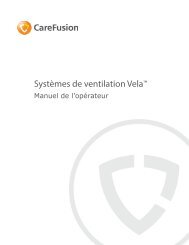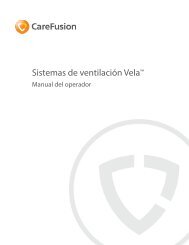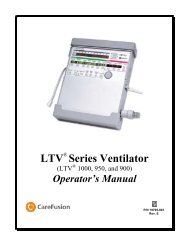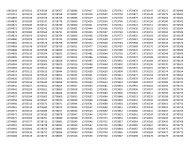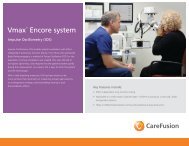LTV 1100 Operator Manual - CareFusion
LTV 1100 Operator Manual - CareFusion
LTV 1100 Operator Manual - CareFusion
You also want an ePaper? Increase the reach of your titles
YUMPU automatically turns print PDFs into web optimized ePapers that Google loves.
Symptoms Possible Causes What to Do<br />
Ventilator is running<br />
but displays are<br />
turned off.<br />
A control doesn't<br />
operate.<br />
Set Value knob<br />
doesn't operate.<br />
Can’t unlock the<br />
controls.<br />
LMV OFF is<br />
displayed.<br />
Displays are blanked<br />
while on battery power.<br />
Internal problem with<br />
the ventilator.<br />
Control not active in<br />
selected mode.<br />
Controls are locked.<br />
Control is not selected.<br />
Controls are limited.<br />
Internal problem with<br />
the ventilator.<br />
Hard unlock method<br />
selected under CTRL<br />
UNLOCK.<br />
Low Minute Volume<br />
alarm is turned off.<br />
To conserve battery life while running from the<br />
internal battery, most of the displays are turned<br />
off when no changes are made to the control<br />
settings for 60 seconds. To turn the displays<br />
back on, touch any control or button or turn the<br />
Set Value knob.<br />
Do a display test (see page 11-4 for instructions.)<br />
If the display or LED does not illuminate,<br />
immediately contact a certified <strong>CareFusion</strong><br />
service technician.<br />
If a control is dimmed, it is not active in the<br />
currently selected mode and changing it's setting<br />
does not affect ventilation. (See page 5-4 for an<br />
explanation of Bright, Dim and Blank Control<br />
Displays.)<br />
If the controls are locked, a LOCKED message<br />
will be displayed when a control is selected.<br />
To unlock in EASY mode, push the Control<br />
Lock button. To unlock in HARD mode, push<br />
and hold the Control Lock button for 3 seconds.<br />
(See page 10-14 for an explanation of the CTRL<br />
UNLOCK feature and Control Lock button.)<br />
Before a control value can be changed, the<br />
control must be selected. To select a control,<br />
push the associated button. When a control is<br />
selected it is displayed at normal intensity and all<br />
other controls are dimmed. (See page 5-2 for an<br />
explanation of how to use the controls.)<br />
A control's value may be limited by the current<br />
settings of other controls. To change the value of<br />
the current control, change the value of the<br />
flashing controls. (See page 5-5 for an<br />
explanation of Control Limiting.)<br />
Do a control test (see page 11-6 for instructions).<br />
If the control does not operate, immediately<br />
contact a certified <strong>CareFusion</strong> service technician.<br />
Two unlock methods are available on the <strong>LTV</strong> ®<br />
ventilator: (See pages 5-6 and 10-14 for an<br />
explanation of CTRL UNLOCK.)<br />
To unlock in EASY mode, push the Control<br />
Lock button. To unlock in HARD mode, push<br />
and hold the Control Lock button for 3 seconds.<br />
This is an informational message only (see<br />
Chapter 9 - LMV OFF for an explanation of this<br />
feature).<br />
21106-001 Rev. E <strong>Operator</strong>’s <strong>Manual</strong> - <strong>LTV</strong> ® <strong>1100</strong> Ventilator 15-3