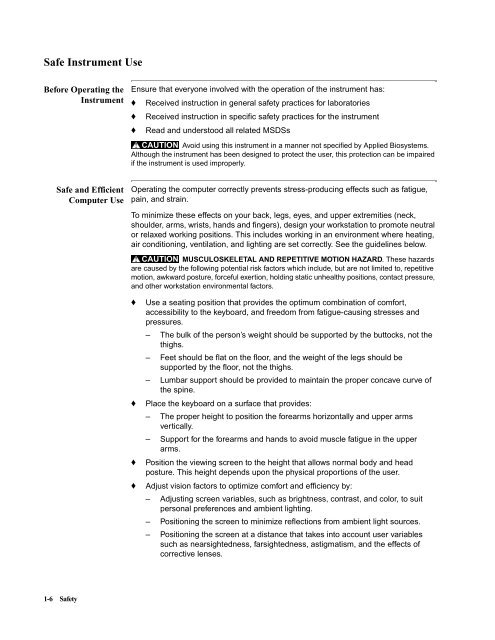ABI Prism® 7900HT Sequence Detection System ... - OpenWetWare
ABI Prism® 7900HT Sequence Detection System ... - OpenWetWare
ABI Prism® 7900HT Sequence Detection System ... - OpenWetWare
You also want an ePaper? Increase the reach of your titles
YUMPU automatically turns print PDFs into web optimized ePapers that Google loves.
Safe Instrument Use<br />
Before Operating the<br />
Instrument<br />
Safe and Efficient<br />
Computer Use<br />
1-6 Safety<br />
Ensure that everyone involved with the operation of the instrument has:<br />
♦ Received instruction in general safety practices for laboratories<br />
♦ Received instruction in specific safety practices for the instrument<br />
♦ Read and understood all related MSDSs<br />
! CAUTION Avoid using this instrument in a manner not specified by Applied Biosystems.<br />
Although the instrument has been designed to protect the user, this protection can be impaired<br />
if the instrument is used improperly.<br />
Operating the computer correctly prevents stress-producing effects such as fatigue,<br />
pain, and strain.<br />
To minimize these effects on your back, legs, eyes, and upper extremities (neck,<br />
shoulder, arms, wrists, hands and fingers), design your workstation to promote neutral<br />
or relaxed working positions. This includes working in an environment where heating,<br />
air conditioning, ventilation, and lighting are set correctly. See the guidelines below.<br />
!<br />
CAUTION MUSCULOSKELETAL AND REPETITIVE MOTION HAZARD. These hazards<br />
are caused by the following potential risk factors which include, but are not limited to, repetitive<br />
motion, awkward posture, forceful exertion, holding static unhealthy positions, contact pressure,<br />
and other workstation environmental factors.<br />
♦ Use a seating position that provides the optimum combination of comfort,<br />
accessibility to the keyboard, and freedom from fatigue-causing stresses and<br />
pressures.<br />
– The bulk of the person’s weight should be supported by the buttocks, not the<br />
thighs.<br />
– Feet should be flat on the floor, and the weight of the legs should be<br />
supported by the floor, not the thighs.<br />
– Lumbar support should be provided to maintain the proper concave curve of<br />
the spine.<br />
♦ Place the keyboard on a surface that provides:<br />
– The proper height to position the forearms horizontally and upper arms<br />
vertically.<br />
– Support for the forearms and hands to avoid muscle fatigue in the upper<br />
arms.<br />
♦ Position the viewing screen to the height that allows normal body and head<br />
posture. This height depends upon the physical proportions of the user.<br />
♦ Adjust vision factors to optimize comfort and efficiency by:<br />
– Adjusting screen variables, such as brightness, contrast, and color, to suit<br />
personal preferences and ambient lighting.<br />
– Positioning the screen to minimize reflections from ambient light sources.<br />
– Positioning the screen at a distance that takes into account user variables<br />
such as nearsightedness, farsightedness, astigmatism, and the effects of<br />
corrective lenses.