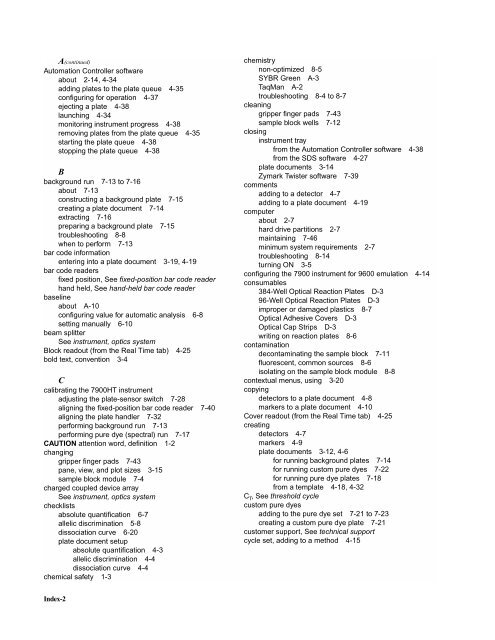ABI Prism® 7900HT Sequence Detection System ... - OpenWetWare
ABI Prism® 7900HT Sequence Detection System ... - OpenWetWare
ABI Prism® 7900HT Sequence Detection System ... - OpenWetWare
Create successful ePaper yourself
Turn your PDF publications into a flip-book with our unique Google optimized e-Paper software.
A(continued)<br />
Automation Controller software<br />
about 2-14, 4-34<br />
adding plates to the plate queue 4-35<br />
configuring for operation 4-37<br />
ejecting a plate 4-38<br />
launching 4-34<br />
monitoring instrument progress 4-38<br />
removing plates from the plate queue 4-35<br />
starting the plate queue 4-38<br />
stopping the plate queue 4-38<br />
B<br />
background run 7-13 to 7-16<br />
about 7-13<br />
constructing a background plate 7-15<br />
creating a plate document 7-14<br />
extracting 7-16<br />
preparing a background plate 7-15<br />
troubleshooting 8-8<br />
when to perform 7-13<br />
bar code information<br />
entering into a plate document 3-19, 4-19<br />
bar code readers<br />
fixed position, See fixed-position bar code reader<br />
hand held, See hand-held bar code reader<br />
baseline<br />
about A-10<br />
configuring value for automatic analysis 6-8<br />
setting manually 6-10<br />
beam splitter<br />
See instrument, optics system<br />
Block readout (from the Real Time tab) 4-25<br />
bold text, convention 3-4<br />
C<br />
calibrating the <strong>7900HT</strong> instrument<br />
adjusting the plate-sensor switch 7-28<br />
aligning the fixed-position bar code reader 7-40<br />
aligning the plate handler 7-32<br />
performing background run 7-13<br />
performing pure dye (spectral) run 7-17<br />
CAUTION attention word, definition 1-2<br />
changing<br />
gripper finger pads 7-43<br />
pane, view, and plot sizes 3-15<br />
sample block module 7-4<br />
charged coupled device array<br />
See instrument, optics system<br />
checklists<br />
absolute quantification 6-7<br />
allelic discrimination 5-8<br />
dissociation curve 6-20<br />
plate document setup<br />
absolute quantification 4-3<br />
allelic discrimination 4-4<br />
dissociation curve 4-4<br />
chemical safety 1-3<br />
Index-2<br />
chemistry<br />
non-optimized 8-5<br />
SYBR Green A-3<br />
TaqMan A-2<br />
troubleshooting 8-4 to 8-7<br />
cleaning<br />
gripper finger pads 7-43<br />
sample block wells 7-12<br />
closing<br />
instrument tray<br />
from the Automation Controller software 4-38<br />
from the SDS software 4-27<br />
plate documents 3-14<br />
Zymark Twister software 7-39<br />
comments<br />
adding to a detector 4-7<br />
adding to a plate document 4-19<br />
computer<br />
about 2-7<br />
hard drive partitions 2-7<br />
maintaining 7-46<br />
minimum system requirements 2-7<br />
troubleshooting 8-14<br />
turning ON 3-5<br />
configuring the 7900 instrument for 9600 emulation 4-14<br />
consumables<br />
384-Well Optical Reaction Plates D-3<br />
96-Well Optical Reaction Plates D-3<br />
improper or damaged plastics 8-7<br />
Optical Adhesive Covers D-3<br />
Optical Cap Strips D-3<br />
writing on reaction plates 8-6<br />
contamination<br />
decontaminating the sample block 7-11<br />
fluorescent, common sources 8-6<br />
isolating on the sample block module 8-8<br />
contextual menus, using 3-20<br />
copying<br />
detectors to a plate document 4-8<br />
markers to a plate document 4-10<br />
Cover readout (from the Real Time tab) 4-25<br />
creating<br />
detectors 4-7<br />
markers 4-9<br />
plate documents 3-12, 4-6<br />
for running background plates 7-14<br />
for running custom pure dyes 7-22<br />
for running pure dye plates 7-18<br />
from a template 4-18, 4-32<br />
C T ,Seethreshold cycle<br />
custom pure dyes<br />
adding to the pure dye set 7-21 to 7-23<br />
creating a custom pure dye plate 7-21<br />
customer support, See technical support<br />
cycle set, adding to a method 4-15