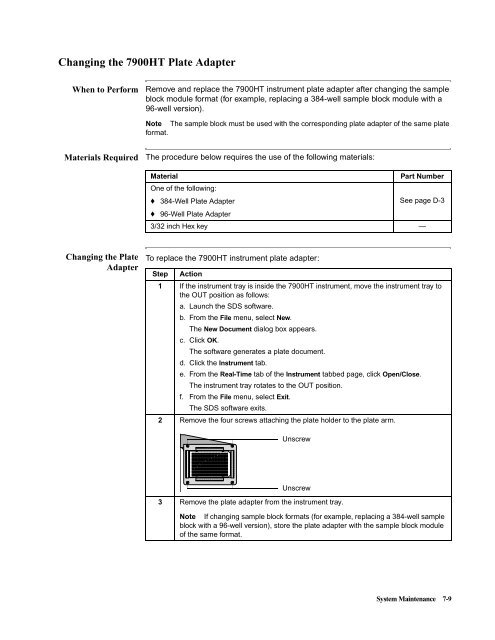ABI Prism® 7900HT Sequence Detection System ... - OpenWetWare
ABI Prism® 7900HT Sequence Detection System ... - OpenWetWare
ABI Prism® 7900HT Sequence Detection System ... - OpenWetWare
Create successful ePaper yourself
Turn your PDF publications into a flip-book with our unique Google optimized e-Paper software.
Changing the <strong>7900HT</strong> Plate Adapter<br />
When to Perform Remove and replace the <strong>7900HT</strong> instrument plate adapter after changing the sample<br />
block module format (for example, replacing a 384-well sample block module with a<br />
96-well version).<br />
Note The sample block must be used with the corresponding plate adapter of the same plate<br />
format.<br />
Materials Required The procedure below requires the use of the following materials:<br />
Changing the Plate<br />
Adapter<br />
Material Part Number<br />
One of the following:<br />
♦ 384-Well Plate Adapter<br />
See page D-3<br />
♦ 96-Well Plate Adapter<br />
3/32 inch Hex key —<br />
To replace the <strong>7900HT</strong> instrument plate adapter:<br />
Step Action<br />
1 If the instrument tray is inside the <strong>7900HT</strong> instrument, move the instrument tray to<br />
the OUT position as follows:<br />
a. Launch the SDS software.<br />
b. From the File menu, select New.<br />
The New Document dialog box appears.<br />
c. Click OK.<br />
The software generates a plate document.<br />
d. Click the Instrument tab.<br />
e. From the Real-Time tab of the Instrument tabbed page, click Open/Close.<br />
The instrument tray rotates to the OUT position.<br />
f. From the File menu, select Exit.<br />
The SDS software exits.<br />
2 Remove the four screws attaching the plate holder to the plate arm.<br />
1 2 3 4 5 6 7 8 9 10 11 12 13 14 15 16 17 18 19 20 21 22 23 24<br />
A<br />
B<br />
C<br />
D<br />
E<br />
F<br />
G<br />
H<br />
I<br />
J<br />
K<br />
L<br />
M<br />
N<br />
O<br />
P<br />
Unscrew<br />
Unscrew<br />
3 Remove the plate adapter from the instrument tray.<br />
Note If changing sample block formats (for example, replacing a 384-well sample<br />
block with a 96-well version), store the plate adapter with the sample block module<br />
ofthesameformat.<br />
<strong>System</strong> Maintenance 7-9