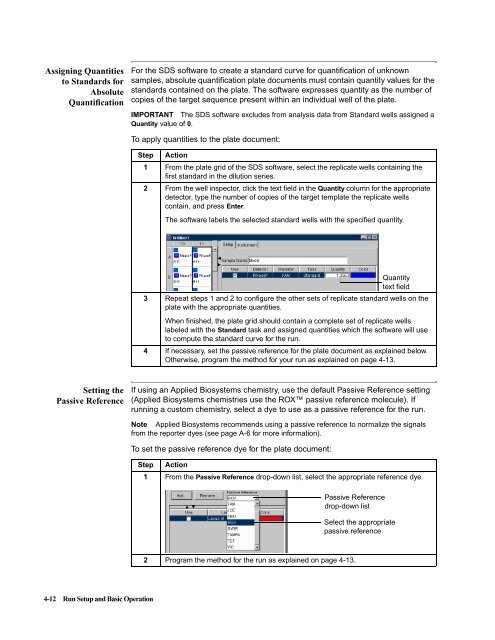ABI Prism® 7900HT Sequence Detection System ... - OpenWetWare
ABI Prism® 7900HT Sequence Detection System ... - OpenWetWare
ABI Prism® 7900HT Sequence Detection System ... - OpenWetWare
Create successful ePaper yourself
Turn your PDF publications into a flip-book with our unique Google optimized e-Paper software.
Assigning Quantities<br />
to Standards for<br />
Absolute<br />
Quantification<br />
Setting the<br />
Passive Reference<br />
4-12 Run Setup and Basic Operation<br />
For the SDS software to create a standard curve for quantification of unknown<br />
samples, absolute quantification plate documents must contain quantity values for the<br />
standards contained on the plate. The software expresses quantity as the number of<br />
copies of the target sequence present within an individual well of the plate.<br />
IMPORTANT The SDS software excludes from analysis data from Standard wells assigned a<br />
Quantity value of 0.<br />
To apply quantities to the plate document:<br />
Step Action<br />
1 From the plate grid of the SDS software, select the replicate wells containing the<br />
first standard in the dilution series.<br />
2 From the well inspector, click the text field in the Quantity column for the appropriate<br />
detector, type the number of copies of the target template the replicate wells<br />
contain, and press Enter.<br />
The software labels the selected standard wells with the specified quantity.<br />
Quantity<br />
text field<br />
3 Repeat steps 1 and 2 to configure the other sets of replicate standard wells on the<br />
plate with the appropriate quantities.<br />
When finished, the plate grid should contain a complete set of replicate wells<br />
labeled with the Standard task and assigned quantities which the software will use<br />
to compute the standard curve for the run.<br />
4 If necessary, set the passive reference for the plate document as explained below.<br />
Otherwise, program the method for your run as explained on page 4-13.<br />
If using an Applied Biosystems chemistry, use the default Passive Reference setting<br />
(Applied Biosystems chemistries use the ROX passive reference molecule). If<br />
running a custom chemistry, select a dye to use as a passive reference for the run.<br />
Note Applied Biosystems recommends using a passive reference to normalize the signals<br />
from the reporter dyes (see page A-6 for more information).<br />
To set the passive reference dye for the plate document:<br />
Step Action<br />
1 From the Passive Reference drop-down list, select the appropriate reference dye.<br />
Passive Reference<br />
drop-down list<br />
2 Program the method for the run as explained on page 4-13.<br />
Select the appropriate<br />
passive reference