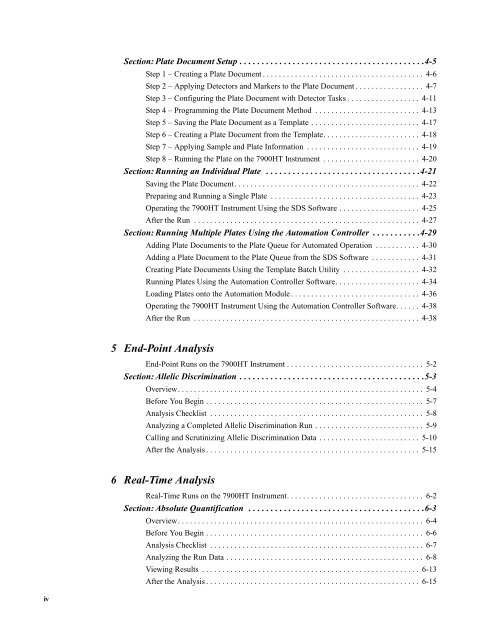ABI Prism® 7900HT Sequence Detection System ... - OpenWetWare
ABI Prism® 7900HT Sequence Detection System ... - OpenWetWare
ABI Prism® 7900HT Sequence Detection System ... - OpenWetWare
Create successful ePaper yourself
Turn your PDF publications into a flip-book with our unique Google optimized e-Paper software.
iv<br />
Section:PlateDocumentSetup..........................................4-5<br />
Step1–CreatingaPlateDocument........................................ 4-6<br />
Step2–ApplyingDetectorsandMarkerstothePlateDocument................. 4-7<br />
Step3–ConfiguringthePlateDocumentwithDetectorTasks.................. 4-11<br />
Step4–ProgrammingthePlateDocumentMethod .......................... 4-13<br />
Step5–SavingthePlateDocumentasaTemplate........................... 4-17<br />
Step6–CreatingaPlateDocumentfromtheTemplate........................ 4-18<br />
Step7–ApplyingSampleandPlateInformation ............................ 4-19<br />
Step8–RunningthePlateonthe<strong>7900HT</strong>Instrument ........................ 4-20<br />
Section: Running an Individual Plate ...................................4-21<br />
SavingthePlateDocument.............................................. 4-22<br />
PreparingandRunningaSinglePlate ..................................... 4-23<br />
Operatingthe<strong>7900HT</strong>InstrumentUsingtheSDSSoftware.................... 4-25<br />
AftertheRun ........................................................ 4-27<br />
Section: Running Multiple Plates Using the Automation Controller . . . ........4-29<br />
Adding Plate Documents to the Plate Queue for Automated Operation . . . . . . . . . . . 4-30<br />
Adding a Plate Document to the Plate Queue from the SDS Software . . . . . . . . . . . . 4-31<br />
Creating Plate Documents Using the Template Batch Utility . . . . . . . . . . . . . . . . . . . 4-32<br />
Running Plates Using the Automation Controller Software. . . . . . . . . . . . . . . . . . . . . 4-34<br />
LoadingPlatesontotheAutomationModule................................ 4-36<br />
Operating the <strong>7900HT</strong> Instrument Using the Automation Controller Software. . . . . . 4-38<br />
AftertheRun ........................................................ 4-38<br />
5 End-Point Analysis<br />
End-PointRunsonthe<strong>7900HT</strong>Instrument.................................. 5-2<br />
Section:AllelicDiscrimination ..........................................5-3<br />
Overview............................................................. 5-4<br />
BeforeYouBegin...................................................... 5-7<br />
AnalysisChecklist ..................................................... 5-8<br />
AnalyzingaCompletedAllelicDiscriminationRun........................... 5-9<br />
Calling and Scrutinizing Allelic Discrimination Data . . . . . . . . . . . . . . . . . . . . . . . . . 5-10<br />
AftertheAnalysis..................................................... 5-15<br />
6 Real-Time Analysis<br />
Real-TimeRunsonthe<strong>7900HT</strong>Instrument.................................. 6-2<br />
Section:AbsoluteQuantification ........................................6-3<br />
Overview............................................................. 6-4<br />
BeforeYouBegin...................................................... 6-6<br />
AnalysisChecklist ..................................................... 6-7<br />
AnalyzingtheRunData................................................. 6-8<br />
ViewingResults ...................................................... 6-13<br />
AftertheAnalysis..................................................... 6-15