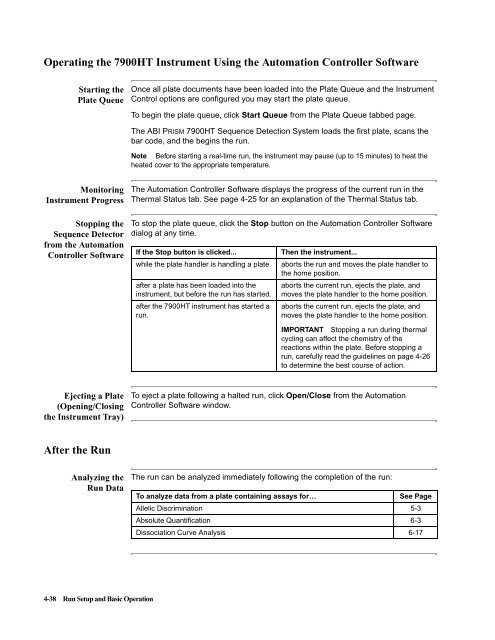ABI Prism® 7900HT Sequence Detection System ... - OpenWetWare
ABI Prism® 7900HT Sequence Detection System ... - OpenWetWare
ABI Prism® 7900HT Sequence Detection System ... - OpenWetWare
You also want an ePaper? Increase the reach of your titles
YUMPU automatically turns print PDFs into web optimized ePapers that Google loves.
Operating the <strong>7900HT</strong> Instrument Using the Automation Controller Software<br />
Starting the<br />
Plate Queue<br />
Monitoring<br />
Instrument Progress<br />
Stopping the<br />
<strong>Sequence</strong> Detector<br />
from the Automation<br />
Controller Software<br />
Ejecting a Plate<br />
(Opening/Closing<br />
the Instrument Tray)<br />
After the Run<br />
Analyzing the<br />
Run Data<br />
4-38 Run Setup and Basic Operation<br />
Once all plate documents have been loaded into the Plate Queue and the Instrument<br />
Control options are configured you may start the plate queue.<br />
To begin the plate queue, click Start Queue from the Plate Queue tabbed page.<br />
The <strong>ABI</strong> PRISM <strong>7900HT</strong> <strong>Sequence</strong> <strong>Detection</strong> <strong>System</strong> loads the first plate, scans the<br />
bar code, and the begins the run.<br />
Note Before starting a real-time run, the instrument may pause (up to 15 minutes) to heat the<br />
heated cover to the appropriate temperature.<br />
The Automation Controller Software displays the progress of the current run in the<br />
Thermal Status tab. See page 4-25 for an explanation of the Thermal Status tab.<br />
To stop the plate queue, click the Stop button on the Automation Controller Software<br />
dialog at any time.<br />
If the Stop button is clicked... Then the instrument...<br />
while the plate handler is handling a plate aborts the run and moves the plate handler to<br />
the home position.<br />
after a plate has been loaded into the<br />
instrument, but before the run has started.<br />
after the <strong>7900HT</strong> instrument has started a<br />
run.<br />
aborts the current run, ejects the plate, and<br />
moves the plate handler to the home position.<br />
aborts the current run, ejects the plate, and<br />
moves the plate handler to the home position.<br />
IMPORTANT Stopping a run during thermal<br />
cycling can affect the chemistry of the<br />
reactions within the plate. Before stopping a<br />
run, carefully read the guidelines on page 4-26<br />
to determine the best course of action.<br />
To eject a plate following a halted run, click Open/Close from the Automation<br />
Controller Software window.<br />
The run can be analyzed immediately following the completion of the run:<br />
To analyze data from a plate containing assays for… See Page<br />
Allelic Discrimination 5-3<br />
Absolute Quantification 6-3<br />
Dissociation Curve Analysis 6-17