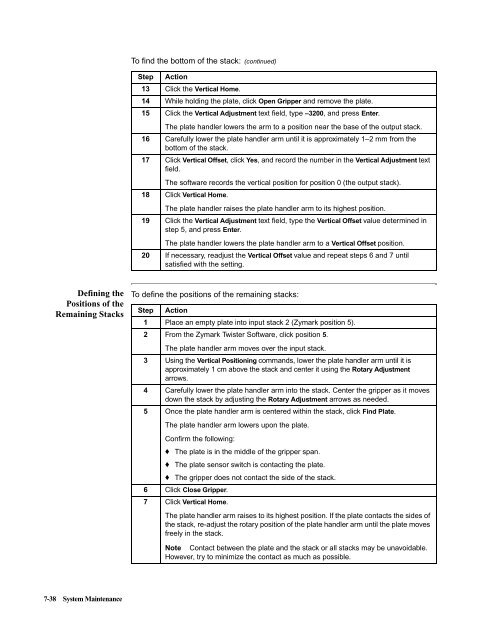ABI Prism® 7900HT Sequence Detection System ... - OpenWetWare
ABI Prism® 7900HT Sequence Detection System ... - OpenWetWare
ABI Prism® 7900HT Sequence Detection System ... - OpenWetWare
Create successful ePaper yourself
Turn your PDF publications into a flip-book with our unique Google optimized e-Paper software.
Defining the<br />
Positions of the<br />
Remaining Stacks<br />
7-38 <strong>System</strong> Maintenance<br />
To find the bottom of the stack: (continued)<br />
Step Action<br />
13 Click the Vertical Home.<br />
14 While holding the plate, click Open Gripper and remove the plate.<br />
15 Click the Vertical Adjustment text field, type –3200, and press Enter.<br />
The plate handler lowers the arm to a position near the base of the output stack.<br />
16 Carefully lower the plate handler arm until it is approximately 1–2 mmfromthe<br />
bottom of the stack.<br />
17 Click Vertical Offset,clickYes, and record the number in the Vertical Adjustment text<br />
field.<br />
The software records the vertical position for position 0 (the output stack).<br />
18 Click Vertical Home.<br />
The plate handler raises the plate handler arm to its highest position.<br />
19 Click the Vertical Adjustment text field, type the Vertical Offset value determined in<br />
step 5, and press Enter.<br />
The plate handler lowers the plate handler arm to a Vertical Offset position.<br />
20 If necessary, readjust the Vertical Offset value and repeat steps 6 and 7 until<br />
satisfied with the setting.<br />
To define the positions of the remaining stacks:<br />
Step Action<br />
1 Place an empty plate into input stack 2 (Zymark position 5).<br />
2 From the Zymark Twister Software, click position 5.<br />
The plate handler arm moves over the input stack.<br />
3 Using the Vertical Positioning commands, lower the plate handler arm until it is<br />
approximately 1 cm above the stack and center it using the Rotary Adjustment<br />
arrows.<br />
4 Carefully lower the plate handler arm into the stack. Center the gripper as it moves<br />
down the stack by adjusting the Rotary Adjustment arrows as needed.<br />
5 Once the plate handler arm is centered within the stack, click Find Plate.<br />
The plate handler arm lowers upon the plate.<br />
Confirm the following:<br />
♦ The plate is in the middle of the gripper span.<br />
♦ The plate sensor switch is contacting the plate.<br />
♦ The gripper does not contact the side of the stack.<br />
6 Click Close Gripper.<br />
7 Click Vertical Home.<br />
The plate handler arm raises to its highest position. If the plate contacts the sides of<br />
the stack, re-adjust the rotary position of the plate handler arm until the plate moves<br />
freely in the stack.<br />
Note Contact between the plate and the stack or all stacks may be unavoidable.<br />
However, try to minimize the contact as much as possible.