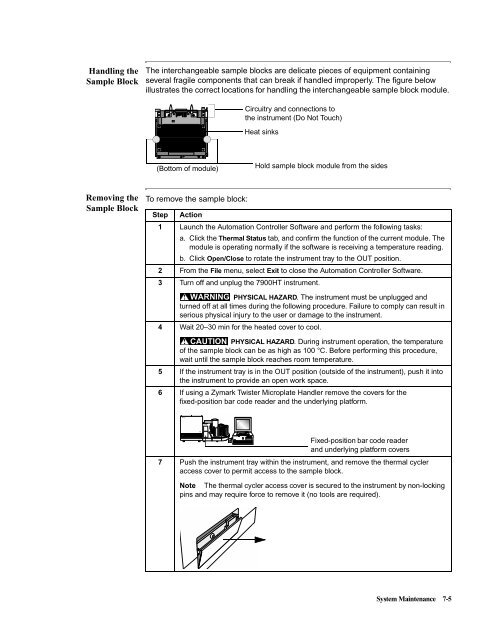ABI Prism® 7900HT Sequence Detection System ... - OpenWetWare
ABI Prism® 7900HT Sequence Detection System ... - OpenWetWare
ABI Prism® 7900HT Sequence Detection System ... - OpenWetWare
Create successful ePaper yourself
Turn your PDF publications into a flip-book with our unique Google optimized e-Paper software.
Handling the<br />
Sample Block<br />
Removing the<br />
Sample Block<br />
The interchangeable sample blocks are delicate pieces of equipment containing<br />
several fragile components that can break if handled improperly. The figure below<br />
illustrates the correct locations for handling the interchangeable sample block module.<br />
(Bottom of module)<br />
To remove the sample block:<br />
GR2028<br />
Circuitry and connections to<br />
the instrument (Do Not Touch)<br />
Heat sinks<br />
Hold sample block module from the sides<br />
Step Action<br />
1 Launch the Automation Controller Software and perform the following tasks:<br />
a. Click the Thermal Status tab, and confirm the function of the current module. The<br />
module is operating normally if the software is receiving a temperature reading.<br />
b. Click Open/Close to rotate the instrument tray to the OUT position.<br />
2 From the File menu, select Exit to close the Automation Controller Software.<br />
3 Turn off and unplug the <strong>7900HT</strong> instrument.<br />
! WARNING PHYSICAL HAZARD. The instrument must be unplugged and<br />
turned off at all times during the following procedure. Failure to comply can result in<br />
serious physical injury to the user or damage to the instrument.<br />
4 Wait 20–30 min for the heated cover to cool.<br />
! CAUTION PHYSICAL HAZARD. During instrument operation, the temperature<br />
ofthesampleblockcanbeashighas100°C. Before performing this procedure,<br />
wait until the sample block reaches room temperature.<br />
5 If the instrument tray is in the OUT position (outside of the instrument), push it into<br />
the instrument to provide an open work space.<br />
6 If using a Zymark Twister Microplate Handler remove the covers for the<br />
fixed-position bar code reader and the underlying platform.<br />
GR2009<br />
7 Push the instrument tray within the instrument, and remove the thermal cycler<br />
access cover to permit access to the sample block.<br />
Note The thermal cycler access cover is secured to the instrument by non-locking<br />
pins and may require force to remove it (no tools are required).<br />
GR2023b<br />
Fixed-position bar code reader<br />
and underlying platform covers<br />
<strong>System</strong> Maintenance 7-5