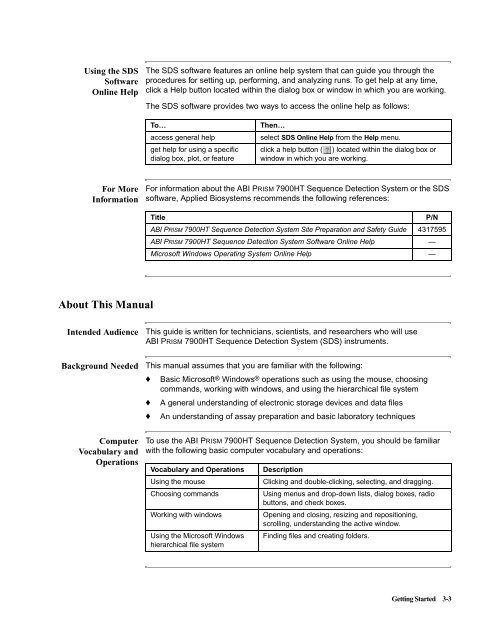ABI Prism® 7900HT Sequence Detection System ... - OpenWetWare
ABI Prism® 7900HT Sequence Detection System ... - OpenWetWare
ABI Prism® 7900HT Sequence Detection System ... - OpenWetWare
You also want an ePaper? Increase the reach of your titles
YUMPU automatically turns print PDFs into web optimized ePapers that Google loves.
Using the SDS<br />
Software<br />
Online Help<br />
For More<br />
Information<br />
About This Manual<br />
The SDS software features an online help system that can guide you through the<br />
procedures for setting up, performing, and analyzing runs. To get help at any time,<br />
click a Help button located within the dialog box or window in which you are working.<br />
The SDS software provides two ways to access the online help as follows:<br />
For information about the <strong>ABI</strong> PRISM <strong>7900HT</strong> <strong>Sequence</strong> <strong>Detection</strong> <strong>System</strong> or the SDS<br />
software, Applied Biosystems recommends the following references:<br />
Intended Audience This guide is written for technicians, scientists, and researchers who will use<br />
<strong>ABI</strong> PRISM <strong>7900HT</strong> <strong>Sequence</strong> <strong>Detection</strong> <strong>System</strong> (SDS) instruments.<br />
Background Needed This manual assumes that you are familiar with the following:<br />
♦ Basic Microsoft® Windows® operations such as using the mouse, choosing<br />
commands, working with windows, and using the hierarchical file system<br />
♦ A general understanding of electronic storage devices and data files<br />
♦ An understanding of assay preparation and basic laboratory techniques<br />
Computer<br />
Vocabulary and<br />
Operations<br />
To… Then…<br />
access general help select SDS Online Help from the Help menu.<br />
get help for using a specific click a help button ( ) located within the dialog box or<br />
dialog box, plot, or feature window in which you are working.<br />
Title P/N<br />
<strong>ABI</strong> PRISM <strong>7900HT</strong> <strong>Sequence</strong> <strong>Detection</strong> <strong>System</strong> Site Preparation and Safety Guide 4317595<br />
<strong>ABI</strong> PRISM <strong>7900HT</strong> <strong>Sequence</strong> <strong>Detection</strong> <strong>System</strong> Software Online Help —<br />
Microsoft Windows Operating <strong>System</strong> Online Help —<br />
To use the <strong>ABI</strong> PRISM <strong>7900HT</strong> <strong>Sequence</strong> <strong>Detection</strong> <strong>System</strong>, you should be familiar<br />
with the following basic computer vocabulary and operations:<br />
Vocabulary and Operations Description<br />
Using the mouse Clicking and double-clicking, selecting, and dragging.<br />
Choosing commands Using menus and drop-down lists, dialog boxes, radio<br />
buttons, and check boxes.<br />
Working with windows Opening and closing, resizing and repositioning,<br />
scrolling, understanding the active window.<br />
Using the Microsoft Windows<br />
hierarchical file system<br />
Finding files and creating folders.<br />
Getting Started 3-3