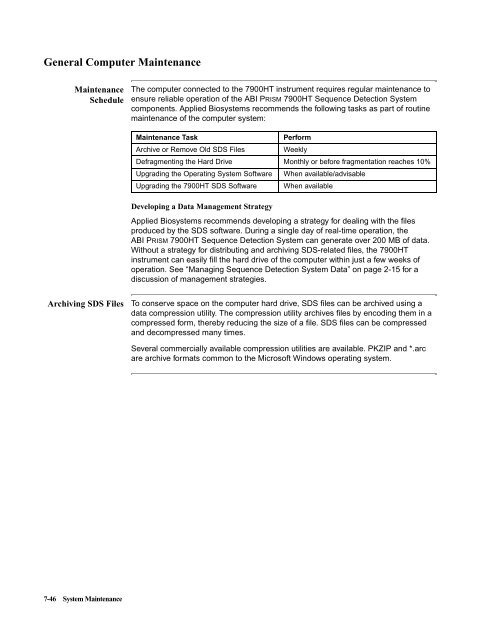ABI Prism® 7900HT Sequence Detection System ... - OpenWetWare
ABI Prism® 7900HT Sequence Detection System ... - OpenWetWare
ABI Prism® 7900HT Sequence Detection System ... - OpenWetWare
You also want an ePaper? Increase the reach of your titles
YUMPU automatically turns print PDFs into web optimized ePapers that Google loves.
General Computer Maintenance<br />
Maintenance<br />
Schedule<br />
7-46 <strong>System</strong> Maintenance<br />
The computer connected to the <strong>7900HT</strong> instrument requires regular maintenance to<br />
ensure reliable operation of the <strong>ABI</strong> PRISM <strong>7900HT</strong> <strong>Sequence</strong> <strong>Detection</strong> <strong>System</strong><br />
components. Applied Biosystems recommends the following tasks as part of routine<br />
maintenance of the computer system:<br />
Maintenance Task Perform<br />
Archive or Remove Old SDS Files Weekly<br />
Defragmenting the Hard Drive Monthly or before fragmentation reaches 10%<br />
Upgrading the Operating <strong>System</strong> Software When available/advisable<br />
Upgrading the <strong>7900HT</strong> SDS Software When available<br />
Developing a Data Management Strategy<br />
Applied Biosystems recommends developing a strategy for dealing with the files<br />
produced by the SDS software. During a single day of real-time operation, the<br />
<strong>ABI</strong> PRISM <strong>7900HT</strong> <strong>Sequence</strong> <strong>Detection</strong> <strong>System</strong> can generate over 200 MB of data.<br />
Without a strategy for distributing and archiving SDS-related files, the <strong>7900HT</strong><br />
instrument can easily fill the hard drive of the computer within just a few weeks of<br />
operation. See “Managing <strong>Sequence</strong> <strong>Detection</strong> <strong>System</strong> Data” on page 2-15 for a<br />
discussion of management strategies.<br />
Archiving SDS Files To conserve space on the computer hard drive, SDS files can be archived using a<br />
data compression utility. The compression utility archives files by encoding them in a<br />
compressed form, thereby reducing the size of a file. SDS files can be compressed<br />
and decompressed many times.<br />
Several commercially available compression utilities are available. PKZIP and *.arc<br />
are archive formats common to the Microsoft Windows operating system.