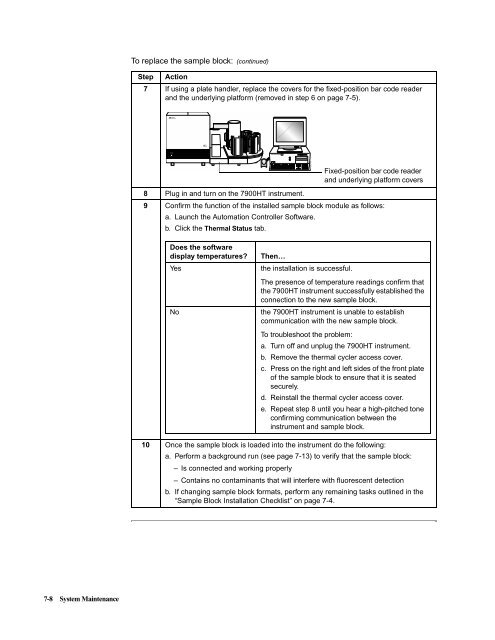ABI Prism® 7900HT Sequence Detection System ... - OpenWetWare
ABI Prism® 7900HT Sequence Detection System ... - OpenWetWare
ABI Prism® 7900HT Sequence Detection System ... - OpenWetWare
Create successful ePaper yourself
Turn your PDF publications into a flip-book with our unique Google optimized e-Paper software.
7-8 <strong>System</strong> Maintenance<br />
To replace the sample block: (continued)<br />
Step Action<br />
7 If using a plate handler, replace the covers for the fixed-position bar code reader<br />
and the underlying platform (removed in step 6 on page 7-5).<br />
8 Plug in and turn on the <strong>7900HT</strong> instrument.<br />
9 Confirm the function of the installed sample block module as follows:<br />
a. Launch the Automation Controller Software.<br />
b. Click the Thermal Status tab.<br />
Does the software<br />
display temperatures? Then…<br />
Yes the installation is successful.<br />
10 Once the sample block is loaded into the instrument do the following:<br />
a. Perform a background run (see page 7-13) to verify that the sample block:<br />
– Is connected and working properly<br />
– Contains no contaminants that will interfere with fluorescent detection<br />
b. If changing sample block formats, perform any remaining tasks outlined in the<br />
“Sample Block Installation Checklist” on page 7-4.<br />
GR2009<br />
Fixed-position bar code reader<br />
and underlying platform covers<br />
The presence of temperature readings confirm that<br />
the <strong>7900HT</strong> instrument successfully established the<br />
connection to the new sample block.<br />
No the <strong>7900HT</strong> instrument is unable to establish<br />
communication with the new sample block.<br />
To troubleshoot the problem:<br />
a. Turn off and unplug the <strong>7900HT</strong> instrument.<br />
b. Remove the thermal cycler access cover.<br />
c. Press on the right and left sides of the front plate<br />
of the sample block to ensure that it is seated<br />
securely.<br />
d. Reinstall the thermal cycler access cover.<br />
e. Repeat step 8 until you hear a high-pitched tone<br />
confirming communication between the<br />
instrument and sample block.