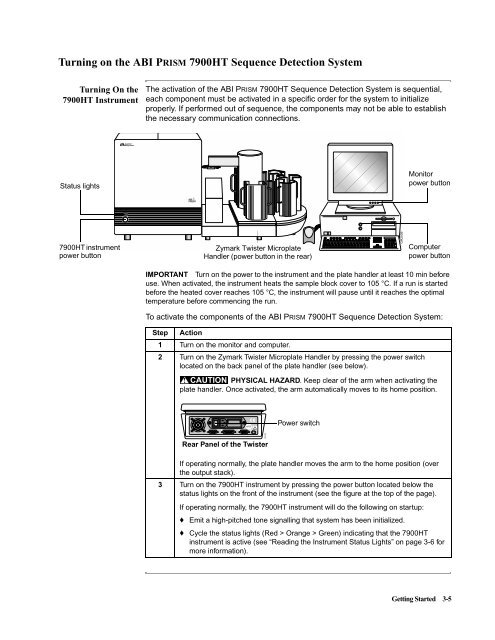ABI Prism® 7900HT Sequence Detection System ... - OpenWetWare
ABI Prism® 7900HT Sequence Detection System ... - OpenWetWare
ABI Prism® 7900HT Sequence Detection System ... - OpenWetWare
You also want an ePaper? Increase the reach of your titles
YUMPU automatically turns print PDFs into web optimized ePapers that Google loves.
Turning on the <strong>ABI</strong> PRISM <strong>7900HT</strong> <strong>Sequence</strong> <strong>Detection</strong> <strong>System</strong><br />
Turning On the<br />
<strong>7900HT</strong> Instrument<br />
Status lights<br />
<strong>7900HT</strong> instrument<br />
power button<br />
Theactivationofthe<strong>ABI</strong>PRISM <strong>7900HT</strong> <strong>Sequence</strong> <strong>Detection</strong> <strong>System</strong> is sequential,<br />
each component must be activated in a specific order for the system to initialize<br />
properly. If performed out of sequence, the components may not be able to establish<br />
the necessary communication connections.<br />
Zymark Twister Microplate<br />
Handler (power button in the rear)<br />
IMPORTANT Turn on the power to the instrument and the plate handler at least 10 min before<br />
use. When activated, the instrument heats the sample block cover to 105 °C. If a run is started<br />
before the heated cover reaches 105 °C, the instrument will pause until it reaches the optimal<br />
temperature before commencing the run.<br />
GR2009<br />
Monitor<br />
power button<br />
Computer<br />
power button<br />
To activate the components of the <strong>ABI</strong> PRISM <strong>7900HT</strong> <strong>Sequence</strong> <strong>Detection</strong> <strong>System</strong>:<br />
Step Action<br />
1 Turn on the monitor and computer.<br />
2 Turn on the Zymark Twister Microplate Handler by pressing the power switch<br />
located on the back panel of the plate handler (see below).<br />
! CAUTION PHYSICAL HAZARD. Keep clear of the arm when activating the<br />
plate handler. Once activated, the arm automatically moves to its home position.<br />
A B C<br />
HI-POT<br />
D<br />
Rear Panel of the Twister<br />
GR1728<br />
Power switch<br />
If operating normally, the plate handler moves the arm to the home position (over<br />
the output stack).<br />
3 Turn on the <strong>7900HT</strong> instrument by pressing the power button located below the<br />
status lights on the front of the instrument (see the figure at the top of the page).<br />
If operating normally, the <strong>7900HT</strong> instrument will do the following on startup:<br />
♦ Emit a high-pitched tone signalling that system has been initialized.<br />
♦ Cycle the status lights (Red > Orange > Green) indicating that the <strong>7900HT</strong><br />
instrument is active (see “Reading the Instrument Status Lights” on page 3-6 for<br />
more information).<br />
Getting Started 3-5