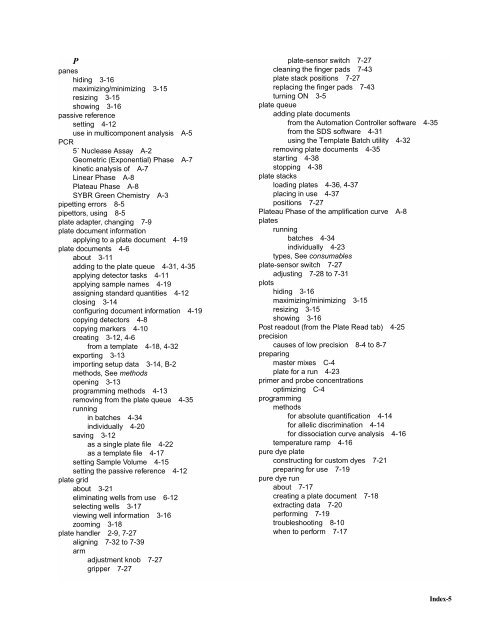ABI Prism® 7900HT Sequence Detection System ... - OpenWetWare
ABI Prism® 7900HT Sequence Detection System ... - OpenWetWare
ABI Prism® 7900HT Sequence Detection System ... - OpenWetWare
You also want an ePaper? Increase the reach of your titles
YUMPU automatically turns print PDFs into web optimized ePapers that Google loves.
P<br />
panes<br />
hiding 3-16<br />
maximizing/minimizing 3-15<br />
resizing 3-15<br />
showing 3-16<br />
passive reference<br />
setting 4-12<br />
use in multicomponent analysis A-5<br />
PCR<br />
5´ Nuclease Assay A-2<br />
Geometric (Exponential) Phase A-7<br />
kinetic analysis of A-7<br />
Linear Phase A-8<br />
Plateau Phase A-8<br />
SYBR Green Chemistry A-3<br />
pipetting errors 8-5<br />
pipettors, using 8-5<br />
plate adapter, changing 7-9<br />
plate document information<br />
applying to a plate document 4-19<br />
plate documents 4-6<br />
about 3-11<br />
adding to the plate queue 4-31, 4-35<br />
applying detector tasks 4-11<br />
applying sample names 4-19<br />
assigning standard quantities 4-12<br />
closing 3-14<br />
configuring document information 4-19<br />
copying detectors 4-8<br />
copying markers 4-10<br />
creating 3-12, 4-6<br />
from a template 4-18, 4-32<br />
exporting 3-13<br />
importing setup data 3-14, B-2<br />
methods, See methods<br />
opening 3-13<br />
programming methods 4-13<br />
removing from the plate queue 4-35<br />
running<br />
in batches 4-34<br />
individually 4-20<br />
saving 3-12<br />
as a single plate file 4-22<br />
as a template file 4-17<br />
setting Sample Volume 4-15<br />
setting the passive reference 4-12<br />
plate grid<br />
about 3-21<br />
eliminating wells from use 6-12<br />
selecting wells 3-17<br />
viewing well information 3-16<br />
zooming 3-18<br />
plate handler 2-9, 7-27<br />
aligning 7-32 to 7-39<br />
arm<br />
adjustment knob 7-27<br />
gripper 7-27<br />
plate-sensor switch 7-27<br />
cleaning the finger pads 7-43<br />
plate stack positions 7-27<br />
replacing the finger pads 7-43<br />
turning ON 3-5<br />
plate queue<br />
adding plate documents<br />
from the Automation Controller software 4-35<br />
from the SDS software 4-31<br />
using the Template Batch utility 4-32<br />
removing plate documents 4-35<br />
starting 4-38<br />
stopping 4-38<br />
plate stacks<br />
loading plates 4-36, 4-37<br />
placing in use 4-37<br />
positions 7-27<br />
Plateau Phase of the amplification curve A-8<br />
plates<br />
running<br />
batches 4-34<br />
individually 4-23<br />
types, See consumables<br />
plate-sensor switch 7-27<br />
adjusting 7-28 to 7-31<br />
plots<br />
hiding 3-16<br />
maximizing/minimizing 3-15<br />
resizing 3-15<br />
showing 3-16<br />
Post readout (from the Plate Read tab) 4-25<br />
precision<br />
causes of low precision 8-4 to 8-7<br />
preparing<br />
master mixes C-4<br />
plate for a run 4-23<br />
primer and probe concentrations<br />
optimizing C-4<br />
programming<br />
methods<br />
for absolute quantification 4-14<br />
for allelic discrimination 4-14<br />
for dissociation curve analysis 4-16<br />
temperature ramp 4-16<br />
pure dye plate<br />
constructing for custom dyes 7-21<br />
preparing for use 7-19<br />
pure dye run<br />
about 7-17<br />
creating a plate document 7-18<br />
extracting data 7-20<br />
performing 7-19<br />
troubleshooting 8-10<br />
when to perform 7-17<br />
Index-5