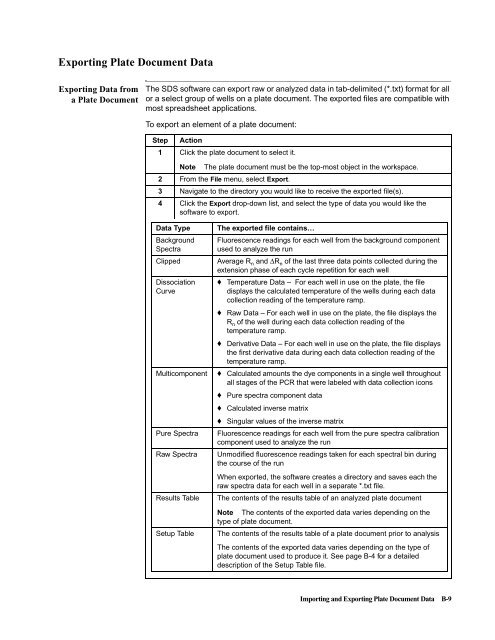ABI Prism® 7900HT Sequence Detection System ... - OpenWetWare
ABI Prism® 7900HT Sequence Detection System ... - OpenWetWare
ABI Prism® 7900HT Sequence Detection System ... - OpenWetWare
Create successful ePaper yourself
Turn your PDF publications into a flip-book with our unique Google optimized e-Paper software.
Exporting Plate Document Data<br />
ExportingDatafrom<br />
aPlateDocument<br />
TheSDSsoftwarecanexportraworanalyzeddataintab-delimited(*.txt)formatforall<br />
or a select group of wells on a plate document. The exported files are compatible with<br />
most spreadsheet applications.<br />
To export an element of a plate document:<br />
Step Action<br />
1 Click the plate document to select it.<br />
Note The plate document must be the top-most object in the workspace.<br />
2 From the File menu, select Export.<br />
3 Navigate to the directory you would like to receive the exported file(s).<br />
4 Click the Export drop-down list, and select the type of data you would like the<br />
software to export.<br />
Data Type The exported file contains…<br />
Background<br />
Spectra<br />
Fluorescence readings for each well from the background component<br />
used to analyze the run<br />
Clipped Average R n and ∆R n of the last three data points collected during the<br />
extension phase of each cycle repetition for each well<br />
Dissociation<br />
Curve<br />
♦ Temperature Data – For each well in use on the plate, the file<br />
displays the calculated temperature of the wells during each data<br />
collection reading of the temperature ramp.<br />
♦ Raw Data – For each well in use on the plate, the file displays the<br />
Rn of the well during each data collection reading of the<br />
temperature ramp.<br />
♦ Derivative Data – Foreachwellinuseontheplate,thefiledisplays<br />
the first derivative data during each data collection reading of the<br />
temperature ramp.<br />
Multicomponent ♦ Calculated amounts the dye components in a single well throughout<br />
all stages of the PCR that were labeled with data collection icons<br />
♦ Pure spectra component data<br />
♦ Calculated inverse matrix<br />
♦ Singular values of the inverse matrix<br />
Pure Spectra Fluorescence readings for each well from the pure spectra calibration<br />
component used to analyze the run<br />
Raw Spectra Unmodified fluorescence readings taken for each spectral bin during<br />
the course of the run<br />
When exported, the software creates a directory and saves each the<br />
raw spectra data for each well in a separate *.txt file.<br />
Results Table The contents of the results table of an analyzed plate document<br />
Note The contents of the exported data varies depending on the<br />
Setup Table<br />
type of plate document.<br />
The contents of the results table of a plate document prior to analysis<br />
The contents of the exported data varies depending on the type of<br />
plate document used to produce it. See page B-4 for a detailed<br />
description of the Setup Table file.<br />
Importing and Exporting Plate Document Data B-9