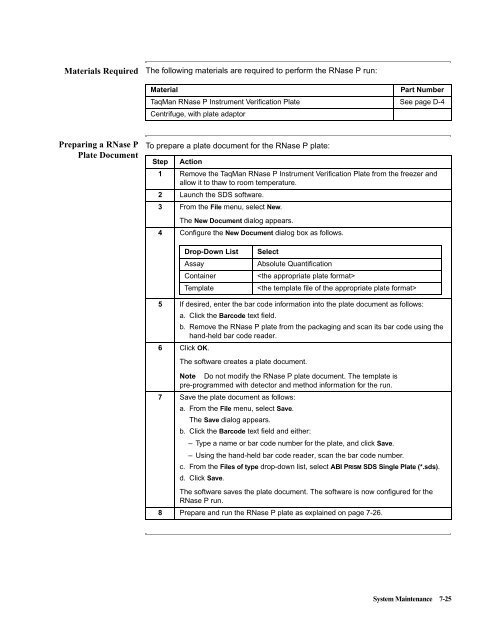ABI Prism® 7900HT Sequence Detection System ... - OpenWetWare
ABI Prism® 7900HT Sequence Detection System ... - OpenWetWare
ABI Prism® 7900HT Sequence Detection System ... - OpenWetWare
Create successful ePaper yourself
Turn your PDF publications into a flip-book with our unique Google optimized e-Paper software.
Materials Required The following materials are required to perform the RNase P run:<br />
Preparing a RNase P<br />
Plate Document<br />
Material Part Number<br />
TaqMan RNase P Instrument Verification Plate<br />
Centrifuge, with plate adaptor<br />
See page D-4<br />
To prepare a plate document for the RNase P plate:<br />
Step Action<br />
1 Remove the TaqMan RNase P Instrument Verification Plate from the freezer and<br />
allow it to thaw to room temperature.<br />
2 Launch the SDS software.<br />
3 From the File menu, select New.<br />
The New Document dialog appears.<br />
4 Configure the New Document dialog box as follows.<br />
Drop-Down List Select<br />
Assay Absolute Quantification<br />
Container <br />
Template <br />
5 If desired, enter the bar code information into the plate document as follows:<br />
a. Click the Barcode text field.<br />
b. Remove the RNase P plate from the packaging and scan its bar code using the<br />
hand-held bar code reader.<br />
6 Click OK.<br />
The software creates a plate document.<br />
Note Do not modify the RNase P plate document. The template is<br />
pre-programmed with detector and method information for the run.<br />
7 Save the plate document as follows:<br />
a. From the File menu, select Save.<br />
The Save dialog appears.<br />
b. Click the Barcode text field and either:<br />
– Type a name or bar code number for the plate, and click Save.<br />
– Using the hand-held bar code reader, scan the bar code number.<br />
c. From the Files of type drop-down list, select <strong>ABI</strong> PRISM SDS Single Plate (*.sds).<br />
d. Click Save.<br />
The software saves the plate document. The software is now configured for the<br />
RNase P run.<br />
8 Prepare and run the RNase P plate as explained on page 7-26.<br />
<strong>System</strong> Maintenance 7-25