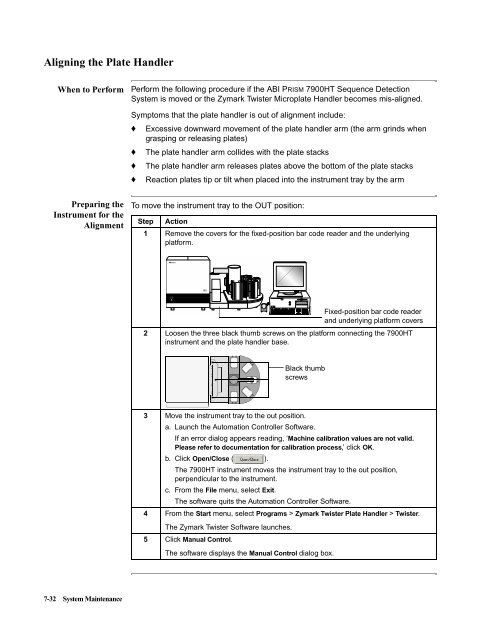ABI Prism® 7900HT Sequence Detection System ... - OpenWetWare
ABI Prism® 7900HT Sequence Detection System ... - OpenWetWare
ABI Prism® 7900HT Sequence Detection System ... - OpenWetWare
You also want an ePaper? Increase the reach of your titles
YUMPU automatically turns print PDFs into web optimized ePapers that Google loves.
Aligning the Plate Handler<br />
When to Perform Perform the following procedure if the <strong>ABI</strong> PRISM <strong>7900HT</strong> <strong>Sequence</strong> <strong>Detection</strong><br />
<strong>System</strong> is moved or the Zymark Twister Microplate Handler becomes mis-aligned.<br />
Preparing the<br />
Instrument for the<br />
Alignment<br />
7-32 <strong>System</strong> Maintenance<br />
Symptoms that the plate handler is out of alignment include:<br />
♦ Excessive downward movement of the plate handler arm (the arm grinds when<br />
grasping or releasing plates)<br />
♦ The plate handler arm collides with the plate stacks<br />
♦ The plate handler arm releases plates above the bottom of the plate stacks<br />
♦ Reaction plates tip or tilt when placed into the instrument tray by the arm<br />
To move the instrument tray to the OUT position:<br />
Step Action<br />
1 Remove the covers for the fixed-position bar code reader and the underlying<br />
platform.<br />
2 Loosen the three black thumb screws on the platform connecting the <strong>7900HT</strong><br />
instrument and the plate handler base.<br />
3 Move the instrument tray to the out position.<br />
a. Launch the Automation Controller Software.<br />
If an error dialog appears reading, ‘Machine calibration values are not valid.<br />
Please refer to documentation for calibration process,’ click OK.<br />
b. Click Open/Close ( ).<br />
The <strong>7900HT</strong> instrument moves the instrument tray to the out position,<br />
perpendicular to the instrument.<br />
c. From the File menu, select Exit.<br />
The software quits the Automation Controller Software.<br />
4 From the Start menu, select Programs > Zymark Twister Plate Handler > Twister.<br />
The Zymark Twister Software launches.<br />
5 Click Manual Control.<br />
The software displays the Manual Control dialog box.<br />
GR2009<br />
Black thumb<br />
screws<br />
Fixed-position bar code reader<br />
and underlying platform covers