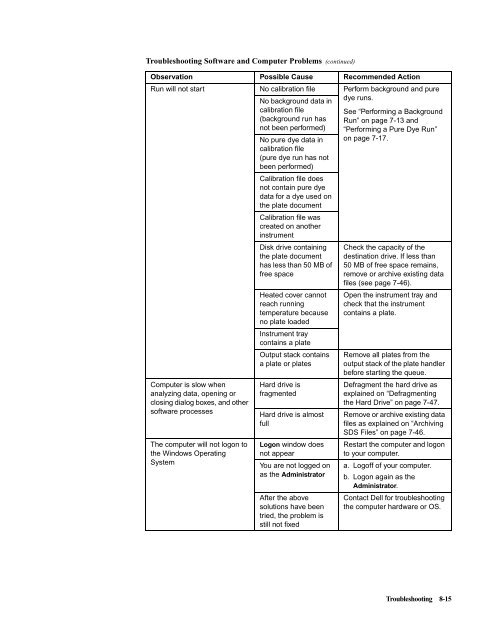ABI Prism® 7900HT Sequence Detection System ... - OpenWetWare
ABI Prism® 7900HT Sequence Detection System ... - OpenWetWare
ABI Prism® 7900HT Sequence Detection System ... - OpenWetWare
You also want an ePaper? Increase the reach of your titles
YUMPU automatically turns print PDFs into web optimized ePapers that Google loves.
Troubleshooting Software and Computer Problems (continued)<br />
Observation Possible Cause Recommended Action<br />
Run will not start No calibration file Perform background and pure<br />
No background data in<br />
dye runs.<br />
calibration file<br />
See “Performing a Background<br />
(background run has Run” on page 7-13 and<br />
not been performed) “Performing a Pure Dye Run”<br />
No pure dye data in<br />
calibration file<br />
(pure dye run has not<br />
been performed)<br />
Calibration file does<br />
not contain pure dye<br />
data for a dye used on<br />
the plate document<br />
Calibration file was<br />
created on another<br />
instrument<br />
on page 7-17.<br />
Disk drive containing Check the capacity of the<br />
the plate document destination drive. If less than<br />
has less than 50 MB of 50 MB of free space remains,<br />
free space<br />
remove or archive existing data<br />
files (see page 7-46).<br />
Heated cover cannot Open the instrument tray and<br />
reach running<br />
check that the instrument<br />
temperature because<br />
no plate loaded<br />
Instrument tray<br />
contains a plate<br />
contains a plate.<br />
Output stack contains Remove all plates from the<br />
a plate or plates output stack of the plate handler<br />
before starting the queue.<br />
Computer is slow when Hard drive is<br />
Defragment the hard drive as<br />
analyzing data, opening or fragmented<br />
explained on “Defragmenting<br />
closing dialog boxes, and other<br />
theHardDrive” on page 7-47.<br />
software processes<br />
Hard drive is almost Remove or archive existing data<br />
full<br />
filesasexplainedon“Archiving<br />
SDS Files” on page 7-46.<br />
The computer will not logon to Logon window does Restart the computer and logon<br />
the Windows Operating not appear<br />
to your computer.<br />
<strong>System</strong><br />
You are not logged on a. Logoff of your computer.<br />
as the Administrator b. Logon again as the<br />
Administrator.<br />
After the above Contact Dell for troubleshooting<br />
solutions have been<br />
tried, the problem is<br />
still not fixed<br />
the computer hardware or OS.<br />
Troubleshooting 8-15