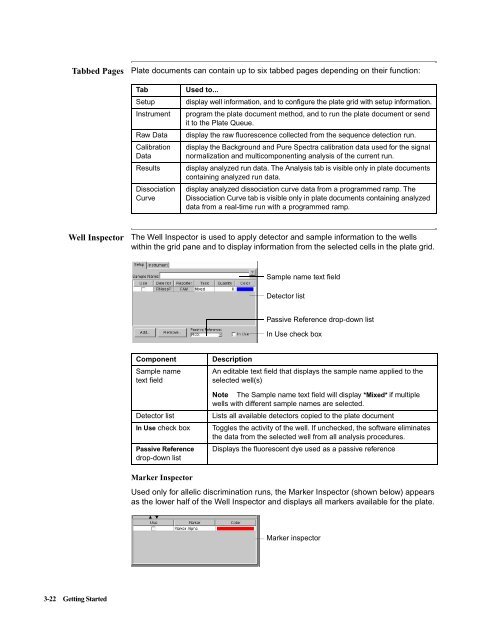ABI Prism® 7900HT Sequence Detection System ... - OpenWetWare
ABI Prism® 7900HT Sequence Detection System ... - OpenWetWare
ABI Prism® 7900HT Sequence Detection System ... - OpenWetWare
Create successful ePaper yourself
Turn your PDF publications into a flip-book with our unique Google optimized e-Paper software.
Tabbed Pages Plate documents can contain up to six tabbed pages depending on their function:<br />
Well Inspector The Well Inspector is used to apply detector and sample information to the wells<br />
within the grid pane and to display information from the selected cells in the plate grid.<br />
3-22 Getting Started<br />
Tab Used to...<br />
Setup display well information, and to configure the plate grid with setup information.<br />
Instrument program the plate document method, and to run the plate document or send<br />
it to the Plate Queue.<br />
Raw Data display the raw fluorescence collected from the sequence detection run.<br />
Calibration display the Background and Pure Spectra calibration data used for the signal<br />
Data normalization and multicomponenting analysis of the current run.<br />
Results display analyzed run data. The Analysis tab is visible only in plate documents<br />
containing analyzed run data.<br />
Dissociation display analyzed dissociation curve data from a programmed ramp. The<br />
Curve Dissociation Curve tab is visible only in plate documents containing analyzed<br />
data from a real-time run with a programmed ramp.<br />
Component Description<br />
Sample name<br />
text field<br />
An editable text field that displays the sample name applied to the<br />
selected well(s)<br />
Note The Sample name text field will display *Mixed* if multiple<br />
wells with different sample names are selected.<br />
Detector list Lists all available detectors copied to the plate document<br />
In Use check box Toggles the activity of the well. If unchecked, the software eliminates<br />
the data from the selected well from all analysis procedures.<br />
Passive Reference<br />
drop-down list<br />
Sample name text field<br />
Detector list<br />
Passive Reference drop-down list<br />
In Use check box<br />
Displays the fluorescent dye used as a passive reference<br />
Marker Inspector<br />
Used only for allelic discrimination runs, the Marker Inspector (shown below) appears<br />
as the lower half of the Well Inspector and displays all markers available for the plate.<br />
Marker inspector