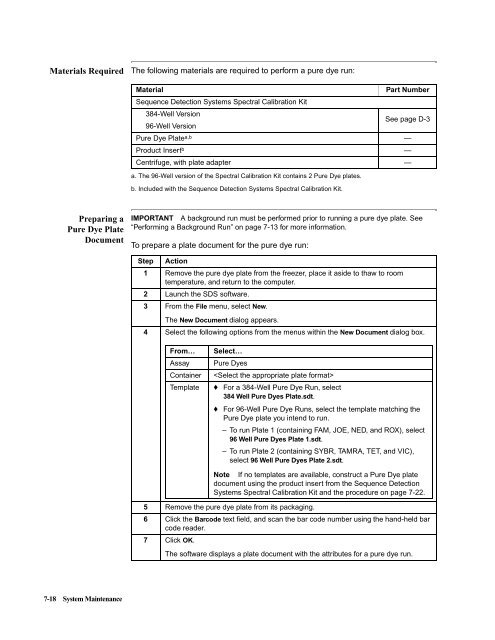ABI Prism® 7900HT Sequence Detection System ... - OpenWetWare
ABI Prism® 7900HT Sequence Detection System ... - OpenWetWare
ABI Prism® 7900HT Sequence Detection System ... - OpenWetWare
You also want an ePaper? Increase the reach of your titles
YUMPU automatically turns print PDFs into web optimized ePapers that Google loves.
Materials Required The following materials are required to perform a pure dye run:<br />
Preparing a<br />
Pure Dye Plate<br />
Document<br />
7-18 <strong>System</strong> Maintenance<br />
Material<br />
<strong>Sequence</strong> <strong>Detection</strong> <strong>System</strong>s Spectral Calibration Kit<br />
Part Number<br />
384-Well Version<br />
96-Well Version<br />
See page D-3<br />
Pure Dye Platea,b —<br />
Product Insertb —<br />
Centrifuge, with plate adapter —<br />
a. The 96-Well version of the Spectral Calibration Kit contains 2 Pure Dye plates.<br />
b. Included with the <strong>Sequence</strong> <strong>Detection</strong> <strong>System</strong>s Spectral Calibration Kit.<br />
IMPORTANT A background run must be performed prior to running a pure dye plate. See<br />
“Performing a Background Run” on page 7-13 for more information.<br />
To prepare a plate document for the pure dye run:<br />
Step Action<br />
1 Remove the pure dye plate from the freezer, place it aside to thaw to room<br />
temperature, and return to the computer.<br />
2 Launch the SDS software.<br />
3 From the File menu, select New.<br />
The New Document dialog appears.<br />
4 Select the following options from the menus within the New Document dialog box.<br />
From… Select…<br />
Assay Pure Dyes<br />
Container <br />
Template ♦ For a 384-Well Pure Dye Run, select<br />
384 Well Pure Dyes Plate.sdt.<br />
♦ For 96-Well Pure Dye Runs, select the template matching the<br />
Pure Dye plate you intend to run.<br />
– To run Plate 1 (containing FAM, JOE, NED, and ROX), select<br />
96 Well Pure Dyes Plate 1.sdt.<br />
– To run Plate 2 (containing SYBR, TAMRA, TET, and VIC),<br />
select 96 Well Pure Dyes Plate 2.sdt.<br />
Note If no templates are available, construct a Pure Dye plate<br />
document using the product insert from the <strong>Sequence</strong> <strong>Detection</strong><br />
<strong>System</strong>s Spectral Calibration Kit and the procedure on page 7-22.<br />
5 Remove the pure dye plate from its packaging.<br />
6 Click the Barcode text field, and scan the bar code number using the hand-held bar<br />
code reader.<br />
7 Click OK.<br />
The software displays a plate document with the attributes for a pure dye run.