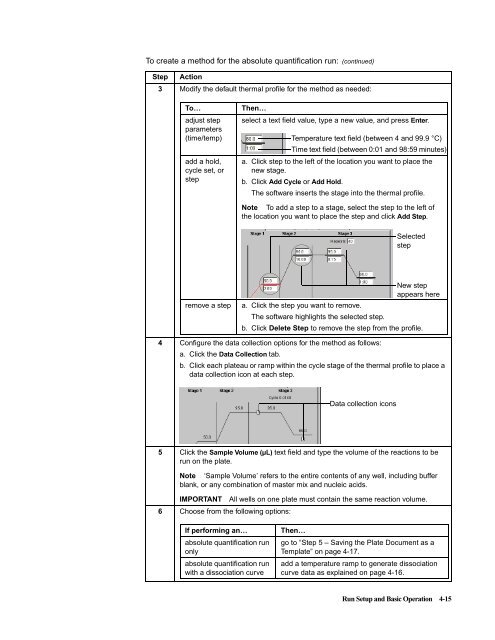ABI Prism® 7900HT Sequence Detection System ... - OpenWetWare
ABI Prism® 7900HT Sequence Detection System ... - OpenWetWare
ABI Prism® 7900HT Sequence Detection System ... - OpenWetWare
You also want an ePaper? Increase the reach of your titles
YUMPU automatically turns print PDFs into web optimized ePapers that Google loves.
To create a method for the absolute quantification run: (continued)<br />
Step Action<br />
3 Modify the default thermal profile for the method as needed:<br />
To… Then…<br />
adjust step<br />
parameters<br />
select a text field value, type a new value, and press Enter.<br />
(time/temp)<br />
Temperature text field (between 4 and 99.9 °C)<br />
add a hold,<br />
cycle set, or<br />
step<br />
Time text field (between 0:01 and 98:59 minutes)<br />
a. Click step to the left of the location you want to place the<br />
new stage.<br />
b. Click Add Cycle or Add Hold.<br />
The software inserts the stage into the thermal profile.<br />
Note Toaddasteptoastage,selectthesteptotheleftof<br />
the location you want to place the step and click Add Step.<br />
remove a step a. Click the step you want to remove.<br />
The software highlights the selected step.<br />
b. Click Delete Step to remove the step from the profile.<br />
4 Configure the data collection options for the method as follows:<br />
a. Click the Data Collection tab.<br />
b. Click each plateau or ramp within the cycle stage of the thermal profile to place a<br />
data collection icon at each step.<br />
Data collection icons<br />
Selected<br />
step<br />
New step<br />
appears here<br />
5 Click the Sample Volume (µL) text field and type the volume of the reactions to be<br />
run on the plate.<br />
Note ‘Sample Volume’ refers to the entire contents of any well, including buffer<br />
blank, or any combination of master mix and nucleic acids.<br />
IMPORTANT All wells on one plate must contain the same reaction volume.<br />
6 Choose from the following options:<br />
If performing an… Then…<br />
absolute quantification run<br />
only<br />
absolute quantification run<br />
with a dissociation curve<br />
go to “Step 5 – Saving the Plate Document as a<br />
Template” on page 4-17.<br />
add a temperature ramp to generate dissociation<br />
curve data as explained on page 4-16.<br />
Run Setup and Basic Operation 4-15