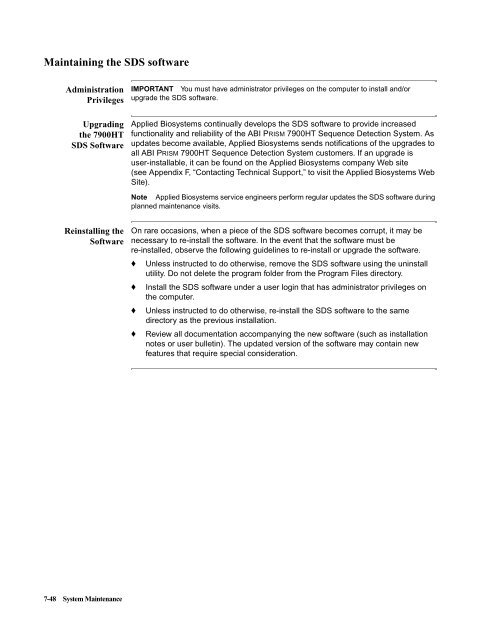ABI Prism® 7900HT Sequence Detection System ... - OpenWetWare
ABI Prism® 7900HT Sequence Detection System ... - OpenWetWare
ABI Prism® 7900HT Sequence Detection System ... - OpenWetWare
You also want an ePaper? Increase the reach of your titles
YUMPU automatically turns print PDFs into web optimized ePapers that Google loves.
Maintaining the SDS software<br />
Administration<br />
Privileges<br />
Upgrading<br />
the <strong>7900HT</strong><br />
SDS Software<br />
Reinstalling the<br />
Software<br />
7-48 <strong>System</strong> Maintenance<br />
IMPORTANT You must have administrator privileges on the computer to install and/or<br />
upgrade the SDS software.<br />
Applied Biosystems continually develops the SDS software to provide increased<br />
functionality and reliability of the <strong>ABI</strong> PRISM <strong>7900HT</strong> <strong>Sequence</strong> <strong>Detection</strong> <strong>System</strong>. As<br />
updates become available, Applied Biosystems sends notifications of the upgrades to<br />
all <strong>ABI</strong> PRISM <strong>7900HT</strong> <strong>Sequence</strong> <strong>Detection</strong> <strong>System</strong> customers. If an upgrade is<br />
user-installable, it can be found on the Applied Biosystems company Web site<br />
(see Appendix F, “Contacting Technical Support,” to visit the Applied Biosystems Web<br />
Site).<br />
Note Applied Biosystems service engineers perform regular updates the SDS software during<br />
planned maintenance visits.<br />
On rare occasions, when a piece of the SDS software becomes corrupt, it may be<br />
necessary to re-install the software. In the event that the software must be<br />
re-installed, observe the following guidelines to re-install or upgrade the software.<br />
♦ Unless instructed to do otherwise, remove the SDS software using the uninstall<br />
utility. Do not delete the program folder from the Program Files directory.<br />
♦ Install the SDS software under a user login that has administrator privileges on<br />
the computer.<br />
♦ Unless instructed to do otherwise, re-install the SDS software to the same<br />
directory as the previous installation.<br />
♦ Review all documentation accompanying the new software (such as installation<br />
notes or user bulletin). The updated version of the software may contain new<br />
features that require special consideration.