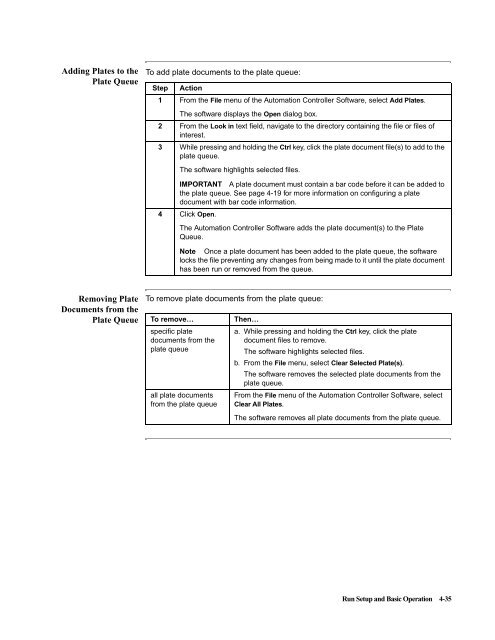ABI Prism® 7900HT Sequence Detection System ... - OpenWetWare
ABI Prism® 7900HT Sequence Detection System ... - OpenWetWare
ABI Prism® 7900HT Sequence Detection System ... - OpenWetWare
Create successful ePaper yourself
Turn your PDF publications into a flip-book with our unique Google optimized e-Paper software.
Adding Plates to the<br />
Plate Queue<br />
Removing Plate<br />
Documents from the<br />
Plate Queue<br />
To add plate documents to the plate queue:<br />
Step Action<br />
1 From the File menu of the Automation Controller Software, select Add Plates.<br />
The software displays the Open dialog box.<br />
2 From the Look in text field, navigate to the directory containing the file or files of<br />
interest.<br />
3 While pressing and holding the Ctrl key, click the plate document file(s) to add to the<br />
plate queue.<br />
The software highlights selected files.<br />
IMPORTANT A plate document must contain a bar code before it can be added to<br />
the plate queue. See page 4-19 for more information on configuring a plate<br />
document with bar code information.<br />
4 Click Open.<br />
The Automation Controller Software adds the plate document(s) to the Plate<br />
Queue.<br />
Note Once a plate document has been added to the plate queue, the software<br />
locks the file preventing any changes from being made to it until the plate document<br />
has been run or removed from the queue.<br />
To remove plate documents from the plate queue:<br />
To remove… Then…<br />
specific plate<br />
documents from the<br />
plate queue<br />
all plate documents<br />
from the plate queue<br />
a. While pressing and holding the Ctrl key, click the plate<br />
document files to remove.<br />
The software highlights selected files.<br />
b. From the File menu, select Clear Selected Plate(s).<br />
The software removes the selected plate documents from the<br />
plate queue.<br />
From the File menu of the Automation Controller Software, select<br />
Clear All Plates.<br />
The software removes all plate documents from the plate queue.<br />
Run Setup and Basic Operation 4-35