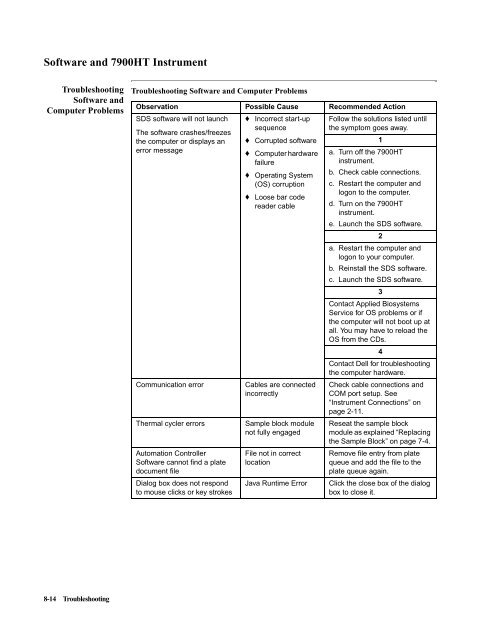ABI Prism® 7900HT Sequence Detection System ... - OpenWetWare
ABI Prism® 7900HT Sequence Detection System ... - OpenWetWare
ABI Prism® 7900HT Sequence Detection System ... - OpenWetWare
Create successful ePaper yourself
Turn your PDF publications into a flip-book with our unique Google optimized e-Paper software.
Software and <strong>7900HT</strong> Instrument<br />
Troubleshooting Troubleshooting Software and Computer Problems<br />
Software and<br />
Computer Problems<br />
Observation Possible Cause Recommended Action<br />
SDS software will not launch ♦ Incorrect start-up Follow the solutions listed until<br />
The software crashes/freezes<br />
sequence<br />
the symptom goes away.<br />
the computer or displays an ♦ Corrupted software<br />
1<br />
error message<br />
♦ Computer hardware a. Turn off the <strong>7900HT</strong><br />
failure<br />
instrument.<br />
♦ Operating <strong>System</strong><br />
b. Check cable connections.<br />
(OS) corruption c. Restart the computer and<br />
♦ Loose bar code<br />
reader cable<br />
logon to the computer.<br />
d. Turn on the <strong>7900HT</strong><br />
instrument.<br />
e. Launch the SDS software.<br />
2<br />
a. Restart the computer and<br />
logon to your computer.<br />
b. Reinstall the SDS software.<br />
c. Launch the SDS software.<br />
3<br />
Contact Applied Biosystems<br />
Service for OS problems or if<br />
the computer will not boot up at<br />
all. You may have to reload the<br />
OS from the CDs.<br />
4<br />
Contact Dell for troubleshooting<br />
the computer hardware.<br />
Communication error Cables are connected Check cable connections and<br />
incorrectly<br />
COM port setup. See<br />
“Instrument Connections” on<br />
page 2-11.<br />
Thermal cycler errors Sample block module Reseat the sample block<br />
not fully engaged module as explained “Replacing<br />
the Sample Block” on page 7-4.<br />
Automation Controller<br />
File not in correct Remove file entry from plate<br />
Software cannot find a plate location<br />
queue and add the file to the<br />
document file<br />
plate queue again.<br />
Dialog box does not respond Java Runtime Error Click the close box of the dialog<br />
to mouse clicks or key strokes<br />
box to close it.<br />
8-14 Troubleshooting