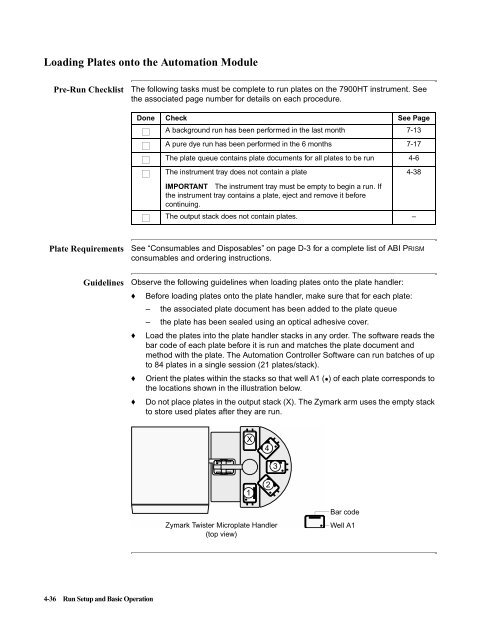ABI Prism® 7900HT Sequence Detection System ... - OpenWetWare
ABI Prism® 7900HT Sequence Detection System ... - OpenWetWare
ABI Prism® 7900HT Sequence Detection System ... - OpenWetWare
Create successful ePaper yourself
Turn your PDF publications into a flip-book with our unique Google optimized e-Paper software.
Loading Plates onto the Automation Module<br />
Pre-Run Checklist The following tasks must be complete to run plates on the <strong>7900HT</strong> instrument. See<br />
the associated page number for details on each procedure.<br />
Plate Requirements See “Consumables and Disposables” on page D-3 for a complete list of <strong>ABI</strong> PRISM<br />
consumables and ordering instructions.<br />
Guidelines Observe the following guidelines when loading plates onto the plate handler:<br />
4-36 Run Setup and Basic Operation<br />
Done Check See Page<br />
A background run has been performed in the last month 7-13<br />
A pure dye run has been performed in the 6 months 7-17<br />
The plate queue contains plate documents for all plates to be run 4-6<br />
The instrument tray does not contain a plate<br />
IMPORTANT The instrument tray must be empty to begin a run. If<br />
the instrument tray contains a plate, eject and remove it before<br />
continuing.<br />
The output stack does not contain plates. –<br />
♦ Before loading plates onto the plate handler, make sure that for each plate:<br />
– the associated plate document has been added to the plate queue<br />
– the plate has been sealed using an optical adhesive cover.<br />
♦ Load the plates into the plate handler stacks in any order. The software reads the<br />
bar code of each plate before it is run and matches the plate document and<br />
method with the plate. The Automation Controller Software can run batches of up<br />
to 84 plates in a single session (21 plates/stack).<br />
♦ Orient the plates within the stacks so that well A1 ( ) of each plate corresponds to<br />
the locations shown in the illustration below.<br />
♦ Do not place plates in the output stack (X). The Zymark arm uses the empty stack<br />
to store used plates after they are run.<br />
Zymark Twister Microplate Handler<br />
(top view)<br />
X<br />
1<br />
4<br />
2<br />
3<br />
Bar code<br />
Well A1<br />
4-38