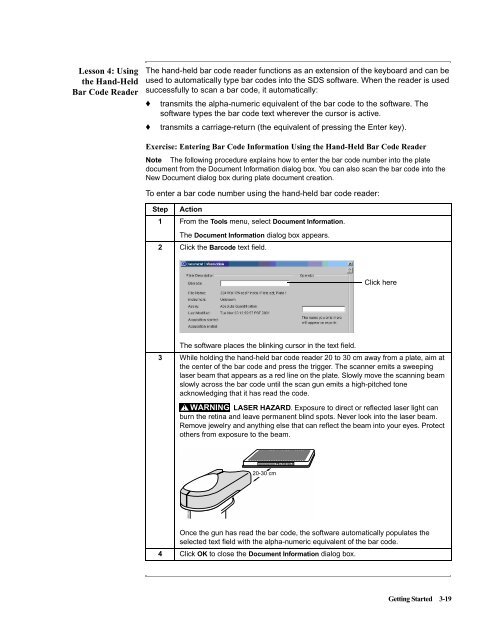ABI Prism® 7900HT Sequence Detection System ... - OpenWetWare
ABI Prism® 7900HT Sequence Detection System ... - OpenWetWare
ABI Prism® 7900HT Sequence Detection System ... - OpenWetWare
You also want an ePaper? Increase the reach of your titles
YUMPU automatically turns print PDFs into web optimized ePapers that Google loves.
Lesson 4: Using<br />
the Hand-Held<br />
Bar Code Reader<br />
The hand-held bar code reader functions as an extension of the keyboard and can be<br />
used to automatically type bar codes into the SDS software. When the reader is used<br />
successfully to scan a bar code, it automatically:<br />
♦ transmits the alpha-numeric equivalent of the bar code to the software. The<br />
software types the bar code text wherever the cursor is active.<br />
♦ transmits a carriage-return (the equivalent of pressing the Enter key).<br />
Exercise: Entering Bar Code Information Using the Hand-Held Bar Code Reader<br />
Note The following procedure explains how to enter the bar code number into the plate<br />
document from the Document Information dialog box. You can also scan the bar code into the<br />
New Document dialog box during plate document creation.<br />
To enter a bar code number using the hand-held bar code reader:<br />
Step Action<br />
1 From the Tools menu, select Document Information.<br />
The Document Information dialog box appears.<br />
2 Click the Barcode text field.<br />
Click here<br />
The software places the blinking cursor in the text field.<br />
3 While holding the hand-held bar code reader 20 to 30 cm away from a plate, aim at<br />
the center of the bar code and press the trigger. The scanner emits a sweeping<br />
laser beam that appears as a red line on the plate. Slowly move the scanning beam<br />
slowly across the bar code until the scan gun emits a high-pitched tone<br />
acknowledging that it has read the code.<br />
! WARNING LASER HAZARD. Exposure to direct or reflected laser light can<br />
burn the retina and leave permanent blind spots. Never look into the laser beam.<br />
Remove jewelry and anything else that can reflect the beam into your eyes. Protect<br />
others from exposure to the beam.<br />
GR2110<br />
20-30 cm<br />
PECY001DL3<br />
Once the gun has read the bar code, the software automatically populates the<br />
selected text field with the alpha-numeric equivalent of the bar code.<br />
4 Click OK to close the Document Information dialog box.<br />
Getting Started 3-19